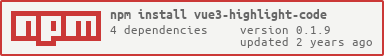Via npm:
npm install highlight.js vue3-highlight-code text-loaderOr Yarn:
yarn add highlight.js vue3-highlight-code text-loaderThere are way to import Highlight.js languages.
import { createApp } from 'vue'
import App from './App.vue'
import code from 'vue3-highlight-code'
import 'vue3-highlight-code/dist/vue3-highlight-code.css'
import 'highlight.js/styles/atom-one-dark.css'
const app = createApp(App)
app.use(code)
app.mount('#app')Vue file
<template>
<drag-code :code="currentCode" suffix="vue"></drag-code>
</template>
<script>
export default {
name: 'App',
components: {
},
computed: {
currentCode() {
return require('!!text-loader!' + '../App')
// the format is require('!!text-loader!'+'relative path')
},
},
}
</script>The important thing,I suggest that you use the File path. Even it is a small amount of code.
demo quickly start to try vue3-highlight
Highlight.js code block.
Type: String
File suffix type
Type: String
Relative path of the file
if you use code,the suffix and tag will be ignore
Type: String
Highlight code
you can use the You can pass in the code in the form of text loader
that is same as the drag-code,but it only has the code,No drag
<drag-code>