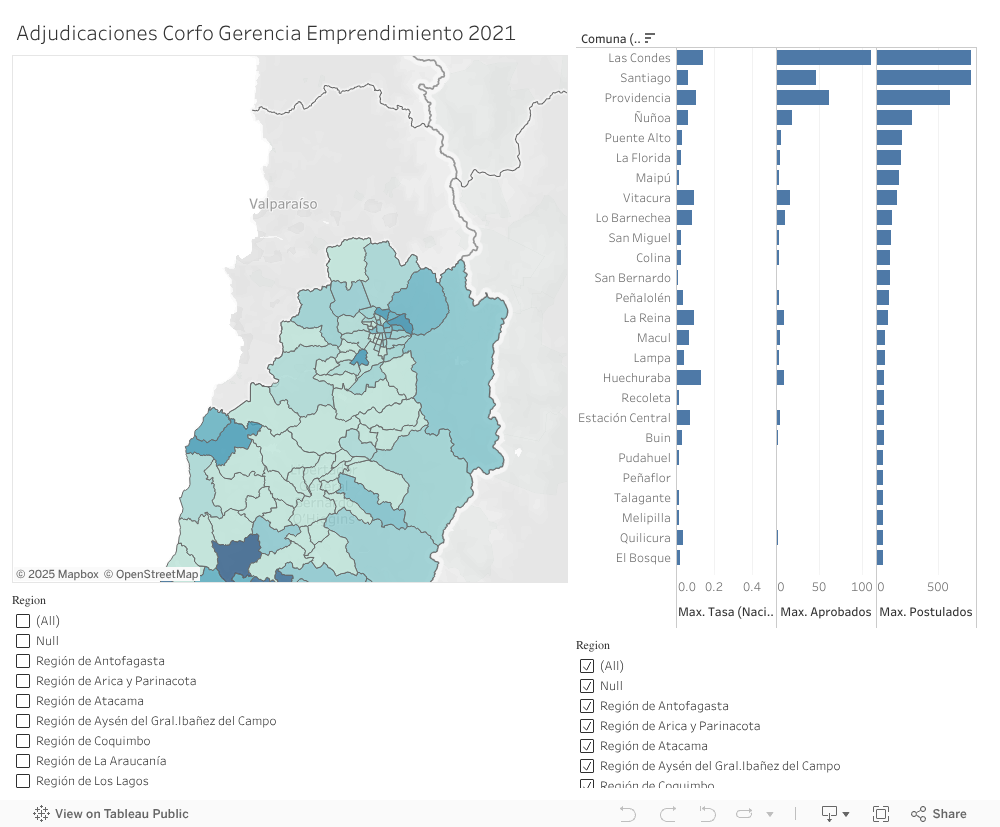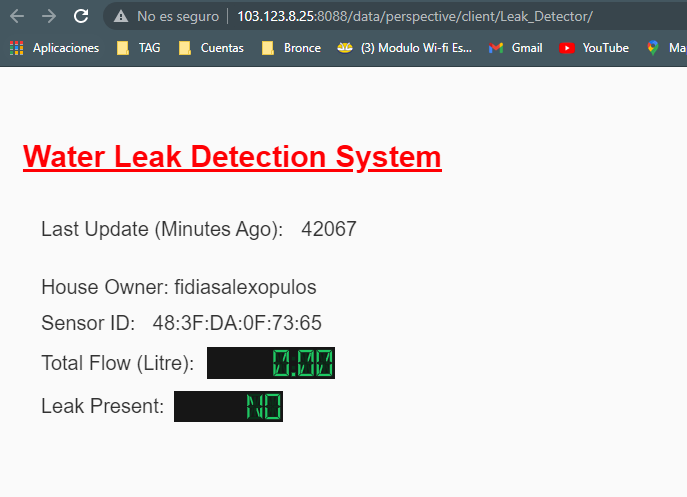Thanks for reaching over I’m @FidiasAlexopulos. A Professional Scrum Product Owner and Industrial Civil Engineer from the University of Santiago of Chile. I have complemented my skills with a Diploma from the University of Chile in Innovation Management and several online courses like for example Professional Scrum Product Owner at Udemy.
This app prototype was made for making more efficient the Field service management for a individual or big number teams.
This is a Public Viewer for transparent information about CORFO public finance saparated by local territory
Direct Link to Tableau Project
.This is wifi leak detetor that notifies a website that youre house has a water leak
Click to check the code
#include <ESP8266WiFi.h>
#include <SPI.h>
#include <Wire.h>
#include <Adafruit_GFX.h>
#include <Adafruit_SSD1306.h>
#include <PubSubClient.h>
#include <Arduino_JSON.h>
#define SCREEN_WIDTH 128 // OLED display width, in pixels
#define SCREEN_HEIGHT 64 // OLED display height, in pixels
#define OLED_RESET -1 // Reset pin # (or -1 if sharing Arduino reset pin)
Adafruit_SSD1306 display(SCREEN_WIDTH, SCREEN_HEIGHT, &Wire, OLED_RESET);
const char *ssid = "xxxx"; // replace with your wifi ssid and wpa2 key
const char *pass = "xxxx";
const char* mqttServer = "103.123.8.25";
const int mqttPort = 1883;
const char* mqttUser = "fidiasalexopulos";
const char* mqttPassword = "fidiasalexopulos";
#define SENSOR 13
long currentMillis = 0;
long previousMillis = 0;
int interval = 1000;
int publishinterval = 60000;
long previousMillispublish = 0;
boolean ledState = LOW;
float calibrationFactor = 4.5;
volatile byte pulseCount;
byte pulse1Sec = 0;
float flowRate;
unsigned long flowMilliLitres;
unsigned int totalMilliLitres;
float flowLitres;
float totalLitres;
int flowcount=0;
int leakstatus=0;
void IRAM_ATTR pulseCounter()
{
pulseCount++;
}
WiFiClient Leakdetector;
PubSubClient client(Leakdetector);
String UUID()
{
return WiFi.macAddress();
}
void setup_wifi() {
delay(10);
// We start by connecting to a WiFi network
Serial.println();
Serial.print("Connecting to ");
Serial.println(ssid);
WiFi.hostname("fidiasalexopulos");
WiFi.begin(ssid, pass);
while (WiFi.status() != WL_CONNECTED) {
delay(500);
Serial.print(".");
}
Serial.println("");
Serial.println("WiFi connected");
Serial.println("IP address: ");
Serial.println(WiFi.localIP());
}
void reconnect() {
// Loop until we're reconnected
while (!client.connected()) {
Serial.print("Attempting MQTT connection...");
// Attempt to connect
if (client.connect(UUID().c_str(),mqttUser,mqttPassword)) {
Serial.println("connected");
} else {
Serial.print("failed, rc=");
Serial.print(client.state());
Serial.println(" try again in 5 seconds");
// Wait 5 seconds before retrying
delay(5000);
}
}
}
void setup()
{
Serial.begin(115200);
setup_wifi();
client.setServer(mqttServer, mqttPort);
display.begin(SSD1306_SWITCHCAPVCC, 0x3C); //initialize with the I2C addr 0x3C (128x64)
display.clearDisplay();
delay(10);
pinMode(SENSOR, INPUT_PULLUP);
pulseCount = 0;
flowRate = 0.0;
flowMilliLitres = 0;
totalMilliLitres = 0;
previousMillis = 0;
attachInterrupt(digitalPinToInterrupt(SENSOR), pulseCounter, FALLING);
}
void publishleak(){
JSONVar data;
String uuid = String(UUID());
data["MAC_Address"] = uuid.c_str();
data["Flowtotal"] = String(totalLitres);
data["Leakstatus"] = String(leakstatus);
String data_json = JSON.stringify(data);
client.publish("Leaksensor/fidiasalexopulos/",data_json.c_str());
}
void loop()
{
if (WiFi.status() != WL_CONNECTED){
setup_wifi();
}
if (!client.connected()) {
reconnect();
}
currentMillis = millis();
if (currentMillis - previousMillis > interval)
{
pulse1Sec = pulseCount;
pulseCount = 0;
// Because this loop may not complete in exactly 1 second intervals we calculate
// the number of milliseconds that have passed since the last execution and use
// that to scale the output. We also apply the calibrationFactor to scale the output
// based on the number of pulses per second per units of measure (litres/minute in
// this case) coming from the sensor.
flowRate = ((1000.0 / (millis() - previousMillis)) * pulse1Sec) / calibrationFactor;
if (flowRate <=0){
flowcount = 0;
leakstatus = 0;
}
if (flowRate > 0){
flowcount = flowcount+1;
Serial.print(String(flowcount));
if (flowcount > 10){
leakstatus = 1;
}
}
previousMillis = millis();
// Divide the flow rate in litres/minute by 60 to determine how many litres have
// passed through the sensor in this 1 second interval, then multiply by 1000 to
// convert to millilitres.
flowMilliLitres = (flowRate / 60) * 1000;
flowLitres = (flowRate / 60);
// Add the millilitres passed in this second to the cumulative total
totalMilliLitres += flowMilliLitres;
totalLitres += flowLitres;
if (leakstatus == 1){
display.clearDisplay();
display.setCursor(0,25); //oled display
display.setTextSize(2);
display.setTextColor(WHITE);
display.print("!!!Leak!!!");
display.display();
publishleak();
}
if (leakstatus == 0){
// Print the flow rate for this second in litres / minute
Serial.print("Flow rate: ");
Serial.print(float(flowRate)); // Print the integer part of the variable
Serial.print("L/min");
Serial.print("\t"); // Print tab space
display.clearDisplay();
display.setCursor(10,0); //oled display
display.setTextSize(1);
display.setTextColor(WHITE);
display.print("Water Flow Meter");
display.setCursor(0,20); //oled display
display.setTextSize(2);
display.setTextColor(WHITE);
display.print("R:");
display.print(float(flowRate));
display.setCursor(100,28); //oled display
display.setTextSize(1);
display.print("L/M");
// Print the cumulative total of litres flowed since starting
Serial.print("Output Liquid Quantity: ");
Serial.print(totalMilliLitres);
Serial.print("mL / ");
Serial.print(totalLitres);
Serial.println("L");
display.setCursor(0,45); //oled display
display.setTextSize(2);
display.setTextColor(WHITE);
display.print("V:");
display.print(totalLitres);
display.setCursor(100,53); //oled display
display.setTextSize(1);
display.print("L");
display.display();
}
}
if (currentMillis - previousMillispublish > publishinterval){
previousMillispublish = millis();
JSONVar data;
String uuid = String(UUID());
data["MAC_Address"] = uuid.c_str();
data["Flowtotal"] = String(totalLitres);
data["Leakstatus"] = String(leakstatus);
String data_json = JSON.stringify(data);
client.publish("Leaksensor/fidiasalexopulos/",data_json.c_str());
}
client.loop();
delay(500);
}20210317_012923.mp4
This is a leak detection company that i had with my family. It´s still goes on... Rescate Hogar Web Page
Very happy you made it to down here. I´m constantly publishing content on my LinkedIn profile [https://www.linkedin.com/in/fidias-alexopulos] and here is my complete resume