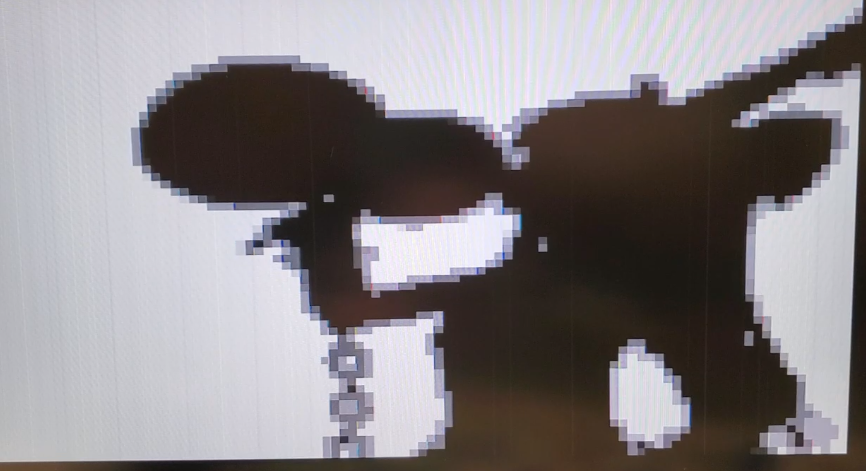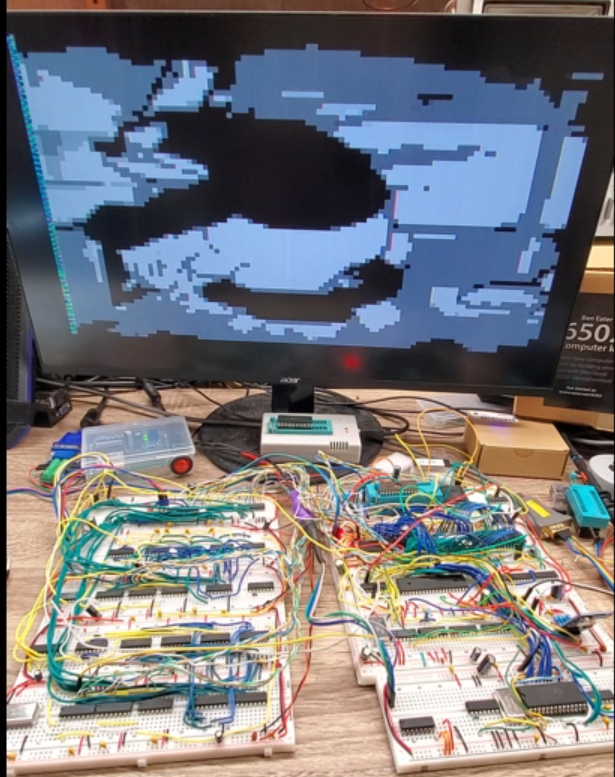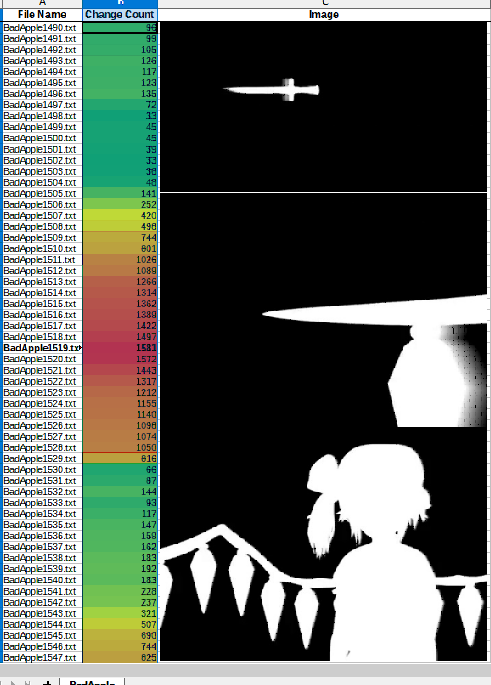Bad Apple for Worlds Worst Video Card + 6502 kits 6502 Assembly and PC Python based encoder
1/11/2024 47 fps decoder and Steamboat Willie encode.
This was very helpful:
2023 Now with Added Vsync! BadBeepVsyncApple
https://www.youtube.com/watch?v=ysJHTtSuPqE
'Adaptave' Vsync gets you correct runtime and much smoother motion.
*** NOTE *** BadBeepVsyncApple MUST have a jumper connecting the Vsync signal on the VGA to the NMI(Non Maskable Interupt) pin on the 65C02. If this is not connected this version of the Demo will stall waiting for Vsync. You also MUST have this in your Boot ROM:
NMI_vec:
DEC $E2 ;Lets dec
RTI
If you use my version of EhBasic for Ben Eater 6502 you will already have this: https://github.com/Fifty1Ford/BeEhBasic
Load up my BeWozmon with rom, or by using the BeEhBasic in my projects page and typing CALL $Fc00 Then from Wozmon Type L This will put it in INTEL HEX LOAD mode. Then Then drag and drop the HEX file and transfer in binary mode. (TeraTerm) Then 1800R.
If you are running the stock Ben Eater Wozmonitor and can't load hex files you can use: BadApple37Woz.txt
And just copy and paste it into your terminal.
I use TeraTerm and have Transmit Delay set to 3 and 17 in Setup→Serial Port…
This works fine with my CPU clocked at 5Mhz and running in both Hsync and Vsync as recommended for this demo.
 Speaking of…
Demo Hardware:
Start with a Stock:
Ben Eater 6502 Breadboard computer kit
Ben Eater Worlds Worst Video Card kit
Ben Eater Serial Adapter kit
https://eater.net/shop
(or follow along and build your own with your own parts)
Then:
Remove the little LCD for now.
Clock CPU at 5Mhz. To do this disconnect your 6502 clock wire from the 1Mhz crystal and use a jumper wire to connect your 6502 to the first counter of the VGA setup. IE a 5mhz clock. You may need to add additional bypass capacitors to your power rails and run additional wires directly to power and ground rails on the breadboards to make it stable, but the stock parts should work fine at 5mhz.
Speaking of…
Demo Hardware:
Start with a Stock:
Ben Eater 6502 Breadboard computer kit
Ben Eater Worlds Worst Video Card kit
Ben Eater Serial Adapter kit
https://eater.net/shop
(or follow along and build your own with your own parts)
Then:
Remove the little LCD for now.
Clock CPU at 5Mhz. To do this disconnect your 6502 clock wire from the 1Mhz crystal and use a jumper wire to connect your 6502 to the first counter of the VGA setup. IE a 5mhz clock. You may need to add additional bypass capacitors to your power rails and run additional wires directly to power and ground rails on the breadboards to make it stable, but the stock parts should work fine at 5mhz.
You will also need a SD card adapter connected. Read this: https://github.com/gfoot/sdcard6502 To follow the same instructions I did.
Get the SD card thing-ie. It is just a tiny board with a micro SD card slot, chips to switch from 5 volt on the 6502 side to 3 volt on the sd card side. I do use pull-up resistors on the sd signal pins. (Wait.. Edit that... ) I pulled the resistors and instead just connect right to the via. It works fine.
NOTE: I use PA0 for Data In (MISO) and CA2 for the clock. While doing this demo disconnect everything else from Port A. (Like the P/S2 keyboard) You can use whatever you like on Port B but leave PA7 (bit 8) free for music in the future. I happened to use bit 5 VIA pin PB4 for Data Out (MOSI) and bit 3 VIA pin PB3 for chip select.