
Free Coupon: Making VS Code Extensions for Engineering Managers and CTOs
Google Colab GPU access in your favorite programming language
Receive project updates
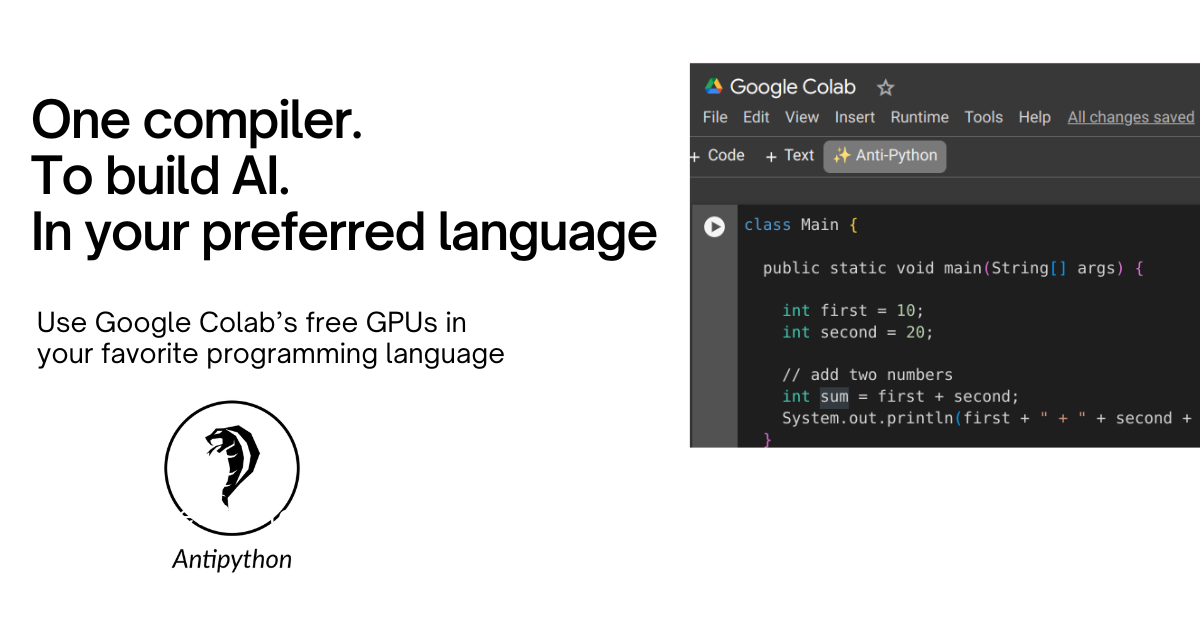
AntiPython Colab is a source to source compiler that let's you build AI in Java, Rust, JavaScript, Flutter, C#, Go, Ocaml(and etc...) utilizing free Google Colab GPUs!
It's blazingly fast and very robust as it uses websockets and the Treesitter C library under the hood.
✔ Web GUI for ease of access
✔ No language lock-in! Free and opensource language servers available!
✔ Super secure language servers running on your personal device.
AI is super interesting but Python is a bore. We built a compiler that translates programming languages to Python!
AntiPython Colab is built for:
- Programmers interested in free GPU access and AI - just without the Python.
- Developers keen on accessing Python's vast AI tooling without touching Python.
- Companies that seek to add AI to their products without needing to hire Python devs.
- Hobbyists who realize they spend more time setting up Python environments than actual coding.
This is a work in progress. Send direct feeback here - murage@fileforma.com
25th Jan - Built Chrome extension interface.
29th Jan - Java imports working.
Sponsor your favorite language here🙏
Join the mailing list
Node JS and GCC needed to compile Javascript and C
-
Clone the repo to your personal computer
git clone https://github.com/Fileforma/AntiPython-AI-Compiler-Colab.git -
Open the folder
AntiPython-AI-Compiler-Colabcd AntiPython-AI-Compiler-Colab -
Open the folder
ChromeExtension-Frontendcd ChromeExtension-Frontend -
Install node modules using npm
npm install -
Build the Chrome Extension. A new folder
distis created inside ChromeExtension-Frontendnpm run build -
Open Google Chrome and visit
chrome://extensionsin a new tab. Enable Developer Mode. -
Click the
Load unpacked buttonand select the folder dist created inStep 5. -
Visit the Google Colab webpage
https://colab.research.google.com/and create a new notebook. -
Go back to the folder
AntiPython-AI-Compiler-Colab. Open a new terminal window. -
Open the folder
Compiler-Backendand open the folderTranslator
cd Compiler-Backend && cd Translator
- Start the Language Server
clear && gcc main.c mongoose.c cJSON.c ../SupportedLanguages/tree-sitter-java/src/parser.c ../TreeSitterLibrary/libtree-sitter.a -o main.o && ./main.o - Go back to the folder
ChromeExtension-Frontendfrom Step 3. Open another new terminal window. Start the extension server.npm start - Go to the Google Colab page and have fun with the Java Demo!
Only imports working at the moment. This is a demo showing the Chrome interface
Try these Java examples
import math; import com.fileforma.tensorflow; import com.fileforma.numpy as numpy;
Making VS Code Extensions for Engineering Managers and CTOs
FFmpeg Data Structures in the C language
🙏 Get Lifetime Support for Early Backers
🏢 Corporate Sponsor support
Join the mailing list
