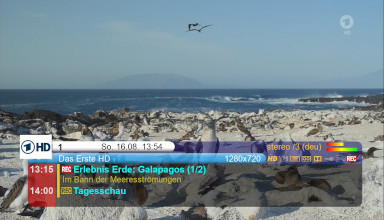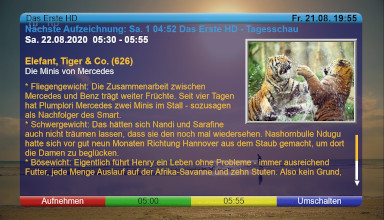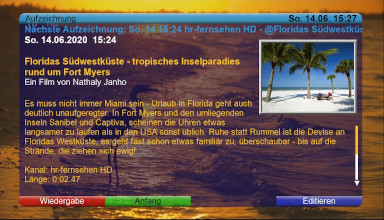Home
This plugin for Klaus Schmidinger's Video Disc Recorder VDR adds the "Elchi HD" skin. It is based on the Elchi skin with major refactoring to give VDR a fresher design and make use of newer VDR features. Among other things, the skin now supports TrueColor and SVG channel logos and is multi-threaded for background tasks such as scrolling or reading the EPG images.
Highlights are besides the 3D look the smooth scrolling of overlong text lines, as well as the automatically changing EPG images in the program preview and in the recording info.
- VDR 2.4.3+
- GraphicsMagick++ (PNG channel logos) or ImageMagick++ 7.x (SVG and PNG channel logos)
- True Color Support
- shaded surface look
- SD, HD and UHD Support (OSD, Channel Logos, Video stream info)
- SVG channel logo support (True Color, scaled to required OSD resolution)
- EPG image support (True Color) for EPG and recordings
- displays type of recording in Recordings Menu (HD, UHD)
- multithreaded scrolling and image loading
- if VDR is recording a REC symbols is displayed highlighted in red and white the channel display and replay display
- if VDR is cutting or moving recordings a scissor symbols is highlighted in the channel display and replay display
The installation is done as usual with any VDR plugin:
cd <VDR>/PLUGINS/src
tar xf vdr-skinelchihd-<version>.tar.bz2`
ln -s skinelchihd-<version> skinelchihd
cd ../..
make plugins
Then copy the file 50-skinelchihd.conf into the args directory of the VDR (normally /etc/vdr/conf.d) and adjust the parameters in it as needed.
Additionally you have to copy the files in the themes subdirectory into the VDR theme directory (/themes)
SkinElchiHD offers the possibility to display channel logos and images in the EPG information. The path to the logos and images is given to SkinElchiHD via command line parameters:
-e <EPGImageDir>, --epgimages=<ImageDir> path to EPG images
default: <CacheDir>/plugins/skinelchi/epgimages
-l <LogoPath>, --logopath=<LogoPath> path to channel logos (SVG or PNG format)
default: <ResourceDir>/plugins/skinelchi/logos
Some Screenshot with the standard theme "Moose":