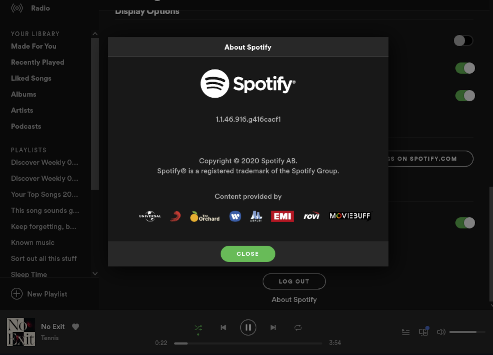Currently, the only way to get the latest version of Spotify is through either a Flatpak or Snap Package. The latest spotify binary available from the debian repository is 1.1.42.622(at time of writing).
Note about initial statement above: It now appears Spotify has started releasing the latest Debian packages to their testing repository. Perhaps this was due to the awareness this project brought in a Reddit Post. Regardless, it is unclear if the Spotify team will continue to make releases available in .deb packages. If at any point the latest package is not released, this repo should reliably have it.
When I investigated the Snap files I realized they were pretty much all the same files as the older binaries. As a test, I mixed the files from the old spotify package(debian "apt" based package) with the files from the snap package.
I gave it a test(on my Arch-based system(package still based on debian package)) and it worked! In the Spotify about dialogue I now see 1.1.46.916.g416cacf1, the latest version!
Using GitHub Actions, builds are now automated! Every hour, the actions checks for a new version. If there is a new version, it builds it and releases it!
Be wary that builds do not verify downloaded source using SHA keys, etc. There is a slim possibility that the downloaded code for builds could be subject to a man-in-the-middle attack, etc.
Make sure to remove any current "spotify" packages installed. It is also recomended to remove the spotify repository from your system(mainly applies to Debian)
Download your preferred package from releases here: https://github.com/ThePoorPilot/Unofficial-Spotify/releases/
Install using your package manager or a GUI software installer.
For Fedora/RHEL, use https://negativo17.org/spotify-client/.
For RPM-based distros(primarily OpenSuse), this is also another option: https://github.com/megamaced/spotify-easyrpm. The dev has recently switched it to be snap based. I provide a pre-compiled version of their package in releases, but it would be best to probably use their script if possible!
Building is only for Debian/Ubuntu packages at the moment (you can still run dpkg in Arch/other distros to build the debian package, like I do!)
Pre-requisites: squashfs-tools, jq, dpkg
To build use these commands:
git clone https://github.com/ThePoorPilot/Unofficial-Spotify.git && cd ./Unofficial-Spotify
For Stable Building:
cd ./Stable
For Edge Building:
cd ./Edge
You can either choose to run install.sh or build.sh. install.sh builds the package and the proceeds to install it. build.sh only builds the package and puts it in the build directory for you to install.
sudo chmod +x ./install.sh
sudo ./install.sh
I personally build the Debian package using GitHub Actions.
In experimentation, I compiled CReimer's AUR package here: https://aur.archlinux.org/packages/spotify-snap/
In experimentation, the Slack Package is based upon the "spotify-bin" slackbuilds package.
A lot of build code is inspired from https://github.com/megamaced/spotify-easyrpm
As always, there is no copyright infringement itended here. This repository exposes no source code and all files are publicly available through spotify packages(debian and snap).
There are some minor modifications made(namely to the postinst in Debian). Such modifications only comment out parts of spotify code, which is the best I could do to respect copyright and retain functionality.