-
-
Notifications
You must be signed in to change notification settings - Fork 814
New issue
Have a question about this project? Sign up for a free GitHub account to open an issue and contact its maintainers and the community.
By clicking “Sign up for GitHub”, you agree to our terms of service and privacy statement. We’ll occasionally send you account related emails.
Already on GitHub? Sign in to your account
Nginx + Reverse Proxy #1958
Comments
|
Hello, You are right, it is about Content Security Policy. It forbad to use script which are not from the domain url set in NXGINX. Your NGIX script doesn't include a part about CSP. I guess you have another file where you can read "default-src". I guess if you access your webste directly from the $url it should work but if you try to access to it from http://10.0.7.106/freshrss/p/ this error will rise in the console log. Not sure :/ I do not know a lot about NGINX but why do you need to have a google resolver in your configuration? :o |
|
I changed to Apache and everything started to work, I don't know why. It is not a Google resolver but an OpenNIC resolver. It is put while testing a thing not related with this issue, I copied the config from another vhost. |
|
Probably because Apache2 doesn't enable Content Security Policy by default. If you have time, you can made some research to enable it. I add this parameter to enable some Content Security Policy in a FreshRss instance and it works well.
Happy you fix it :) |
Hi there! Thank you for making this project, I tried with a friend and it's awesome!
I'm trying to install it in my server. I got 2 VMs, one which serves Nginx and the other is where FreshRSS (among other stuff) is set up.
When I try to configure the user, I got problems.
This is my Nginx configuration for the Reverse Proxy of FreshRSS.
This is the configuration for the FreshRSS Nginx.
And, when I try to set up the user, I got this:
Do you have any idea of why? It may be about the CSP...
The text was updated successfully, but these errors were encountered: