Uploading to LoTW
G5JDA edited this page Feb 25, 2024
·
3 revisions
- Use TQSL to request a callsign certificate for the callsign you used to activate (e.g. including
/P). - Import this callsign certificate into TQSL.
- Create a station location for this callsign certificate.
- Make sure you set the correct DXCC, CQ, ITU zones.
⚠️ Callsign must imply DXCC entity you operated from. - Set the locator field to any reasonable locator (e.g. your home QTH if in the same DXCC).
- Make sure you set the correct DXCC, CQ, ITU zones.
⚠️ Important: check your prferences allow ADIF locator to override the station location.- Open preferences:
File > Display or Modify Preferences... - Select the
Log Handlingtab. - In the
Handle QTH information in ADIF logs with what action?section, selectOverride Station Location with QTH details from your log. - See image below for correct option.
- Open preferences:
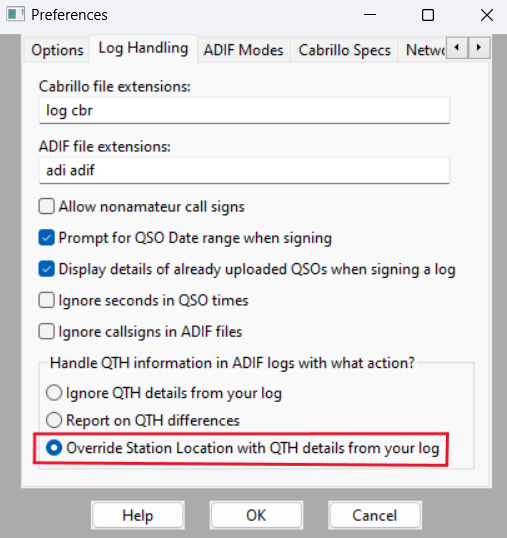
Just like you'd upload any other standalone ADIF using TQSL.
File > Sign and upload ADIF or Cabrillo File...
Then just follow the prompts. Check the TQSL / LoTW user guide for help.