New issue
Have a question about this project? Sign up for a free GitHub account to open an issue and contact its maintainers and the community.
By clicking “Sign up for GitHub”, you agree to our terms of service and privacy statement. We’ll occasionally send you account related emails.
Already on GitHub? Sign in to your account
GNS3 VM cannot be imported in latest versions of VMware #1184
Comments
|
What VMware version did you use? |
|
14.0.0 build-6661328 |
|
Thanks, I suspect this problem is only with the newest version of VMware. |
|
We need to figure this out. Let's keep that issue open for now ;) |
|
Seems this also happens with VMWare Fusion 10 too. Is this a temporary bug with the newest version of VMware or is this an issue with how we build the GNS3 VM.ova? |
|
pciSlot number is annoying because we need that to make sure the OS see it
in correct order.
Le dim. 1 oct. 2017 à 22:21, Jeremy Grossmann <notifications@github.com> a
écrit :
… Seems this also happens with VMWare Fusion 10. Is this a temporary bug
with the newest version of VMware or is this an issue with how we build the
GNS3 VM.ova?
—
You are receiving this because you are subscribed to this thread.
Reply to this email directly, view it on GitHub
<#1184 (comment)>,
or mute the thread
<https://github.com/notifications/unsubscribe-auth/AAVFXfWSF4kBZ42s4EvwiPhDqXq6MNogks5sn_Q7gaJpZM4Pp7Iw>
.
|
|
I have tested old GNS3 VMs it is the same behavior with VMWare 14. |
|
Updating thread. It seems to that VMWare has dropped the support for ExtraConfig or it's a bug on WMware side. We will try to contact with VMWare and get an answer. |
|
I had the same problem.The solution: First you install GNS3 VM.ova on VMWare 12 and then just upgrade to VMWare 14. It works fine. |
|
I have posted on VMware forum about this problem: https://communities.vmware.com/message/2711239#2711239 |
|
Note that VIRL has similar issues: https://learningnetwork.cisco.com/thread/120789 and https://learningnetwork.cisco.com/thread/120925 |
|
I did exactly what Tani10 mentioned "I had the same problem.The solution: First you install GNS3 VM.ova on VMWare 12 and then just upgrade to VMWare 14. It works fine." No luck and it mucked up my VIRL setup too. I opened ticket with VMware and posted link to one of the other threads here about this. This is nonsense to pay for an in place upgrade to 14 and it breaks your other tools. |
|
Here is what I posted at VMware for I just purchased the 14 upgrade last week. This is just unacceptable. Note:I removed VMware key and it fixed it so now it runs but it blew up my Cisco VIRL and GNS 3 installations. This is unacceptable what kind of junk release is this. I rely on your product as a solid tool. I should not have to downgrade to get my other tools working because 14 has issues. See support thread at https://gns3.com/qa/unable-to-import-gns3-vm-2-0-3-i |
|
We can strip network settings with that: But not sure why VMware dropped it. Could be intersting to see what is inside the file .ova when you export it in VMware 14 |
|
Hi @noplay , Yes, stripping that config makes no issue (ESXi release is without ExtraConfig and it can be imported). I tried to export in VMware 14, basically ExtraConfig is dropped at all. I'm thinking if we really need that ExtraConfig. We obtain IP in "a guest-way": https://github.com/GNS3/gns3-server/blob/master/gns3server/controller/gns3vm/vmware_gns3_vm.py#L142 and only if it fails we fall-back to: https://github.com/GNS3/gns3-server/blob/master/gns3server/controller/gns3vm/vmware_gns3_vm.py#L150 which requires correct order of interfaces. You know maybe if there are any case that we really need it? We're also thinking to modify VMX file before running GNS3 VM (after import). Thanks and cheers, |
|
I think I was able to solve the issue, except hardware virt. enabled on default. Test VM will come with RC3 which should be in this week. |
|
Sorry for that .It works fine to me
On Monday, 16 October 2017, 05:13:33 EEST, AMILABS <notifications@github.com> wrote:
I did exactly what Tani10 mentioned "I had the same problem.The solution: First you install GNS3 VM.ova on VMWare 12 and then just upgrade to VMWare 14. It works fine."
No luck and it mucked up my VIRL setup too. I opened ticket with VMware and posted link to one of the other threads here about this. This is nonsense to pay for an in place upgrade to 14 and it breaks your other tools.
—
You are receiving this because you commented.
Reply to this email directly, view it on GitHub, or mute the thread.
|
Set vhv.enable before run for VMware. Fixes #1184
|
This version should run on VMware 14 and older: https://github.com/GNS3/gns3-gui/releases/download/v2.1.0rc3/GNS3.VM.VMware.Workstation.2.1.0rc3.zip Please test and if works fine then I will close this issue. |
|
IT WORK! |
|
where i can get v2..1.3 for windows to be installed on local machine |
|
The matching local installation can be found here :) |
|
Would it possible to enable VT-x/EPT by default? As you know this is necessary for best possible Qemu support. macOS 10.13 |
|
The correct line to add to the .vmx (Virtual Machine definition file) is I think we should be able to add it to the .OVF file inside the appliance If possible seems good to provide the best possible Qemu support by default, no? |
|
@AJNOURI do you have KVM support in the VM? |
|
By the way @grossmj and GNS3 looks for (C:\Users{user}\Documents\My Virtual Machines), that's why it cannot detect GNS3 VM nor its IP. I had to rename the default "Virtual Machines" to "My Virtual Machines" for GNS3 to detect GNS3 VM. Should I open a new issue? |
|
Yes please. |
|
Hi @onpaws, You're right, when you just load GNS3 VM (without using GNS3) then this option is not enabled. This is because VMware 14 doesn't allow to pass this value. I was trying different options and none of them were working. You may try to do this on your computer and see if you can export -> change VM -> import VM. Any ideas which may enabled it on default are very welcome. In case you load VM via GNS3 then we add option "vhv.enable = "TRUE"" directly to VMX before start. |
|
@onpaws this is the GNS3 VM repo, please feel free to try: https://github.com/GNS3/gns3-vm
Indeed, the only problem is when an user doesn't start the VM using GNS3, for example a remote GNS3 VM |
|
Gotcha, it sounds like VMware appliance files don't support this particular setting. Has anyone filed a bug with VMware before? |
|
I only posted on VMware community forums: https://communities.vmware.com/message/2714144#2714144 |
|
@onpaws , indeed I had to check it. It was unchecked by default. |
|
VMware 14 ignores the vhv.enable parameter in the .ovf file inside the .ova. Can you confirm that the |
|
I have tried on Windows. Importing the last GNS3 VM 2.1 RC3 into VMware 12.x: I think we cannot do anything more from our side. Maybe VMware is going to fix this or provide a way to automatically activate the |
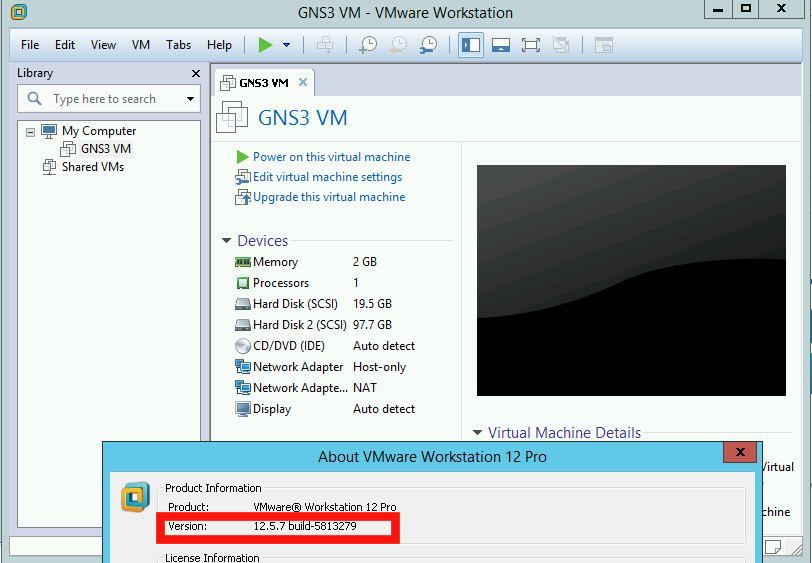





On brand new windows installation + vmware installation, when trying to open an imported GNS3 VM:
The text was updated successfully, but these errors were encountered: