-
Notifications
You must be signed in to change notification settings - Fork 9.1k
New issue
Have a question about this project? Sign up for a free GitHub account to open an issue and contact its maintainers and the community.
By clicking “Sign up for GitHub”, you agree to our terms of service and privacy statement. We’ll occasionally send you account related emails.
Already on GitHub? Sign in to your account
Puppeteer with headless:true is extremely slow #1718
Comments
|
@foresightyj These are horrible numbers. I can't reproduce this on OS X; I'll try tomorrow on win. |
|
@aslushnikov Thanks for the quick response. I turned on debugging and collected two logs. See original post. I will try the same code in another machine. |
|
@aslushnikov Sorry. The original test result was collected on a windows server 2008 (which was wrong in the original post but I corrected it just now). This server was our deployment server which runs Teamcity and IIS which hosts a dozen web sites. I am trying to set up puppeteer as one of the Teamcity build steps so it is better run without head. My own computer is a windows 7 machine. The same code when run in my own Windows 7 shows different result, where headless is much faster than that with head. See screenshot: |
|
@foresightyj Ah! Looks like everything's fine then. Do you want to close the issue? |
|
@aslushnikov No quite. It is fast in my own computer but not in the build server, which is where I really want to make it work. I posted it here in the hope that some one might experienced the similar issue or the official team might give me some hints. To highlight a few places in the headless.log where it seems to have spent way too much time on:
|
|
@aslushnikov The build server hosts Teamcity and IIS which has much more network IO than my own computer. But I still do not see how it might affect puppeteer's performance. In addition, the comparison was done in the same machine with/without head and all other things equal. It is beyond my understanding/guess. I can understand if the official team cannot help in this case as you cannot repeat the bug in your environment. I will close the issue in that case. |
|
@foresightyj this sounds like a process priority issue. I don't have much experience with Windows, but some googling gave me a plausible entry on serverfault. |
|
@aslushnikov That is a very plausible guess. I am not sure but windows might assign higher priority to processes with UI? I will follow your hint and come back with results. Thanks a lot! |
|
I tried to increase the thread priority of all chrome.exe processes to have The process explorer shows that all chrome.exe processes run with priority of 13, which is high priority. And the result is still bad: |
|
I placed the goto statement in a for loop and collected the following result: It always takes more than 10 seconds to go to www.bing.com. In hindsight, I realized that thread priority should not cause such delays so deterministically. The delay is around 16 seconds 99% of time. There must be another reason. I tried the same script in another windows server 2008 machine (same version of OS) and found that that time taken is roughly the same (still more than 10 seconds on average). I also tested it in a Windows Server 2012 R2 (which is one of our production machines and runs in VPS). It runs rather quickly. |
|
More update. One of my colleagues' work computer is also Windows Server 2008 and the script runs quickly in his computer. This is really a weird bug. The only difference now is the physical machines because the two windows 8 servers are blade servers. |
|
@aslushnikov Sorry. Accidentally closed the issue just now. I will leave it open for a few days. Hopefully some one else experiences similar issues can discuss with me here. Hope you won't mind. |
@foresightyj these are the hardest to debug. How is you progress on this? |
|
I solved this using the flag: --deterministic-fetch |
|
@aslushnikov Thanks for asking. No progress. The weird thing is that when it is run as a Teamcity build step, the browser never shows up even though the @igor-butorin I tried the flag but it didn't help and it takes forever and stops at a unhandled promised rejection. The documentation says that with this flag it will run slowever. But I will read the whole documentation about those chromium flags and try some of those when I have time. Thanks! |
|
@aslushnikov By the way, I do not mind if you close this issue. I'll leave it to you. |
@foresightyj I'd try asking Teamcity team for help.
Closing, I don't think we'll be of much help with this. |
|
Anybody fixed the issue yet? |
|
I'm seeing this same issue when running in a Windows service using node-windows. Runs pretty fast with |
|
macOS: 10.13.4 I am also seeing a horrendous amount of time added to my requests when running Running the above code with This is a HUGE difference in performance. Obviously I am working with more complex HTML than a simple |
|
About 20% faster here with Puppeteer 1.4.0 |
|
Hey guys, so I've found a workaround for this. I found the answer in another thread unrelated to puppeteer but also has the problem with chromium being extremely slow in headless mode. I noticed that when I tried to debug chromium that network requests were the slow bit in terms of headless mode so I searched for that. When launching the browser add these 2 arguments to the list and it seems (for me anyway) to resolve all issues with speed. Link to thread if you're interested: codeceptjs/CodeceptJS#561 and props to oligee80 (who found the answer) for saving me about a week of work rolling back a bunch of product releases! 🎉 |
|
@ChiggerChug I try that and it works,thank you~~ |
|
I been getting conflicting results for different websites that I hit. Sometimes headless takes ages longer than headful, other times about the same. Here is my experiment. methodology I've removed the timekeeping code (and lots of other code) for legibility. You'll also note that I've commented out the ublock extension, which is necessary for blocking out video and other ads that cause the second page to not load otherwise. (The extension works fine in headful mode) const puppeteer = require('puppeteer');
const fs = require('fs');
var is_ok = false
var headless = true
(async () => {
for (i = 0; i < 100; i++) {
await main()
}
process.exit(Number(!is_ok));
})();
async function main() {
const start = new Date()
// const ext = __dirname + '/ublock';
// const datadir = __dirname + '/ublock_data';
const browser = await puppeteer.launch({
ignoreHTTPSErrors: true,
dumpio: false,
// userDataDir: datadir,
headless: headless,
args: [
'--no-sandbox',
'--disable-setuid-sandbox',
'--ignore-certificate-errors',
'--proxy-server="direct://"',
'--proxy-bypass-list=*',
// `--disable-extensions-except=${ext}`,
// `--load-extension=${ext}`
]
});
// browser_open time
const page = await browser.newPage();
await page.setViewport({
width: 960,
height: 800
});
await page.goto(url, {
waitUntil: 'networkidle2',
timeout: 60000,
}).then((response) => {
is_ok = response.ok;
})
.catch((error) => {
console.error('died with Error:', error.toString());
});
// pageload time
await page.screenshot({
path: filepath + ".jpg",
type: 'jpeg',
fullPage: true,
}).catch((error) => {
console.error('Died on await target.screenshot:', error);
});
await browser.close().catch((error) => {
console.error('Died on await browser.close():', error);
});
// screenshot_time
// total_time
};Results Test 1: https://techcrunch.com/2016/09/12/slacks-director-of-engineering-leslie-miley-doesnt-believe-in-diversity-quotas/ There is no significant difference between headful and headless mode. Test 2: http://www.pcworld.com/article/3117032/software-productivity/microsoft-may-finally-have-its-slack-killer.html Where a quarter of screengrabs passed the 60s timeout. conclusion I'm not sure why this one site in particular behaves how it does. It looks like the headful browser helps the ublock extension close off ads faster or something like that. So yeah, not sure what to do with this information myself, but... here you go. |
We have a proxy, this fixed the issue for me. |
|
Try setting a valid UserAgent. This worked for me. |
|
Thanks @MaDetho , that worked for me too. |
|
Hi all, But as soon as I boot the machine without displays connected the performance is really poor, nothing is changed, just no display connected. When I plug the displays and boot again, the performance is very good again. I don't run any special programs, I just start the Linux Mint file manager, start a terminal and so on. No page-load-testing or something. Everythings is much slower in headless mode. My idea was that with the display(s) connected somehow "the graphics memory" is activated in a different way (or at all?). Since I have only Intel on-board graphics. Maybe without displays connected the Intel HD graphics is sleeping? And the graphics is rendered via the regular cpu? Ok, just wild guessing... Many questions, and I hope there is an explanation for this ... |
|
@ChiggerChug 's change worked for me. In my case, I'm on a VPN that restricts normal internet traffic, using Puppeteer to work with an intranet application. Headful was fine, but headless took around four minutes with timeout disabled. Perhaps headless is trying to open socket connections (for telemetry or otherwise)? |
|
very strange.... i found this similar case but resolved lately after using a valid user agent. |
It help me a lot. Thank you!!!!!!!!! |
Thank you. Mine is macOS, in headless mode set a userAgent like this is |
|
I observed the following : Upgrading the node version to 20.2.0 got the browser creation happen very fast. Here is the GitHub repo with the code base - Docker File, Simple Node app that takes a screenshot of google.com |
|
@parthasarathydNU it's because you use Puppeteer 21.0.1 and you use 'new' headless. Read more https://developer.chrome.com/articles/new-headless/ Edit: I was just curious of knowing if these flags #1718 (comment) could be taken away in 'new' headless. Your results are promising, ty! |






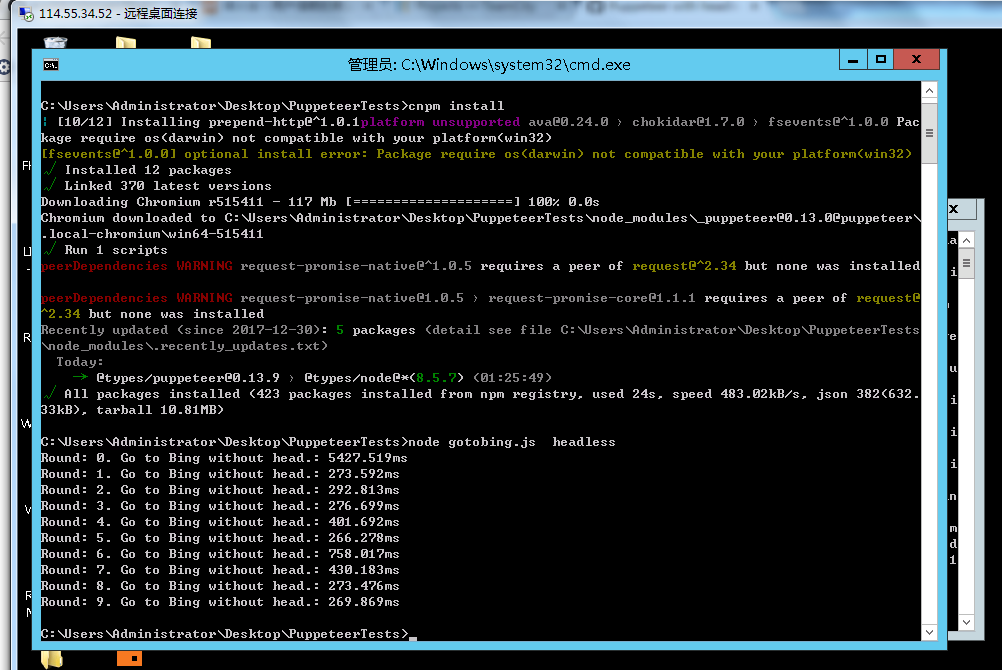

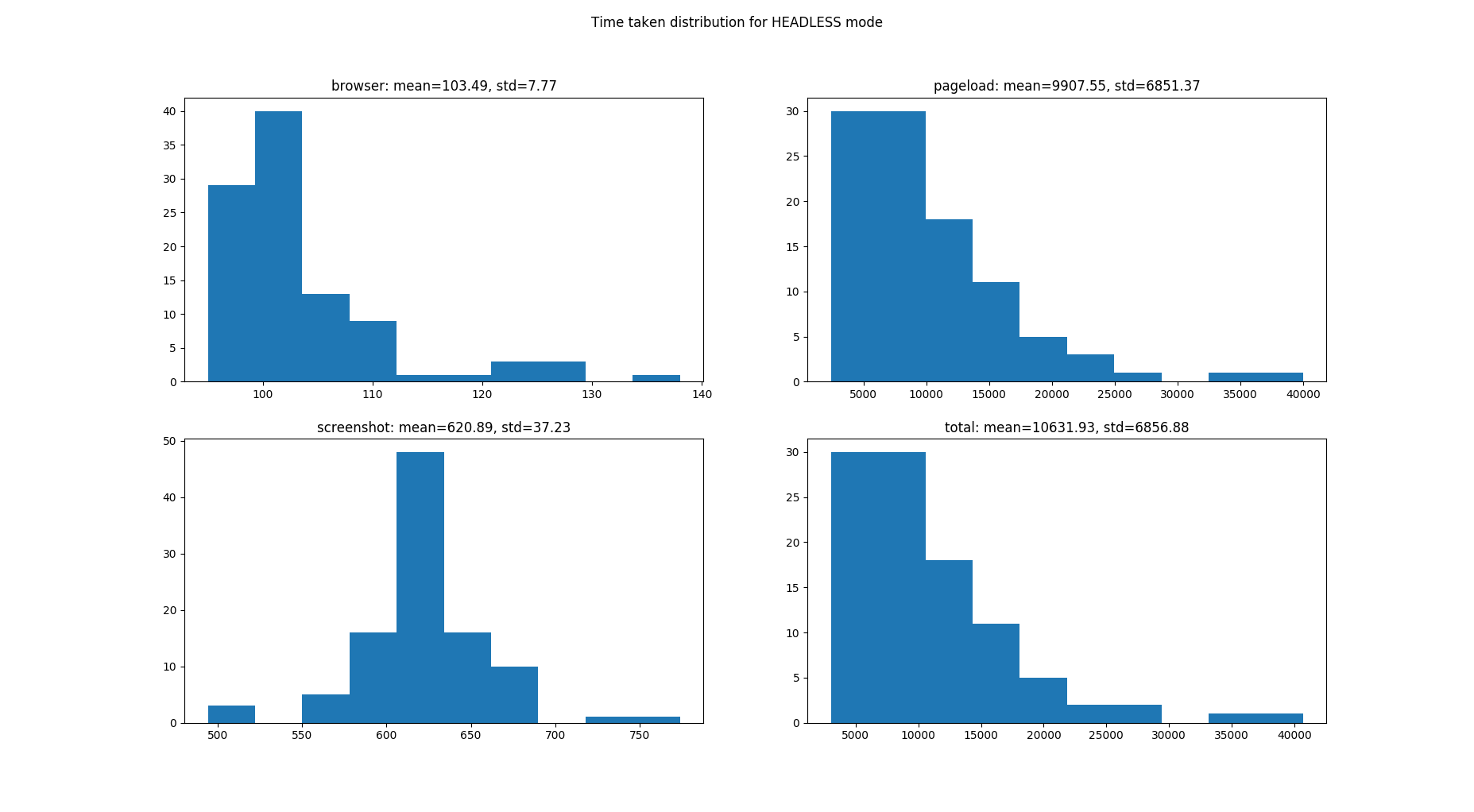

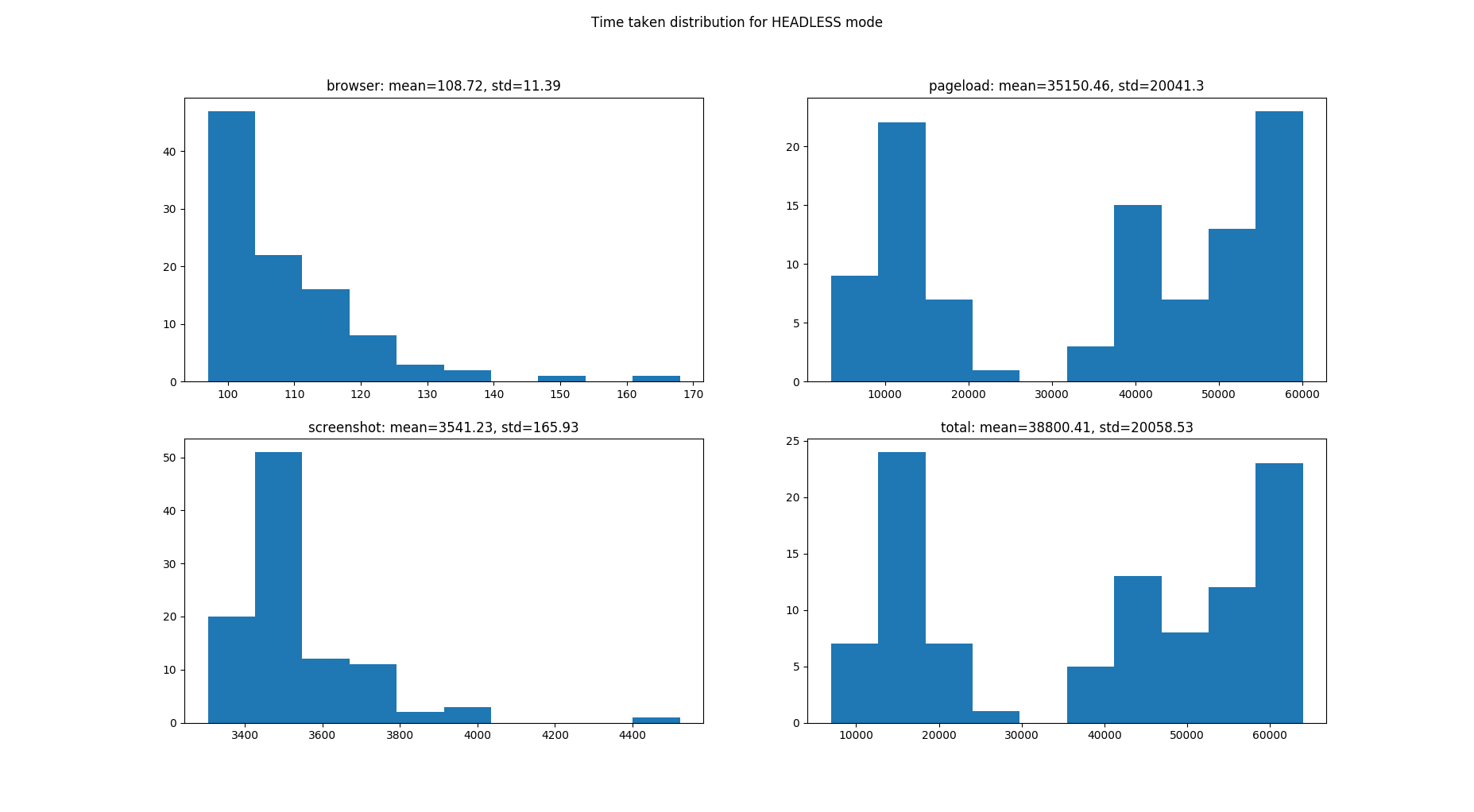
Though this issues has been raised in #1550, but it was closed and the problem was not addressed.
My environment:
With the following minimal test script:
headless.log
head.log
To aid debugging, I turned on debugging and collected two logs: headless.log & head.log respectively.
The text was updated successfully, but these errors were encountered: