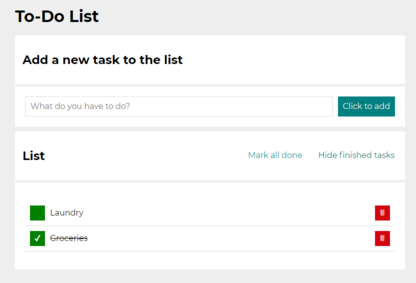Task list with the functionality of adding new tasks, marking tasks as done and removing tasks from the list. If any task is entered into the list, two buttons appear: to mark all tasks as done, and to hide all tasks marked as done. If all tasks are marked as complete, the mark all button is disabled. Project done as a part of front-end development course at YouCode.
https://gosia-ras.github.io/task-list/ <- check out here how it works
- HTML
- CSS
- BEM
- ES6+
- Grid
- Flexbox
- Type in the task in the input field.
- Click the "click to add" button.
- The task will appear in the list below the input field.
- Using the green button the task can be marked as done.
- Using the red button the task can be removed from the list.
- Clicking on button "mark all done" sets the status of all tasks to done. The button is disabled if all tasks are marked as done.
- Clicking on button "hide all done" toggles the status of all finished tasks to hidden. Clicking on it again shows the list.