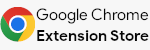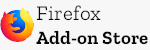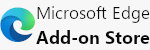Releases: HEYimHeroic/MiiStudioMiiLoader
Releases · HEYimHeroic/MiiStudioMiiLoader
Browser Extension v1.0.3
Installing the Browser Extension
To manually install this browser extension, follow these steps:
- Download the latest release of the Mii Studio Mii Loader browser extension. Unzip the download to a location you won't lose it, like an extensions folder.
- Go to your browser's extensions settings page. For example, on Google Chrome, the link is
chrome://extensions/. - Find the "Developer mode" option and enable it.
- Click the button to "Load unpacked extension" and navigate to the folder you unzipped (the contents should contain
manifest.json,/popup/, and/images/). Choose this folder as the unpacked extension's location.
What changed since v1.0.2:
Made the "incorrect page" message clearer that you must be on the "editing Mii" page in the Mii Studio to use the extension.