-
Notifications
You must be signed in to change notification settings - Fork 200
New issue
Have a question about this project? Sign up for a free GitHub account to open an issue and contact its maintainers and the community.
By clicking “Sign up for GitHub”, you agree to our terms of service and privacy statement. We’ll occasionally send you account related emails.
Already on GitHub? Sign in to your account
IC-910H acts differently now (snapshot build 20200504 vs 20200405) #237
Comments
|
Could you please provide a debug log adding "-vvvvv -Z" to the rigctld command line?
Doesn't need to be a long test...just enough to demonstrate the problem. I thought we had the IC-910 working on just one rigctld instance. Is there a problem with that where you have to have 2 instances? de Mike W9MDB |
|
That didn't show up right in the mail
redirect>& log.txt
On Tuesday, May 5, 2020, 08:41:27 AM CDT, Michael Black <notifications@github.com> wrote:
Could you please provide a debug log adding "-vvvvv -Z" to the rigctld command line?
You can redirect the output like this...
& log.txt
And send me the log.txt file
Doesn't need to be a long test...just enough to demonstrate the problem.
I thought we had the IC-910 working on just one rigctld instance. Is there a problem with that where you have to have 2 instances?
de Mike W9MDB
—
You are receiving this because you are subscribed to this thread.
Reply to this email directly, view it on GitHub, or unsubscribe.
|
I completely uninstall the snapshot build 20200405 prior to installing build 20200505. And the way I run rigctld command is via a script that it makes sure first there's no running instance of rigctld. So I could be certain that there's only one rigctld instance running. I will provide you the log soon. Thanks again |
|
Here's the debug log for the rigctld snapshot build 20200505. The problem is after engaging gpredict radio controller, the main and sub band on the IC-910 is swapping back and forth by itself. If I turn my radio's vfo knob, the swapping stops, and I could see the frequencies from radio will be reflected back to gpredict. But as soon as I release and stop turning the VFO knob from the radio, the swapping of main and sub band goes back again. |
|
Try adding this switch to rigctld and see if it behaves.
--set-conf=cache_timeout=0
de Mike W9MDB
On Wednesday, May 6, 2020, 05:52:48 AM CDT, Jharwin Barrozo <notifications@github.com> wrote:
Here's the debug log for the rigctld snapshot build 20200505.
The problem is after engaging gpredict radio controller, the main and sub band on the IC-910 is swapping back and forth by itself. If I turn my radio's vfo knob, the swapping stops, and I could see the frequencies from radio will be reflected back to gpredict. But as soon as I release and stop turning the VFO knob from the radio, the swapping of main and sub band goes back again.
rigctld-snapshot-build-20200505.txt
—
You are receiving this because you commented.
Reply to this email directly, view it on GitHub, or unsubscribe.
|
|
Hi @mdblack98 , Nothing change. Main and Sub band still keep on swapping back and forth. Similar to the previous one without the --set-conf=cache_timeout=0 Here's the log |
|
Can you please follow the directions for git bisect to determine where this regression happens? https://git-scm.com/docs/git-bisect de Mike W9MDB |
|
@mdblack98 Okay I did the git bisect. And found out this is that last commit b244fe2 although it requires the --set-conf=cache_time=0 for to rigctld to work on IC-910. Without this --setconf, rigctld is totally useless in IC-910 latest commit 067f95d down to d75272d were bad w/ and w/o --set-conf=cache_time=0 b244fe2 only good with --set-conf=cache_time=0 Hope this helps. |
|
Can you now give me 3 debug logs with b244fe2 cache_timeout=0, one with b244fe2 cache_timeout=500, and one with the latest commit with cache_timeout=500 where it's not working?
I assume you misspelled cache_timeout as cache_time in your email as that should give an error.
The VFO interaction with gpredict and the VFO swapping is a little complex so have to find out where this happening.
Mike
On Thursday, May 7, 2020, 05:20:39 AM CDT, Jharwin Barrozo <notifications@github.com> wrote:
@mdblack98 Okay I did the git bisect. And found out this is that last commit b244fe2 although it requires the --set-conf=cache_time=0 for to rigctld to work on IC-910. Without this --setconf, rigctld is totally useless in IC-910
latest commit 067f95d down to d75272d were bad w/ and w/o --set-conf=cache_time=0
b244fe2 only good with --set-conf=cache_time=0
Hope this helps.
—
You are receiving this because you were mentioned.
Reply to this email directly, view it on GitHub, or unsubscribe.
|
|
@mdblack98 apology i just mispelled the "time". I checked my command line, it showed correctly
Anyway, here are the logs: b244fe2 w/ cache_timeout=0 b244fe2 w/ cache_timeout=500 latest commit 067f95d w/ cache_timeout=500 Hope this helps. |
|
It would help a lot if we can figure out a rigctl cmd sequence that shows the problem. I suspect it has to do with getting/setting split or such So try rigctl and do these commands V VFOA Mike |
|
Hi Mike and Jharwin, Have been watching this thread intently. Thanks efforts. Did a git pull for latest and install. Just tried your requested sequence Mike. Ran into some issues, and only made it part way. Log attached. Hope that is helpful. Best, Bob |
|
Your command line is wrong, the -c is unnecessary and the -t is the terminator char for rigctl so is wrong.Try this and change the baud rate to match your setup
rigctl -m 3044 -r /dev/ttyUSB0 -s 19200 -vvvvv -Z
Then send me the log from doing the commands.
Or contact me off list and we can hook up and do some tests on your system.
Mike
On Sunday, May 10, 2020, 12:37:11 PM CDT, N6RFM <notifications@github.com> wrote:
Hi Mike and Jharwin,
Have been watching this thread intently. Thanks efforts. Did a git pull for latest and install. Just tried your requested sequence Mike. Ran into some issues, and only made it part way. Log attached. Hope that is helpful. Best, Bob
IC-910.txt
—
You are receiving this because you were mentioned.
Reply to this email directly, view it on GitHub, or unsubscribe.
|
|
Hi Mike,
Thanks. Here is log. Not sure I had all commands correct. For first
part, radio was not in split mode (using button on rig), then tried with
split mode on. Radio freq was not updating as expected.
Cheers,
Bob
On Sun, May 10, 2020 at 2:38 PM Michael Black <notifications@github.com>
wrote:
Your command line is wrong, the -c is unnecessary and the -t is the
terminator char for rigctl so is wrong.Try this and change the baud rate to
match your setup
rigctl -m 3044 -r /dev/ttyUSB0 -s 19200 -vvvvv -Z
Then send me the log from doing the commands.
Or contact me off list and we can hook up and do some tests on your system.
Mike
On Sunday, May 10, 2020, 12:37:11 PM CDT, N6RFM ***@***.***>
wrote:
Hi Mike and Jharwin,
Have been watching this thread intently. Thanks efforts. Did a git pull
for latest and install. Just tried your requested sequence Mike. Ran into
some issues, and only made it part way. Log attached. Hope that is helpful.
Best, Bob
IC-910.txt
—
You are receiving this because you were mentioned.
Reply to this email directly, view it on GitHub, or unsubscribe.
—
You are receiving this because you commented.
Reply to this email directly, view it on GitHub
<#237 (comment)>, or
unsubscribe
<https://github.com/notifications/unsubscribe-auth/AIYB25A7NSPAO547XH5USTDRQ3YC3ANCNFSM4MZK6C3Q>
.
bob@bob:~$
bob@bob:~$ rigctl -m 3044 -r /dev/ttyUSB0 -s 19200 -vvvvv -Z
2020-05-10:18:55:34.464589: rigctl, Hamlib 4.0~git May 10 2020 13:28:19
2020-05-10:18:55:34.464606: Report bugs to <hamlib-developer@lists.sourceforge.net>
2020-05-10:18:55:34.464618: rig_init called
2020-05-10:18:55:34.464634: initrigs4_icom: _init called
2020-05-10:18:55:34.464642: rig_register called
2020-05-10:18:55:34.464648: rig_register: rig_register (3055)
2020-05-10:18:55:34.464653: rig_register called
2020-05-10:18:55:34.464659: rig_register: rig_register (3009)
2020-05-10:18:55:34.464665: rig_register called
2020-05-10:18:55:34.464669: rig_register: rig_register (3010)
2020-05-10:18:55:34.464673: rig_register called
2020-05-10:18:55:34.464678: rig_register: rig_register (3011)
2020-05-10:18:55:34.464684: rig_register called
2020-05-10:18:55:34.464688: rig_register: rig_register (3013)
2020-05-10:18:55:34.464693: rig_register called
2020-05-10:18:55:34.464699: rig_register: rig_register (3014)
2020-05-10:18:55:34.464704: rig_register called
2020-05-10:18:55:34.464708: rig_register: rig_register (3015)
2020-05-10:18:55:34.464713: rig_register called
2020-05-10:18:55:34.464718: rig_register: rig_register (3019)
2020-05-10:18:55:34.464723: rig_register called
2020-05-10:18:55:34.464728: rig_register: rig_register (3020)
2020-05-10:18:55:34.464733: rig_register called
2020-05-10:18:55:34.464738: rig_register: rig_register (3021)
2020-05-10:18:55:34.464742: rig_register called
2020-05-10:18:55:34.464747: rig_register: rig_register (3022)
2020-05-10:18:55:34.464752: rig_register called
2020-05-10:18:55:34.464756: rig_register: rig_register (3067)
2020-05-10:18:55:34.464761: rig_register called
2020-05-10:18:55:34.464766: rig_register: rig_register (3023)
2020-05-10:18:55:34.464771: rig_register called
2020-05-10:18:55:34.464776: rig_register: rig_register (3046)
2020-05-10:18:55:34.464781: rig_register called
2020-05-10:18:55:34.464785: rig_register: rig_register (3024)
2020-05-10:18:55:34.464790: rig_register called
2020-05-10:18:55:34.464794: rig_register: rig_register (3028)
2020-05-10:18:55:34.464799: rig_register called
2020-05-10:18:55:34.464804: rig_register: rig_register (3030)
2020-05-10:18:55:34.464809: rig_register called
2020-05-10:18:55:34.464814: rig_register: rig_register (3026)
2020-05-10:18:55:34.464818: rig_register called
2020-05-10:18:55:34.464822: rig_register: rig_register (3027)
2020-05-10:18:55:34.464827: rig_register called
2020-05-10:18:55:34.464831: rig_register: rig_register (3047)
2020-05-10:18:55:34.464836: rig_register called
2020-05-10:18:55:34.464841: rig_register: rig_register (3057)
2020-05-10:18:55:34.464846: rig_register called
2020-05-10:18:55:34.464850: rig_register: rig_register (3063)
2020-05-10:18:55:34.464855: rig_register called
2020-05-10:18:55:34.464860: rig_register: rig_register (3029)
2020-05-10:18:55:34.464865: rig_register called
2020-05-10:18:55:34.464869: rig_register: rig_register (3062)
2020-05-10:18:55:34.464873: rig_register called
2020-05-10:18:55:34.464878: rig_register: rig_register (3045)
2020-05-10:18:55:34.464883: rig_register called
2020-05-10:18:55:34.464887: rig_register: rig_register (3056)
2020-05-10:18:55:34.464892: rig_register called
2020-05-10:18:55:34.464897: rig_register: rig_register (3075)
2020-05-10:18:55:34.464902: rig_register called
2020-05-10:18:55:34.464906: rig_register: rig_register (3060)
2020-05-10:18:55:34.464911: rig_register called
2020-05-10:18:55:34.464916: rig_register: rig_register (3070)
2020-05-10:18:55:34.464921: rig_register called
2020-05-10:18:55:34.464925: rig_register: rig_register (3061)
2020-05-10:18:55:34.464931: rig_register called
2020-05-10:18:55:34.464936: rig_register: rig_register (3073)
2020-05-10:18:55:34.464941: rig_register called
2020-05-10:18:55:34.464945: rig_register: rig_register (3078)
2020-05-10:18:55:34.464949: rig_register called
2020-05-10:18:55:34.464954: rig_register: rig_register (3031)
2020-05-10:18:55:34.464959: rig_register called
2020-05-10:18:55:34.464964: rig_register: rig_register (3012)
2020-05-10:18:55:34.464969: rig_register called
2020-05-10:18:55:34.464974: rig_register: rig_register (3016)
2020-05-10:18:55:34.464979: rig_register called
2020-05-10:18:55:34.464983: rig_register: rig_register (3032)
2020-05-10:18:55:34.464988: rig_register called
2020-05-10:18:55:34.464993: rig_register: rig_register (3034)
2020-05-10:18:55:34.464997: rig_register called
2020-05-10:18:55:34.465002: rig_register: rig_register (3044)
2020-05-10:18:55:34.465007: rig_register called
2020-05-10:18:55:34.465011: rig_register: rig_register (3068)
2020-05-10:18:55:34.465016: rig_register called
2020-05-10:18:55:34.465020: rig_register: rig_register (3035)
2020-05-10:18:55:34.465025: rig_register called
2020-05-10:18:55:34.465030: rig_register: rig_register (3081)
2020-05-10:18:55:34.465035: rig_register called
2020-05-10:18:55:34.465040: rig_register: rig_register (3069)
2020-05-10:18:55:34.465044: rig_register called
2020-05-10:18:55:34.465049: rig_register: rig_register (3077)
2020-05-10:18:55:34.465054: rig_register called
2020-05-10:18:55:34.465058: rig_register: rig_register (3036)
2020-05-10:18:55:34.465062: rig_register called
2020-05-10:18:55:34.465067: rig_register: rig_register (3058)
2020-05-10:18:55:34.465071: rig_register called
2020-05-10:18:55:34.465076: rig_register: rig_register (3080)
2020-05-10:18:55:34.465081: rig_register called
2020-05-10:18:55:34.465085: rig_register: rig_register (3037)
2020-05-10:18:55:34.465089: rig_register called
2020-05-10:18:55:34.465094: rig_register: rig_register (3038)
2020-05-10:18:55:34.465099: rig_register called
2020-05-10:18:55:34.465103: rig_register: rig_register (3039)
2020-05-10:18:55:34.465108: rig_register called
2020-05-10:18:55:34.465113: rig_register: rig_register (3040)
2020-05-10:18:55:34.465117: rig_register called
2020-05-10:18:55:34.465123: rig_register: rig_register (3041)
2020-05-10:18:55:34.465127: rig_register called
2020-05-10:18:55:34.465132: rig_register: rig_register (3042)
2020-05-10:18:55:34.465137: rig_register called
2020-05-10:18:55:34.465141: rig_register: rig_register (3079)
2020-05-10:18:55:34.465146: rig_register called
2020-05-10:18:55:34.465151: rig_register: rig_register (3043)
2020-05-10:18:55:34.465156: rig_register called
2020-05-10:18:55:34.465159: rig_register: rig_register (3066)
2020-05-10:18:55:34.465164: rig_register called
2020-05-10:18:55:34.465168: rig_register: rig_register (3003)
2020-05-10:18:55:34.465173: rig_register called
2020-05-10:18:55:34.465178: rig_register: rig_register (3004)
2020-05-10:18:55:34.465183: rig_register called
2020-05-10:18:55:34.465187: rig_register: rig_register (3006)
2020-05-10:18:55:34.465192: rig_register called
2020-05-10:18:55:34.465197: rig_register: rig_register (3007)
2020-05-10:18:55:34.465202: rig_register called
2020-05-10:18:55:34.465207: rig_register: rig_register (3002)
2020-05-10:18:55:34.465212: rig_register called
2020-05-10:18:55:34.465216: rig_register: rig_register (3052)
2020-05-10:18:55:34.465221: rig_register called
2020-05-10:18:55:34.465225: rig_register: rig_register (3053)
2020-05-10:18:55:34.465230: rig_register called
2020-05-10:18:55:34.465235: rig_register: rig_register (3051)
2020-05-10:18:55:34.465240: rig_register called
2020-05-10:18:55:34.465245: rig_register: rig_register (3064)
2020-05-10:18:55:34.465249: rig_register called
2020-05-10:18:55:34.465254: rig_register: rig_register (3065)
2020-05-10:18:55:34.465259: rig_register called
2020-05-10:18:55:34.465264: rig_register: rig_register (3054)
2020-05-10:18:55:34.465268: rig_register called
2020-05-10:18:55:34.465273: rig_register: rig_register (3083)
2020-05-10:18:55:34.465278: rig_register called
2020-05-10:18:55:34.465283: rig_register: rig_register (3084)
2020-05-10:18:55:34.465287: rig_register called
2020-05-10:18:55:34.465292: rig_register: rig_register (3082)
2020-05-10:18:55:34.465297: rig_register called
2020-05-10:18:55:34.465302: rig_register: rig_register (3071)
2020-05-10:18:55:34.465306: rig_register called
2020-05-10:18:55:34.465309: rig_register: rig_register (3072)
2020-05-10:18:55:34.465314: rig_register called
2020-05-10:18:55:34.465318: rig_register: rig_register (3074)
2020-05-10:18:55:34.465323: rig_register called
2020-05-10:18:55:34.465328: rig_register: rig_register (3076)
2020-05-10:18:55:34.465352: icom_init called
2020-05-10:18:55:34.465357: icom_init: done
2020-05-10:18:55:34.465365: rig_open called
2020-05-10:18:55:34.465375: port_open called
2020-05-10:18:55:34.465379: serial_open called
2020-05-10:18:55:34.465385: serial_open: OPEN before
2020-05-10:18:55:34.465739: serial_open: OPEN after
2020-05-10:18:55:34.465747: serial_open: serial_setup before
2020-05-10:18:55:34.465754: serial_setup called
2020-05-10:18:55:34.465759: serial_setup: tcgetattr
2020-05-10:18:55:34.465767: serial_setup: cfmakeraw
2020-05-10:18:55:34.465770: serial_setup: cfsetispeed
2020-05-10:18:55:34.465776: serial_setup: cfsetospeed
2020-05-10:18:55:34.465783: serial_setup: tcsetattr TCSANOW
2020-05-10:18:55:34.465828: serial_open: serial_setup after
2020-05-10:18:55:34.465833: serial_open: serial_flush before
2020-05-10:18:55:34.465838: serial_flush called
2020-05-10:18:55:34.465842: serial_flush: tcflush
2020-05-10:18:55:34.465848: serial_open: serial_flush before
2020-05-10:18:55:34.465852: icom_rig_open 733
2020-05-10:18:55:34.465856: icom_rig_open: IC-910 v20200505.0
2020-05-10:18:55:34.465861: icom_get_usb_echo_off called
2020-05-10:18:55:34.465866: icom_get_usb_echo_off: retry temp set to 1
2020-05-10:18:55:34.465875: serial_flush called
2020-05-10:18:55:34.465882: serial_flush: tcflush
2020-05-10:18:55:34.465889: write_block called
2020-05-10:18:55:34.465897: write_block(): TX 6 bytes
2020-05-10:18:55:34.465909: 0000 fe fe 60 e0 03 fd ..`...
2020-05-10:18:55:34.465917: read_string called
2020-05-10:18:55:34.476496: read_string(): RX 6 characters
2020-05-10:18:55:34.476507: 0000 fe fe 60 e0 03 fd ..`...
2020-05-10:18:55:34.476515: read_string called
2020-05-10:18:55:34.492622: read_string(): RX 11 characters
2020-05-10:18:55:34.492674: 0000 fe fe e0 60 03 63 95 25 44 01 fd ...`.c.%D..
2020-05-10:18:55:34.492713: icom_get_usb_echo_off: USB echo on detected
2020-05-10:18:55:34.492754: icom_get_raw called
2020-05-10:18:55:34.492772: icom_get_raw_buf called
2020-05-10:18:55:34.492792: serial_flush called
2020-05-10:18:55:34.492812: serial_flush: tcflush
2020-05-10:18:55:34.492840: write_block called
2020-05-10:18:55:34.492878: write_block(): TX 7 bytes
2020-05-10:18:55:34.492915: 0000 fe fe 60 e0 1a 07 fd ..`....
2020-05-10:18:55:34.492955: read_string called
2020-05-10:18:55:34.508574: read_string(): RX 7 characters
2020-05-10:18:55:34.508618: 0000 fe fe 60 e0 1a 07 fd ..`....
2020-05-10:18:55:34.508644: read_string called
2020-05-10:18:55:34.524596: read_string(): RX 8 characters
2020-05-10:18:55:34.524646: 0000 fe fe e0 60 1a 07 00 fd ...`....
2020-05-10:18:55:34.524675: icom_get_raw_buf: 1
2020-05-10:18:55:34.524703: from_bcd_be called
2020-05-10:18:55:34.524720: icom_get_raw: 1 0
2020-05-10:18:55:34.524736: icom_rig_open: satmode=0
2020-05-10:18:55:34.524754: rig_get_vfo called
2020-05-10:18:55:34.524778: rig_set_parm called
Opened rig model 3044, 'IC-910'
2020-05-10:18:55:34.524827: Backend version: 20200505.0, Status: Stable
2020-05-10:18:55:34.524850: rigctl_parse: called, interactive=1
Rig command: V VFO A
2020-05-10:18:55:43.050509: rigctl_parse: cmd=V(56)
2020-05-10:18:55:43.050554: rigctl_parse: debug1
2020-05-10:18:55:43.050580: rigctl_parse: debug3
2020-05-10:18:55:43.050602: rigctl_parse: debug4
VFO: 2020-05-10:18:55:43.050637: rigctl_parse: debug5
2020-05-10:18:55:43.050661: rigctl_parse: debug10
2020-05-10:18:55:43.050687: rigctl_parse: vfo_mode=0
2020-05-10:18:55:43.050709: rig_parse_vfo called
2020-05-10:18:55:43.050735: rig_set_vfo called
2020-05-10:18:55:43.050765: icom_set_vfo called vfo=VFO
2020-05-10:18:55:43.050783: icom_set_vfo: VFO changing from None to VFO
2020-05-10:18:55:43.050807: serial_flush called
2020-05-10:18:55:43.050828: serial_flush: tcflush
2020-05-10:18:55:43.050861: write_block called
2020-05-10:18:55:43.050897: write_block(): TX 6 bytes
2020-05-10:18:55:43.050922: 0000 fe fe 60 e0 07 fd ..`...
2020-05-10:18:55:43.050981: read_string called
2020-05-10:18:55:43.063954: read_string(): RX 6 characters
2020-05-10:18:55:43.063993: 0000 fe fe 60 e0 07 fd ..`...
2020-05-10:18:55:43.064035: read_string called
2020-05-10:18:55:43.095990: read_string(): RX 6 characters
2020-05-10:18:55:43.096032: 0000 fe fe e0 60 fb fd ...`..
2020-05-10:18:55:43.096057: rig_get_freq called vfo=VFO
2020-05-10:18:55:43.096081: elapsed_ms: start = 0,0
2020-05-10:18:55:43.096115: rig_get_freq: cache check age=1000000ms
2020-05-10:18:55:43.096141: rig_get_freq: cache miss age=1000000ms, cached_vfo=None, asked_vfo=VFO
2020-05-10:18:55:43.096174: icom_get_freq called for currVFO
2020-05-10:18:55:43.096202: set_vfo_curr: vfo=currVFO, curr_vfo=VFO
2020-05-10:18:55:43.096224: set_vfo_curr: Asking for currVFO, currVFO=VFO
2020-05-10:18:55:43.096252: set_vfo_curr: curr_vfo now=VFO
2020-05-10:18:55:43.096275: icom_get_freq: VFO_RX requested, vfo=currVFO
2020-05-10:18:55:43.096304: icom_get_freq: using vfo=VFOA
2020-05-10:18:55:43.096335: serial_flush called
2020-05-10:18:55:43.096361: serial_flush: tcflush
2020-05-10:18:55:43.096396: write_block called
2020-05-10:18:55:43.096437: write_block(): TX 6 bytes
2020-05-10:18:55:43.096465: 0000 fe fe 60 e0 03 fd ..`...
2020-05-10:18:55:43.096496: read_string called
2020-05-10:18:55:43.111913: read_string(): RX 6 characters
2020-05-10:18:55:43.111958: 0000 fe fe 60 e0 03 fd ..`...
2020-05-10:18:55:43.111991: read_string called
2020-05-10:18:55:43.127998: read_string(): RX 11 characters
2020-05-10:18:55:43.128049: 0000 fe fe e0 60 03 63 95 25 44 01 fd ...`.c.%D..
2020-05-10:18:55:43.128084: from_bcd called
2020-05-10:18:55:43.128106: elapsed_ms: start = 0,0
2020-05-10:18:55:43.128124: elapsed_ms: after gettime, start = 1589136943,128120863
2020-05-10:18:55:43.128150: rig_get_freq: cache reset age=999000ms, vfo=VFO, freq=0
2020-05-10:18:55:43.128168: elapsed_ms: start = 0,0
2020-05-10:18:55:43.128196: elapsed_ms: elapsed_secs=6.87823e+21
2020-05-10:18:55:43.128225: elapsed_ms: start = 1589136943,128120863
2020-05-10:18:55:43.128252: elapsed_ms: elapsed_secs=6.87823e+21
2020-05-10:18:55:43.128280: elapsed_ms: start = 0,0
2020-05-10:18:55:43.128313: elapsed_ms: elapsed_secs=6.87823e+21
2020-05-10:18:55:43.128343: rig_set_vfo: return -16, vfo=VFO
set_vfo: error = Invalid VFO
2020-05-10:18:55:43.128373: rigctl_parse: retcode=-16
2020-05-10:18:55:43.128398: rigctl_parse: called, interactive=1
Rig command: 2020-05-10:18:55:43.128436: rigctl_parse: cmd= (20)
2020-05-10:18:55:43.128454: rigctl_parse: called, interactive=1
Rig command: 2020-05-10:18:55:43.128496: rigctl_parse: cmd=A(41)
2020-05-10:18:55:43.128518: rigctl_parse: debug1
2020-05-10:18:55:43.128541: rigctl_parse: debug3
2020-05-10:18:55:43.128565: rigctl_parse: debug4
Transceive: F 14074000
2020-05-10:18:55:54.018399: rigctl_parse: debug5
2020-05-10:18:55:54.018440: rigctl_parse: debug10
2020-05-10:18:55:54.018475: rigctl_parse: vfo_mode=0
set_trn: error = Invalid parameter
2020-05-10:18:55:54.018514: rigctl_parse: retcode=-1
2020-05-10:18:55:54.018538: rigctl_parse: called, interactive=1
Rig command: 2020-05-10:18:55:54.018597: rigctl_parse: cmd= (20)
2020-05-10:18:55:54.018624: rigctl_parse: called, interactive=1
Rig command: 2020-05-10:18:55:54.018671: rigctl_parse: cmd=1(31)
2020-05-10:18:55:54.018697: rigctl_parse: debug1
2020-05-10:18:55:54.018719: rigctl_parse: debug5
2020-05-10:18:55:54.018740: rigctl_parse: debug10
2020-05-10:18:55:54.018764: rigctl_parse: vfo_mode=0
Caps dump for model: 3044
Model name: IC-910
Mfg name: Icom
Backend version: 20200505.0
Backend copyright: LGPL
Backend status: Stable
Rig type: Transceiver
PTT type: Rig capable
DCD type: Rig capable
Port type: RS-232
Serial speed: 300..19200 bauds, 8N1
Write delay: 0mS, timeout 1000mS, 3 retry
Post Write delay: 0mS
Has targetable VFO: Y
Has transceive: Y
Announce: 0x0
Max RIT: -0.0kHz/+0.0kHz
Max XIT: -0.0kHz/+0.0kHz
Max IF-SHIFT: -0.0kHz/+0.0kHz
Preamp: 20dB
Attenuator: 20dB
CTCSS: 67.0 69.3 71.9 74.4 77.0 79.7 82.5 85.4 88.5 91.5 94.8 97.4 100.0 103.5 107.2 110.9 114.8 118.8 123.0 127.3 131.8 136.5 141.3 146.2 151.4 156.7 159.8 162.2 165.5 167.9 171.3 173.8 177.3 179.9 183.5 186.2 189.9 192.8 196.6 199.5 203.5 206.5 210.7 218.1 225.7 229.1 233.6 241.8 250.3 254.1 Hz, 50 tones
DCS: None
Get functions: NB COMP VOX TONE TSQL FBKIN ANF NR AFC SATMODE SCOPE
Set functions: NB COMP VOX TONE TSQL FBKIN ANF NR AFC SATMODE SCOPE RESUME
2020-05-10:18:55:54.019133: rig_strlevel called
2020-05-10:18:55:54.019179: rig_strlevel called
2020-05-10:18:55:54.019203: rig_strlevel called
2020-05-10:18:55:54.019220: rig_strlevel called
2020-05-10:18:55:54.019257: rig_strlevel called
2020-05-10:18:55:54.019286: rig_strlevel called
2020-05-10:18:55:54.019317: rig_strlevel called
2020-05-10:18:55:54.019343: rig_strlevel called
2020-05-10:18:55:54.019366: rig_strlevel called
2020-05-10:18:55:54.019385: rig_strlevel called
2020-05-10:18:55:54.019403: rig_strlevel called
2020-05-10:18:55:54.019423: rig_strlevel called
2020-05-10:18:55:54.019442: rig_strlevel called
2020-05-10:18:55:54.019461: rig_strlevel called
2020-05-10:18:55:54.019480: rig_strlevel called
2020-05-10:18:55:54.019498: rig_strlevel called
Get level: PREAMP(0..0/0) ATT(0..0/0) VOXDELAY(0..20/1) AF(0..0/0) RF(0..0/0) SQL(0..0/0) IF(0..0/0) NR(0..0/0) CWPITCH(0..0/0) RFPOWER(0..0/0) MICGAIN(0..0/0) KEYSPD(0..0/0) COMP(0..0/0) VOXGAIN(0..0/0) ANTIVOX(0..0/0) RAWSTR(0..255/0)
2020-05-10:18:55:54.019530: rig_strlevel called
2020-05-10:18:55:54.019548: rig_strlevel called
2020-05-10:18:55:54.019566: rig_strlevel called
2020-05-10:18:55:54.019584: rig_strlevel called
2020-05-10:18:55:54.019603: rig_strlevel called
2020-05-10:18:55:54.019621: rig_strlevel called
2020-05-10:18:55:54.019640: rig_strlevel called
2020-05-10:18:55:54.019658: rig_strlevel called
2020-05-10:18:55:54.019677: rig_strlevel called
2020-05-10:18:55:54.019694: rig_strlevel called
2020-05-10:18:55:54.019713: rig_strlevel called
2020-05-10:18:55:54.019731: rig_strlevel called
2020-05-10:18:55:54.019749: rig_strlevel called
2020-05-10:18:55:54.019768: rig_strlevel called
2020-05-10:18:55:54.019787: rig_strlevel called
Set level: PREAMP(0..0/0) ATT(0..0/0) VOXDELAY(0..20/1) AF(0..0/0) RF(0..0/0) SQL(0..0/0) IF(0..0/0) NR(0..0/0) CWPITCH(0..0/0) RFPOWER(0..0/0) MICGAIN(0..0/0) KEYSPD(0..0/0) COMP(0..0/0) VOXGAIN(0..0/0) ANTIVOX(0..0/0)
Extra levels:
2020-05-10:18:55:54.019826: rig_ext_level_foreach called
Get parameters:
Set parameters:
Extra parameters:
2020-05-10:18:55:54.019867: rig_ext_parm_foreach called
Mode list: CW USB LSB FM
2020-05-10:18:55:54.019897: sprintf_vfo: vfo=
VFO list: VFOA VFOB SubA SubB MainA MainB Sub Main MEM
VFO Ops: CPY XCHG FROM_VFO TO_VFO MCL
Scan Ops: MEM
Number of banks: 0
Memory name desc size: 0
2020-05-10:18:55:54.019969: rig_strmtype called
Memories:
1..99: MEM
2020-05-10:18:55:54.020005: rig_strmtype called
Mem caps:
100..105: EDGE
2020-05-10:18:55:54.020039: rig_strmtype called
Mem caps:
106..106: CALL
Mem caps:
TX ranges #1 for TBD:
144000000 Hz - 148000000 Hz
2020-05-10:18:55:54.020106: sprintf_vfo: vfo=
VFO list: VFOA VFOB SubA SubB MainA MainB Sub Main MEM
Mode list: CW USB LSB FM
Antenna list: ANT_NONE
Low power: 5 W, High power: 100 W
430000000 Hz - 450000000 Hz
2020-05-10:18:55:54.020183: sprintf_vfo: vfo=
VFO list: VFOA VFOB SubA SubB MainA MainB Sub Main MEM
Mode list: CW USB LSB FM
Antenna list: ANT_NONE
Low power: 5 W, High power: 75 W
1240000000 Hz - 1300000000 Hz
2020-05-10:18:55:54.020256: sprintf_vfo: vfo=
VFO list: VFOA VFOB SubA SubB MainA MainB Sub Main MEM
Mode list: CW USB LSB FM
Antenna list: ANT_NONE
Low power: -1000 uW, High power: -1000 uW
RX ranges #1 for TBD:
144000000 Hz - 148000000 Hz
2020-05-10:18:55:54.020336: sprintf_vfo: vfo=
VFO list: VFOA VFOB SubA SubB MainA MainB Sub Main MEM
Mode list: CW USB LSB FM
Antenna list: ANT_NONE
430000000 Hz - 450000000 Hz
2020-05-10:18:55:54.020396: sprintf_vfo: vfo=
VFO list: VFOA VFOB SubA SubB MainA MainB Sub Main MEM
Mode list: CW USB LSB FM
Antenna list: ANT_NONE
1240000000 Hz - 1300000000 Hz
2020-05-10:18:55:54.020455: sprintf_vfo: vfo=
VFO list: VFOA VFOB SubA SubB MainA MainB Sub Main MEM
Mode list: CW USB LSB FM
Antenna list: ANT_NONE
TX ranges #2 for TBD:
144000000 Hz - 146000000 Hz
2020-05-10:18:55:54.020522: sprintf_vfo: vfo=
VFO list: VFOA VFOB SubA SubB MainA MainB Sub Main MEM
Mode list: CW USB LSB FM
Antenna list: ANT_NONE
Low power: 5 W, High power: 100 W
430000000 Hz - 440000000 Hz
2020-05-10:18:55:54.020594: sprintf_vfo: vfo=
VFO list: VFOA VFOB SubA SubB MainA MainB Sub Main MEM
Mode list: CW USB LSB FM
Antenna list: ANT_NONE
Low power: 5 W, High power: 75 W
1240000000 Hz - 1300000000 Hz
2020-05-10:18:55:54.020663: sprintf_vfo: vfo=
VFO list: VFOA VFOB SubA SubB MainA MainB Sub Main MEM
Mode list: CW USB LSB FM
Antenna list: ANT_NONE
Low power: -1000 uW, High power: -1000 uW
RX ranges #2 for TBD:
144000000 Hz - 146000000 Hz
2020-05-10:18:55:54.020742: sprintf_vfo: vfo=
VFO list: VFOA VFOB SubA SubB MainA MainB Sub Main MEM
Mode list: CW USB LSB FM
Antenna list: ANT_NONE
430000000 Hz - 440000000 Hz
2020-05-10:18:55:54.020800: sprintf_vfo: vfo=
VFO list: VFOA VFOB SubA SubB MainA MainB Sub Main MEM
Mode list: CW USB LSB FM
Antenna list: ANT_NONE
1240000000 Hz - 1300000000 Hz
2020-05-10:18:55:54.020860: sprintf_vfo: vfo=
VFO list: VFOA VFOB SubA SubB MainA MainB Sub Main MEM
Mode list: CW USB LSB FM
Antenna list: ANT_NONE
TX ranges #3 for TBD:
RX ranges #3 for TBD:
TX ranges #4 for TBD:
RX ranges #4 for TBD:
TX ranges #5 for TBD:
RX ranges #5 for TBD:
TX ranges #1 status for:TBD Bad (-3)
RX ranges #1 status for TBD: OK (0)
TX ranges #2 status for TBD: Bad (-3)
RX ranges #2 status for TBD: OK (0)
TX ranges #3 status for TBD: OK (0)
RX ranges #3 status for TBD: OK (0)
TX ranges #4 status for TBD: OK (0)
RX ranges #4 status for TBD: OK (0)
TX ranges #5 status for TBD: OK (0)
RX ranges #5 status for TBD: OK (0)
Tuning steps:
1 Hz: CW USB LSB
10 Hz: CW USB LSB
50 Hz: CW USB LSB
100 Hz: CW USB LSB
100 Hz: FM
5 kHz: FM
6.25 kHz: FM
10 kHz: FM
12.5 kHz: FM
20 kHz: FM
25 kHz: FM
100 kHz: FM
Tuning steps status: OK (0)
Filters:
2.3 kHz: CW USB LSB
600 Hz: CW
15 kHz: FM
6 kHz: FM
2020-05-10:18:55:54.021239: rig_passband_normal called
2020-05-10:18:55:54.021257: rig_passband_normal called
Bandwidths:
2020-05-10:18:55:54.021285: rig_passband_narrow called
2020-05-10:18:55:54.021305: rig_passband_wide called
2020-05-10:18:55:54.021324: rig_passband_normal called
CW Normal: 2.3 kHz, Narrow: 600 Hz, Wide: 0 Hz
2020-05-10:18:55:54.021359: rig_passband_narrow called
2020-05-10:18:55:54.021378: rig_passband_wide called
2020-05-10:18:55:54.021396: rig_passband_normal called
USB Normal: 2.3 kHz, Narrow: 0 Hz, Wide: 0 Hz
2020-05-10:18:55:54.021429: rig_passband_narrow called
2020-05-10:18:55:54.021448: rig_passband_wide called
2020-05-10:18:55:54.021466: rig_passband_normal called
2020-05-10:18:55:54.021484: rig_passband_normal called
LSB Normal: 2.3 kHz, Narrow: 0 Hz, Wide: 0 Hz
2020-05-10:18:55:54.021517: rig_passband_narrow called
2020-05-10:18:55:54.021537: rig_passband_wide called
2020-05-10:18:55:54.021557: rig_passband_normal called
2020-05-10:18:55:54.021576: rig_passband_normal called
2020-05-10:18:55:54.021594: rig_passband_normal called
2020-05-10:18:55:54.021612: rig_passband_normal called
2020-05-10:18:55:54.021630: rig_passband_normal called
2020-05-10:18:55:54.021647: rig_passband_normal called
2020-05-10:18:55:54.021665: rig_passband_normal called
2020-05-10:18:55:54.021682: rig_passband_normal called
2020-05-10:18:55:54.021700: rig_passband_normal called
2020-05-10:18:55:54.021718: rig_passband_normal called
2020-05-10:18:55:54.021735: rig_passband_normal called
2020-05-10:18:55:54.021752: rig_passband_normal called
2020-05-10:18:55:54.021770: rig_passband_normal called
2020-05-10:18:55:54.021787: rig_passband_normal called
2020-05-10:18:55:54.021804: rig_passband_normal called
2020-05-10:18:55:54.021821: rig_passband_normal called
2020-05-10:18:55:54.021838: rig_passband_normal called
2020-05-10:18:55:54.021856: rig_passband_normal called
2020-05-10:18:55:54.021875: rig_passband_normal called
2020-05-10:18:55:54.021892: rig_passband_normal called
2020-05-10:18:55:54.021909: rig_passband_normal called
2020-05-10:18:55:54.021926: rig_passband_normal called
2020-05-10:18:55:54.021945: rig_passband_normal called
2020-05-10:18:55:54.021962: rig_passband_normal called
2020-05-10:18:55:54.021979: rig_passband_normal called
FM Normal: 15 kHz, Narrow: 6 kHz, Wide: 0 Hz
Has priv data: Y
Has Init: Y
Has Cleanup: Y
Has Open: Y
Has Close: Y
Can set Conf: Y
Can get Conf: Y
Can set Frequency: Y
Can get Frequency: Y
Can set Mode: Y
Can get Mode: Y
Can set VFO: Y
Can get VFO: N
Can set PTT: Y
Can get PTT: Y
Can get DCD: Y
Can set Repeater Duplex: Y
Can get Repeater Duplex: N
Can set Repeater Offset: Y
Can get Repeater Offset: Y
Can set Split Freq: Y
Can get Split Freq: Y
Can set Split Mode: Y
Can get Split Mode: Y
Can set Split VFO: Y
Can get Split VFO: N
Can set Tuning Step: Y
Can get Tuning Step: Y
Can set RIT: N
Can get RIT: N
Can set XIT: N
Can get XIT: N
Can set CTCSS: Y
Can get CTCSS: Y
Can set DCS: N
Can get DCS: N
Can set CTCSS Squelch: Y
Can get CTCSS Squelch: Y
Can set DCS Squelch: N
Can get DCS Squelch: N
Can set Power Stat: N
Can get Power Stat: N
Can Reset: N
Can get Ant: N
Can set Ant: N
Can set Transceive: E
Can get Transceive: N
Can set Func: Y
Can get Func: Y
Can set Level: Y
Can get Level: Y
Can set Param: N
Can get Param: N
Can send DTMF: N
Can recv DTMF: N
Can send Morse: N
Can send Voice: N
Can decode Events: Y
Can set Bank: N
Can set Mem: Y
Can get Mem: N
Can set Channel: E
Can get Channel: E
Can ctl Mem/VFO: Y
Can Scan: Y
Can get Info: N
Can get power2mW: N
Can get mW2power: N
Overall backend warnings: 2
2020-05-10:18:55:54.022556: rigctl_parse: retcode=0
2020-05-10:18:55:54.022575: rigctl_parse: called, interactive=1
Rig command: 2020-05-10:18:55:54.022611: rigctl_parse: cmd=4(34)
2020-05-10:18:55:54.022630: rigctl_parse: debug1
2020-05-10:18:55:54.022650: rigctl_parse: debug3
2020-05-10:18:55:54.022668: rigctl_parse: debug4
Power mW: 2020-05-10:18:55:54.022696: rigctl_parse: debug5
2020-05-10:18:55:54.022713: rigctl_parse: debug6
2020-05-10:18:55:54.022730: rigctl_parse: debug7
V VFO B
2020-05-10:18:56:11.402362: rigctl_parse: debug10
2020-05-10:18:56:11.402412: rigctl_parse: debug11
2020-05-10:18:56:11.402433: rigctl_parse: debug12
2020-05-10:18:56:11.402504: rigctl_parse: debug13
Mode: 2020-05-10:18:56:11.402551: rigctl_parse: vfo_mode=0
2020-05-10:18:56:11.402588: rigctl_mW2power: chkarg err
mW2power: error = Invalid parameter
2020-05-10:18:56:11.402636: rigctl_parse: retcode=-1
2020-05-10:18:56:11.402660: rigctl_parse: called, interactive=1
Rig command: 2020-05-10:18:56:11.402735: rigctl_parse: cmd= (20)
2020-05-10:18:56:11.402761: rigctl_parse: called, interactive=1
Rig command: 2020-05-10:18:56:11.402799: rigctl_parse: cmd=B(42)
2020-05-10:18:56:11.402824: rigctl_parse: debug1
2020-05-10:18:56:11.402841: rigctl_parse: debug3
2020-05-10:18:56:11.402859: rigctl_parse: debug4
Bank: i
2020-05-10:18:56:17.834330: rigctl_parse: debug5
2020-05-10:18:56:17.834384: rigctl_parse: debug10
2020-05-10:18:56:17.834420: rigctl_parse: vfo_mode=0
2020-05-10:18:56:17.834443: rigctl_set_bank: chkarg err
set_bank: error = Invalid parameter
2020-05-10:18:56:17.834464: rigctl_parse: retcode=-1
2020-05-10:18:56:17.834478: rigctl_parse: called, interactive=1
Rig command: 2020-05-10:18:56:17.834504: rigctl_parse: cmd= (0a)
x
2020-05-10:18:56:18.402234: rigctl_parse: cmd=x(78)
2020-05-10:18:56:18.402290: rigctl_parse: debug1
2020-05-10:18:56:18.402343: rigctl_parse: debug5
2020-05-10:18:56:18.402377: rigctl_parse: debug10
2020-05-10:18:56:18.402416: rigctl_parse: vfo_mode=0
2020-05-10:18:56:18.402453: rig_get_split_mode called
2020-05-10:18:56:18.402478: icom_get_split_mode called
2020-05-10:18:56:18.402508: icom_get_split_vfos called
2020-05-10:18:56:18.402544: icom_get_raw called
2020-05-10:18:56:18.402575: icom_get_raw_buf called
2020-05-10:18:56:18.402641: serial_flush called
2020-05-10:18:56:18.402674: serial_flush: tcflush
2020-05-10:18:56:18.402712: write_block called
2020-05-10:18:56:18.402748: write_block(): TX 7 bytes
2020-05-10:18:56:18.402786: 0000 fe fe 60 e0 1a 07 fd ..`....
2020-05-10:18:56:18.402805: read_string called
2020-05-10:18:56:18.421406: read_string(): RX 7 characters
2020-05-10:18:56:18.421448: 0000 fe fe 60 e0 1a 07 fd ..`....
2020-05-10:18:56:18.421464: read_string called
2020-05-10:18:56:18.437407: read_string(): RX 8 characters
2020-05-10:18:56:18.437450: 0000 fe fe e0 60 1a 07 00 fd ...`....
2020-05-10:18:56:18.437468: icom_get_raw_buf: 1
2020-05-10:18:56:18.437484: from_bcd_be called
2020-05-10:18:56:18.437508: icom_get_raw: 1 0
2020-05-10:18:56:18.437539: icom_get_split_vfos: VFO_HAS_MAIN_SUB_A_B_ONLY, split=0, rx=VFOA, tx=VFOA
2020-05-10:18:56:18.437569: icom_set_vfo called vfo=VFOA
2020-05-10:18:56:18.437598: icom_set_vfo: VFO changing from VFO to VFOA
2020-05-10:18:56:18.437625: serial_flush called
2020-05-10:18:56:18.437646: serial_flush: tcflush
2020-05-10:18:56:18.437679: write_block called
2020-05-10:18:56:18.437716: write_block(): TX 7 bytes
2020-05-10:18:56:18.437744: 0000 fe fe 60 e0 07 00 fd ..`....
2020-05-10:18:56:18.437758: read_string called
2020-05-10:18:56:18.453341: read_string(): RX 7 characters
2020-05-10:18:56:18.453377: 0000 fe fe 60 e0 07 00 fd ..`....
2020-05-10:18:56:18.453392: read_string called
2020-05-10:18:56:18.469405: read_string(): RX 6 characters
2020-05-10:18:56:18.469446: 0000 fe fe e0 60 fb fd ...`..
2020-05-10:18:56:18.469466: icom_get_mode called vfo=currVFO
2020-05-10:18:56:18.469485: serial_flush called
2020-05-10:18:56:18.469508: serial_flush: tcflush
2020-05-10:18:56:18.469540: write_block called
2020-05-10:18:56:18.469577: write_block(): TX 6 bytes
2020-05-10:18:56:18.469605: 0000 fe fe 60 e0 04 fd ..`...
2020-05-10:18:56:18.469624: read_string called
2020-05-10:18:56:18.485391: read_string(): RX 6 characters
2020-05-10:18:56:18.485427: 0000 fe fe 60 e0 04 fd ..`...
2020-05-10:18:56:18.485443: read_string called
2020-05-10:18:56:18.501402: read_string(): RX 8 characters
2020-05-10:18:56:18.501446: 0000 fe fe e0 60 04 05 01 fd ...`....
2020-05-10:18:56:18.501465: icom_get_mode: modebuf[0]=0x04, modebuf[1]=0x05, mode_len=3
2020-05-10:18:56:18.501491: icom2rig_mode: mode=0x05, pd=1
2020-05-10:18:56:18.501523: rig_passband_wide called
2020-05-10:18:56:18.501547: rig_passband_normal called
2020-05-10:18:56:18.501571: icom_set_vfo called vfo=VFOA
2020-05-10:18:56:18.501595: serial_flush called
2020-05-10:18:56:18.501616: serial_flush: tcflush
2020-05-10:18:56:18.501647: write_block called
2020-05-10:18:56:18.501689: write_block(): TX 7 bytes
2020-05-10:18:56:18.501730: 0000 fe fe 60 e0 07 00 fd ..`....
2020-05-10:18:56:18.501758: read_string called
2020-05-10:18:56:18.517367: read_string(): RX 7 characters
2020-05-10:18:56:18.517405: 0000 fe fe 60 e0 07 00 fd ..`....
2020-05-10:18:56:18.517420: read_string called
2020-05-10:18:56:18.533380: read_string(): RX 6 characters
2020-05-10:18:56:18.533422: 0000 fe fe e0 60 fb fd ...`..
TX Mode: FM
TX Passband: 15000
2020-05-10:18:56:18.533464: rigctl_parse: retcode=0
2020-05-10:18:56:18.533490: rigctl_parse: called, interactive=1
Rig command: 2020-05-10:18:56:18.533536: rigctl_parse: cmd= (0a)
s
2020-05-10:18:56:19.034302: rigctl_parse: cmd=s(73)
2020-05-10:18:56:19.034360: rigctl_parse: debug1
2020-05-10:18:56:19.034405: rigctl_parse: debug5
2020-05-10:18:56:19.034423: rigctl_parse: debug10
2020-05-10:18:56:19.034437: rigctl_parse: vfo_mode=0
2020-05-10:18:56:19.034451: rig_get_split_vfo called
get_split_vfo: error = Feature not available
2020-05-10:18:56:19.034473: rigctl_parse: retcode=-11
2020-05-10:18:56:19.034486: rigctl_parse: called, interactive=1
Rig command: 2020-05-10:18:56:19.034511: rigctl_parse: cmd= (0a)
I 14076000
2020-05-10:18:56:32.674283: rigctl_parse: cmd=I(49)
2020-05-10:18:56:32.674345: rigctl_parse: debug1
2020-05-10:18:56:32.674382: rigctl_parse: debug3
2020-05-10:18:56:32.674398: rigctl_parse: debug4
TX Frequency: 2020-05-10:18:56:32.674426: rigctl_parse: debug5
2020-05-10:18:56:32.674442: rigctl_parse: debug10
2020-05-10:18:56:32.674459: rigctl_parse: vfo_mode=0
2020-05-10:18:56:32.674488: rig_set_split_freq called
2020-05-10:18:56:32.674510: icom_set_split_freq called for TX
2020-05-10:18:56:32.674529: set_vfo_curr: vfo=currVFO, curr_vfo=currVFO
2020-05-10:18:56:32.674548: set_vfo_curr: Asking for currVFO, currVFO=VFOA
2020-05-10:18:56:32.674565: set_vfo_curr: curr_vfo now=VFOA
2020-05-10:18:56:32.674583: icom_get_raw called
2020-05-10:18:56:32.674600: icom_get_raw_buf called
2020-05-10:18:56:32.674619: serial_flush called
2020-05-10:18:56:32.674636: serial_flush: tcflush
2020-05-10:18:56:32.674661: write_block called
2020-05-10:18:56:32.674694: write_block(): TX 7 bytes
2020-05-10:18:56:32.674720: 0000 fe fe 60 e0 1a 07 fd ..`....
2020-05-10:18:56:32.674740: read_string called
2020-05-10:18:56:32.685888: read_string(): RX 7 characters
2020-05-10:18:56:32.685934: 0000 fe fe 60 e0 1a 07 fd ..`....
2020-05-10:18:56:32.685955: read_string called
2020-05-10:18:56:32.701911: read_string(): RX 8 characters
2020-05-10:18:56:32.701949: 0000 fe fe e0 60 1a 07 00 fd ...`....
2020-05-10:18:56:32.701967: icom_get_raw_buf: 1
2020-05-10:18:56:32.701989: from_bcd_be called
2020-05-10:18:56:32.702015: icom_get_raw: 1 0
2020-05-10:18:56:32.702039: icom_set_split_freq: satmode=0
2020-05-10:18:56:32.702075: to_bcd called
2020-05-10:18:56:32.702096: serial_flush called
2020-05-10:18:56:32.702112: serial_flush: tcflush
2020-05-10:18:56:32.702135: write_block called
2020-05-10:18:56:32.702180: write_block(): TX 12 bytes
2020-05-10:18:56:32.702211: 0000 fe fe 60 e0 25 01 00 60 07 14 00 fd ..`.%..`....
2020-05-10:18:56:32.702232: read_string called
2020-05-10:18:56:32.717934: read_string(): RX 12 characters
2020-05-10:18:56:32.717979: 0000 fe fe 60 e0 25 01 00 60 07 14 00 fd ..`.%..`....
2020-05-10:18:56:32.717995: read_string called
2020-05-10:18:56:32.733864: read_string(): RX 6 characters
2020-05-10:18:56:32.733914: 0000 fe fe e0 60 fa fd ...`..
2020-05-10:18:56:32.733942: icom_transaction: failed: Command rejected by the rig
2020-05-10:18:56:32.733967: icom_get_split_vfos called
2020-05-10:18:56:32.733994: icom_get_raw called
2020-05-10:18:56:32.734015: icom_get_raw_buf called
2020-05-10:18:56:32.734042: serial_flush called
2020-05-10:18:56:32.734063: serial_flush: tcflush
2020-05-10:18:56:32.734096: write_block called
2020-05-10:18:56:32.734130: write_block(): TX 7 bytes
2020-05-10:18:56:32.734154: 0000 fe fe 60 e0 1a 07 fd ..`....
2020-05-10:18:56:32.734174: read_string called
2020-05-10:18:56:32.749899: read_string(): RX 7 characters
2020-05-10:18:56:32.749940: 0000 fe fe 60 e0 1a 07 fd ..`....
2020-05-10:18:56:32.749957: read_string called
2020-05-10:18:56:32.765875: read_string(): RX 8 characters
2020-05-10:18:56:32.765925: 0000 fe fe e0 60 1a 07 00 fd ...`....
2020-05-10:18:56:32.765955: icom_get_raw_buf: 1
2020-05-10:18:56:32.765982: from_bcd_be called
2020-05-10:18:56:32.766005: icom_get_raw: 1 0
2020-05-10:18:56:32.766029: icom_get_split_vfos: VFO_HAS_MAIN_SUB_A_B_ONLY, split=0, rx=VFOA, tx=VFOA
2020-05-10:18:56:32.766059: icom_set_split_freq: rx_vfo=VFOA, tx_vfo=VFOA
2020-05-10:18:56:32.766083: icom_set_vfo called vfo=VFOA
2020-05-10:18:56:32.766105: serial_flush called
2020-05-10:18:56:32.766130: serial_flush: tcflush
2020-05-10:18:56:32.766161: write_block called
2020-05-10:18:56:32.766200: write_block(): TX 7 bytes
2020-05-10:18:56:32.766228: 0000 fe fe 60 e0 07 00 fd ..`....
2020-05-10:18:56:32.766255: read_string called
2020-05-10:18:56:32.781859: read_string(): RX 7 characters
2020-05-10:18:56:32.781908: 0000 fe fe 60 e0 07 00 fd ..`....
2020-05-10:18:56:32.781938: read_string called
2020-05-10:18:56:32.797807: read_string(): RX 6 characters
2020-05-10:18:56:32.797856: 0000 fe fe e0 60 fb fd ...`..
2020-05-10:18:56:32.797883: rig_set_freq called
2020-05-10:18:56:32.797902: icom_get_freq called for currVFO
2020-05-10:18:56:32.797918: set_vfo_curr: vfo=currVFO, curr_vfo=VFOA
2020-05-10:18:56:32.797934: set_vfo_curr: Asking for currVFO, currVFO=VFOA
2020-05-10:18:56:32.797950: set_vfo_curr: curr_vfo now=VFOA
2020-05-10:18:56:32.797967: icom_get_freq: VFO_RX requested, vfo=currVFO
2020-05-10:18:56:32.797982: icom_get_freq: using vfo=VFOA
2020-05-10:18:56:32.798007: serial_flush called
2020-05-10:18:56:32.798030: serial_flush: tcflush
2020-05-10:18:56:32.798064: write_block called
2020-05-10:18:56:32.798102: write_block(): TX 6 bytes
2020-05-10:18:56:32.798129: 0000 fe fe 60 e0 03 fd ..`...
2020-05-10:18:56:32.798155: read_string called
2020-05-10:18:56:32.813859: read_string(): RX 6 characters
2020-05-10:18:56:32.813909: 0000 fe fe 60 e0 03 fd ..`...
2020-05-10:18:56:32.813935: read_string called
2020-05-10:18:56:32.829851: read_string(): RX 11 characters
2020-05-10:18:56:32.829890: 0000 fe fe e0 60 03 63 95 25 44 01 fd ...`.c.%D..
2020-05-10:18:56:32.829911: from_bcd called
2020-05-10:18:56:32.829943: icom_set_freq called currVFO=14076000.000000
2020-05-10:18:56:32.829968: icom_set_freq: currVFO asked for so vfo set to VFOA
2020-05-10:18:56:32.829984: icom_set_freq: set_vfo_curr=VFOA
2020-05-10:18:56:32.830006: set_vfo_curr: vfo=VFOA, curr_vfo=VFOA
2020-05-10:18:56:32.830022: set_vfo_curr: curr_vfo now=VFOA
2020-05-10:18:56:32.830048: icom_get_freq called for currVFO
2020-05-10:18:56:32.830074: set_vfo_curr: vfo=currVFO, curr_vfo=VFOA
2020-05-10:18:56:32.830099: set_vfo_curr: Asking for currVFO, currVFO=VFOA
2020-05-10:18:56:32.830123: set_vfo_curr: curr_vfo now=VFOA
2020-05-10:18:56:32.830145: icom_get_freq: VFO_RX requested, vfo=currVFO
2020-05-10:18:56:32.830169: icom_get_freq: using vfo=VFOA
2020-05-10:18:56:32.830192: serial_flush called
2020-05-10:18:56:32.830216: serial_flush: tcflush
2020-05-10:18:56:32.830247: write_block called
2020-05-10:18:56:32.830283: write_block(): TX 6 bytes
2020-05-10:18:56:32.830312: 0000 fe fe 60 e0 03 fd ..`...
2020-05-10:18:56:32.830334: read_string called
2020-05-10:18:56:32.845835: read_string(): RX 6 characters
2020-05-10:18:56:32.845883: 0000 fe fe 60 e0 03 fd ..`...
2020-05-10:18:56:32.845910: read_string called
2020-05-10:18:56:32.861820: read_string(): RX 11 characters
2020-05-10:18:56:32.861871: 0000 fe fe e0 60 03 63 95 25 44 01 fd ...`.c.%D..
2020-05-10:18:56:32.861901: from_bcd called
2020-05-10:18:56:32.861927: to_bcd called
2020-05-10:18:56:32.861953: serial_flush called
2020-05-10:18:56:32.861975: serial_flush: tcflush
2020-05-10:18:56:32.862005: write_block called
2020-05-10:18:56:32.862041: write_block(): TX 11 bytes
2020-05-10:18:56:32.862071: 0000 fe fe 60 e0 05 00 60 07 14 00 fd ..`...`....
2020-05-10:18:56:32.862092: read_string called
2020-05-10:18:56:32.877870: read_string(): RX 11 characters
2020-05-10:18:56:32.877913: 0000 fe fe 60 e0 05 00 60 07 14 00 fd ..`...`....
2020-05-10:18:56:32.877929: read_string called
2020-05-10:18:56:32.893780: read_string(): RX 6 characters
2020-05-10:18:56:32.893829: 0000 fe fe e0 60 fa fd ...`..
2020-05-10:18:56:32.893860: icom_transaction: failed: Command rejected by the rig
2020-05-10:18:56:32.893888: icom_set_freq: special check for vfo swap
2020-05-10:18:56:32.893920: icom_get_freq called for currVFO
2020-05-10:18:56:32.893938: set_vfo_curr: vfo=currVFO, curr_vfo=VFOA
2020-05-10:18:56:32.893954: set_vfo_curr: Asking for currVFO, currVFO=VFOA
2020-05-10:18:56:32.893969: set_vfo_curr: curr_vfo now=VFOA
2020-05-10:18:56:32.893985: icom_get_freq: VFO_RX requested, vfo=currVFO
2020-05-10:18:56:32.894006: icom_get_freq: using vfo=VFOA
2020-05-10:18:56:32.894027: serial_flush called
2020-05-10:18:56:32.894050: serial_flush: tcflush
2020-05-10:18:56:32.894081: write_block called
2020-05-10:18:56:32.894117: write_block(): TX 6 bytes
2020-05-10:18:56:32.894172: 0000 fe fe 60 e0 03 fd ..`...
2020-05-10:18:56:32.894201: read_string called
2020-05-10:18:56:32.909812: read_string(): RX 6 characters
2020-05-10:18:56:32.909854: 0000 fe fe 60 e0 03 fd ..`...
2020-05-10:18:56:32.909870: read_string called
2020-05-10:18:56:32.925794: read_string(): RX 11 characters
2020-05-10:18:56:32.925832: 0000 fe fe e0 60 03 63 95 25 44 01 fd ...`.c.%D..
2020-05-10:18:56:32.925852: from_bcd called
2020-05-10:18:56:32.925875: icom_band_changing: lastfreq=1, thisfreq=0
2020-05-10:18:56:32.925903: icom_band_changing: Band change detected
2020-05-10:18:56:32.925928: rig_has_vfo_op called
2020-05-10:18:56:32.925951: icom_vfo_op called
2020-05-10:18:56:32.925976: serial_flush called
2020-05-10:18:56:32.925993: serial_flush: tcflush
2020-05-10:18:56:32.926014: write_block called
2020-05-10:18:56:32.926042: write_block(): TX 7 bytes
2020-05-10:18:56:32.926073: 0000 fe fe 60 e0 07 b0 fd ..`....
2020-05-10:18:56:32.926097: read_string called
2020-05-10:18:56:32.941818: read_string(): RX 7 characters
2020-05-10:18:56:32.941866: 0000 fe fe 60 e0 07 b0 fd ..`....
2020-05-10:18:56:32.941895: read_string called
2020-05-10:18:56:32.957745: read_string(): RX 6 characters
2020-05-10:18:56:32.957794: 0000 fe fe e0 60 fb fd ...`..
2020-05-10:18:56:32.957817: serial_flush called
2020-05-10:18:56:32.957833: serial_flush: tcflush
2020-05-10:18:56:32.957856: write_block called
2020-05-10:18:56:32.957888: write_block(): TX 11 bytes
2020-05-10:18:56:32.957914: 0000 fe fe 60 e0 05 00 60 07 14 00 fd ..`...`....
2020-05-10:18:56:32.957932: read_string called
2020-05-10:18:56:32.973821: read_string(): RX 11 characters
2020-05-10:18:56:32.973872: 0000 fe fe 60 e0 05 00 60 07 14 00 fd ..`...`....
2020-05-10:18:56:32.973902: read_string called
2020-05-10:18:56:32.989749: read_string(): RX 6 characters
2020-05-10:18:56:32.989788: 0000 fe fe e0 60 fa fd ...`..
2020-05-10:18:56:32.989809: icom_transaction: failed: Command rejected by the rig
2020-05-10:18:56:32.989834: icom_vfo_op called
2020-05-10:18:56:32.989856: serial_flush called
2020-05-10:18:56:32.989876: serial_flush: tcflush
2020-05-10:18:56:32.989909: write_block called
2020-05-10:18:56:32.989937: write_block(): TX 7 bytes
2020-05-10:18:56:32.989955: 0000 fe fe 60 e0 07 b0 fd ..`....
2020-05-10:18:56:32.989972: read_string called
2020-05-10:18:56:33.005768: read_string(): RX 7 characters
2020-05-10:18:56:33.005818: 0000 fe fe 60 e0 07 b0 fd ..`....
2020-05-10:18:56:33.005846: read_string called
2020-05-10:18:56:33.021713: read_string(): RX 6 characters
2020-05-10:18:56:33.021751: 0000 fe fe e0 60 fb fd ...`..
2020-05-10:18:56:33.021781: icom_set_freq called currVFO=14076000.000000
2020-05-10:18:56:33.021807: icom_set_freq: currVFO asked for so vfo set to VFOA
2020-05-10:18:56:33.021835: icom_set_freq: set_vfo_curr=VFOA
2020-05-10:18:56:33.021862: set_vfo_curr: vfo=VFOA, curr_vfo=VFOA
2020-05-10:18:56:33.021878: set_vfo_curr: curr_vfo now=VFOA
2020-05-10:18:56:33.021895: icom_get_freq called for currVFO
2020-05-10:18:56:33.021915: set_vfo_curr: vfo=currVFO, curr_vfo=VFOA
2020-05-10:18:56:33.021940: set_vfo_curr: Asking for currVFO, currVFO=VFOA
2020-05-10:18:56:33.021963: set_vfo_curr: curr_vfo now=VFOA
2020-05-10:18:56:33.021990: icom_get_freq: VFO_RX requested, vfo=currVFO
2020-05-10:18:56:33.022014: icom_get_freq: using vfo=VFOA
2020-05-10:18:56:33.022031: serial_flush called
2020-05-10:18:56:33.022058: serial_flush: tcflush
2020-05-10:18:56:33.022089: write_block called
2020-05-10:18:56:33.022124: write_block(): TX 6 bytes
2020-05-10:18:56:33.022152: 0000 fe fe 60 e0 03 fd ..`...
2020-05-10:18:56:33.022172: read_string called
2020-05-10:18:56:33.037739: read_string(): RX 6 characters
2020-05-10:18:56:33.037781: 0000 fe fe 60 e0 03 fd ..`...
2020-05-10:18:56:33.037797: read_string called
2020-05-10:18:56:33.053751: read_string(): RX 11 characters
2020-05-10:18:56:33.053802: 0000 fe fe e0 60 03 63 95 25 44 01 fd ...`.c.%D..
2020-05-10:18:56:33.053826: from_bcd called
2020-05-10:18:56:33.053854: to_bcd called
2020-05-10:18:56:33.053877: serial_flush called
2020-05-10:18:56:33.053897: serial_flush: tcflush
2020-05-10:18:56:33.053928: write_block called
2020-05-10:18:56:33.053963: write_block(): TX 11 bytes
2020-05-10:18:56:33.053991: 0000 fe fe 60 e0 05 00 60 07 14 00 fd ..`...`....
2020-05-10:18:56:33.054010: read_string called
2020-05-10:18:56:33.069774: read_string(): RX 11 characters
2020-05-10:18:56:33.069817: 0000 fe fe 60 e0 05 00 60 07 14 00 fd ..`...`....
2020-05-10:18:56:33.069834: read_string called
2020-05-10:18:56:33.085719: read_string(): RX 6 characters
2020-05-10:18:56:33.085770: 0000 fe fe e0 60 fa fd ...`..
2020-05-10:18:56:33.085799: icom_transaction: failed: Command rejected by the rig
2020-05-10:18:56:33.085825: icom_set_freq: special check for vfo swap
2020-05-10:18:56:33.085848: icom_get_freq called for currVFO
2020-05-10:18:56:33.085875: set_vfo_curr: vfo=currVFO, curr_vfo=VFOA
2020-05-10:18:56:33.085899: set_vfo_curr: Asking for currVFO, currVFO=VFOA
2020-05-10:18:56:33.085922: set_vfo_curr: curr_vfo now=VFOA
2020-05-10:18:56:33.085944: icom_get_freq: VFO_RX requested, vfo=currVFO
2020-05-10:18:56:33.085970: icom_get_freq: using vfo=VFOA
2020-05-10:18:56:33.085992: serial_flush called
2020-05-10:18:56:33.086018: serial_flush: tcflush
2020-05-10:18:56:33.086047: write_block called
2020-05-10:18:56:33.086086: write_block(): TX 6 bytes
2020-05-10:18:56:33.086119: 0000 fe fe 60 e0 03 fd ..`...
2020-05-10:18:56:33.086147: read_string called
2020-05-10:18:56:33.101713: read_string(): RX 6 characters
2020-05-10:18:56:33.101754: 0000 fe fe 60 e0 03 fd ..`...
2020-05-10:18:56:33.101770: read_string called
2020-05-10:18:56:33.117729: read_string(): RX 11 characters
2020-05-10:18:56:33.117779: 0000 fe fe e0 60 03 63 95 25 44 01 fd ...`.c.%D..
2020-05-10:18:56:33.117803: from_bcd called
2020-05-10:18:56:33.117834: icom_band_changing: lastfreq=1, thisfreq=0
2020-05-10:18:56:33.117856: icom_band_changing: Band change detected
2020-05-10:18:56:33.117873: rig_has_vfo_op called
2020-05-10:18:56:33.117897: icom_vfo_op called
2020-05-10:18:56:33.117922: serial_flush called
2020-05-10:18:56:33.117942: serial_flush: tcflush
2020-05-10:18:56:33.117970: write_block called
2020-05-10:18:56:33.118005: write_block(): TX 7 bytes
2020-05-10:18:56:33.118030: 0000 fe fe 60 e0 07 b0 fd ..`....
2020-05-10:18:56:33.118049: read_string called
2020-05-10:18:56:33.133725: read_string(): RX 7 characters
2020-05-10:18:56:33.133766: 0000 fe fe 60 e0 07 b0 fd ..`....
2020-05-10:18:56:33.133782: read_string called
2020-05-10:18:56:33.149678: read_string(): RX 6 characters
2020-05-10:18:56:33.149725: 0000 fe fe e0 60 fb fd ...`..
2020-05-10:18:56:33.149750: serial_flush called
2020-05-10:18:56:33.149771: serial_flush: tcflush
2020-05-10:18:56:33.149798: write_block called
2020-05-10:18:56:33.149834: write_block(): TX 11 bytes
2020-05-10:18:56:33.149863: 0000 fe fe 60 e0 05 00 60 07 14 00 fd ..`...`....
2020-05-10:18:56:33.149882: read_string called
2020-05-10:18:56:33.165727: read_string(): RX 11 characters
2020-05-10:18:56:33.165770: 0000 fe fe 60 e0 05 00 60 07 14 00 fd ..`...`....
2020-05-10:18:56:33.165787: read_string called
2020-05-10:18:56:33.181661: read_string(): RX 6 characters
2020-05-10:18:56:33.181710: 0000 fe fe e0 60 fa fd ...`..
2020-05-10:18:56:33.181734: icom_transaction: failed: Command rejected by the rig
2020-05-10:18:56:33.181764: icom_vfo_op called
2020-05-10:18:56:33.181787: serial_flush called
2020-05-10:18:56:33.181811: serial_flush: tcflush
2020-05-10:18:56:33.181839: write_block called
2020-05-10:18:56:33.181874: write_block(): TX 7 bytes
2020-05-10:18:56:33.181899: 0000 fe fe 60 e0 07 b0 fd ..`....
2020-05-10:18:56:33.181918: read_string called
2020-05-10:18:56:33.197688: read_string(): RX 7 characters
2020-05-10:18:56:33.197728: 0000 fe fe 60 e0 07 b0 fd ..`....
2020-05-10:18:56:33.197745: read_string called
2020-05-10:18:56:33.213626: read_string(): RX 6 characters
2020-05-10:18:56:33.213674: 0000 fe fe e0 60 fb fd ...`..
set_split_freq: error = Command rejected by the rig
2020-05-10:18:56:33.213715: rigctl_parse: retcode=-9
2020-05-10:18:56:33.213739: rigctl_parse: called, interactive=1
Rig command: 2020-05-10:18:56:33.213786: rigctl_parse: cmd= (0a)
X USB 3000
2020-05-10:18:56:45.434106: rigctl_parse: cmd=X(58)
2020-05-10:18:56:45.434162: rigctl_parse: debug1
2020-05-10:18:56:45.434186: rigctl_parse: debug3
2020-05-10:18:56:45.434206: rigctl_parse: debug4
TX Mode: 2020-05-10:18:56:45.434240: rigctl_parse: debug5
2020-05-10:18:56:45.434261: rigctl_parse: debug6
2020-05-10:18:56:45.434281: rigctl_parse: debug7
2020-05-10:18:56:45.434303: rigctl_parse: debug10
2020-05-10:18:56:45.434328: rigctl_parse: vfo_mode=0
2020-05-10:18:56:45.434349: rig_parse_mode called
2020-05-10:18:56:45.434379: rig_set_split_mode called
2020-05-10:18:56:45.434417: icom_set_split_mode called
2020-05-10:18:56:45.434449: icom_get_split_vfos called
2020-05-10:18:56:45.434472: icom_get_raw called
2020-05-10:18:56:45.434502: icom_get_raw_buf called
2020-05-10:18:56:45.434539: serial_flush called
2020-05-10:18:56:45.434561: serial_flush: tcflush
2020-05-10:18:56:45.434588: write_block called
2020-05-10:18:56:45.434630: write_block(): TX 7 bytes
2020-05-10:18:56:45.434660: 0000 fe fe 60 e0 1a 07 fd ..`....
2020-05-10:18:56:45.434685: read_string called
2020-05-10:18:56:45.447176: read_string(): RX 7 characters
2020-05-10:18:56:45.447212: 0000 fe fe 60 e0 1a 07 fd ..`....
2020-05-10:18:56:45.447228: read_string called
2020-05-10:18:56:45.463114: read_string(): RX 8 characters
2020-05-10:18:56:45.463150: 0000 fe fe e0 60 1a 07 00 fd ...`....
2020-05-10:18:56:45.463168: icom_get_raw_buf: 1
2020-05-10:18:56:45.463229: from_bcd_be called
2020-05-10:18:56:45.463265: icom_get_raw: 1 0
2020-05-10:18:56:45.463294: icom_get_split_vfos: VFO_HAS_MAIN_SUB_A_B_ONLY, split=0, rx=VFOA, tx=VFOA
2020-05-10:18:56:45.463326: icom_set_vfo called vfo=VFOA
2020-05-10:18:56:45.463349: serial_flush called
2020-05-10:18:56:45.463374: serial_flush: tcflush
2020-05-10:18:56:45.463398: write_block called
2020-05-10:18:56:45.463432: write_block(): TX 7 bytes
2020-05-10:18:56:45.463460: 0000 fe fe 60 e0 07 00 fd ..`....
2020-05-10:18:56:45.463492: read_string called
2020-05-10:18:56:45.479171: read_string(): RX 7 characters
2020-05-10:18:56:45.479214: 0000 fe fe 60 e0 07 00 fd ..`....
2020-05-10:18:56:45.479230: read_string called
2020-05-10:18:56:45.495094: read_string(): RX 6 characters
2020-05-10:18:56:45.495144: 0000 fe fe e0 60 fb fd ...`..
2020-05-10:18:56:45.495184: icom_set_mode called vfo=currVFO, mode=USB, width=3000
2020-05-10:18:56:45.495241: rig_passband_normal called
2020-05-10:18:56:45.495269: serial_flush called
2020-05-10:18:56:45.495308: serial_flush: tcflush
2020-05-10:18:56:45.495350: write_block called
2020-05-10:18:56:45.495388: write_block(): TX 8 bytes
2020-05-10:18:56:45.495417: 0000 fe fe 60 e0 06 01 01 fd ..`.....
2020-05-10:18:56:45.495452: read_string called
2020-05-10:18:56:45.511127: read_string(): RX 8 characters
2020-05-10:18:56:45.511167: 0000 fe fe 60 e0 06 01 01 fd ..`.....
2020-05-10:18:56:45.511182: read_string called
2020-05-10:18:56:45.527137: read_string(): RX 6 characters
2020-05-10:18:56:45.527179: 0000 fe fe e0 60 fb fd ...`..
2020-05-10:18:56:45.527199: icom_set_vfo called vfo=VFOA
2020-05-10:18:56:45.527226: serial_flush called
2020-05-10:18:56:45.527247: serial_flush: tcflush
2020-05-10:18:56:45.527283: write_block called
2020-05-10:18:56:45.527315: write_block(): TX 7 bytes
2020-05-10:18:56:45.527337: 0000 fe fe 60 e0 07 00 fd ..`....
2020-05-10:18:56:45.527360: read_string called
2020-05-10:18:56:45.543039: read_string(): RX 7 characters
2020-05-10:18:56:45.543083: 0000 fe fe 60 e0 07 00 fd ..`....
2020-05-10:18:56:45.543111: read_string called
2020-05-10:18:56:45.575059: read_string(): RX 6 characters
2020-05-10:18:56:45.575107: 0000 fe fe e0 60 fb fd ...`..
2020-05-10:18:56:45.575141: rigctl_parse: retcode=0
2020-05-10:18:56:45.575159: rigctl_parse: called, interactive=1
Rig command: 2020-05-10:18:56:45.575200: rigctl_parse: cmd= (0a)
S 1 VFO B
2020-05-10:18:57:00.066034: rigctl_parse: cmd=S(53)
2020-05-10:18:57:00.066084: rigctl_parse: debug1
2020-05-10:18:57:00.066102: rigctl_parse: debug3
2020-05-10:18:57:00.066133: rigctl_parse: debug4
Split: 2020-05-10:18:57:00.066170: rigctl_parse: debug5
2020-05-10:18:57:00.066194: rigctl_parse: debug6
2020-05-10:18:57:00.066210: rigctl_parse: debug7
2020-05-10:18:57:00.066229: rigctl_parse: debug10
2020-05-10:18:57:00.066248: rigctl_parse: vfo_mode=0
2020-05-10:18:57:00.066284: rig_parse_vfo called
2020-05-10:18:57:00.066310: rig_set_split_vfo called
2020-05-10:18:57:00.066335: icom_set_split_vfo called vfo='currVFO', split=1, tx_vfo=VFO, curr_vfo=VFOA
2020-05-10:18:57:00.066362: icom_set_split_vfo: split on vfo=VFOA not known
set_split_vfo: error = Invalid parameter
2020-05-10:18:57:00.066398: rigctl_parse: retcode=-1
2020-05-10:18:57:00.066421: rigctl_parse: called, interactive=1
Rig command: 2020-05-10:18:57:00.066471: rigctl_parse: cmd= (20)
2020-05-10:18:57:00.066505: rigctl_parse: called, interactive=1
Rig command: 2020-05-10:18:57:00.066559: rigctl_parse: cmd=B(42)
2020-05-10:18:57:00.066587: rigctl_parse: debug1
2020-05-10:18:57:00.066610: rigctl_parse: debug3
2020-05-10:18:57:00.066626: rigctl_parse: debug4
Bank: S 0 VFO A
2020-05-10:18:57:08.697984: rigctl_parse: debug5
2020-05-10:18:57:08.698039: rigctl_parse: debug10
2020-05-10:18:57:08.698080: rigctl_parse: vfo_mode=0
2020-05-10:18:57:08.698104: rigctl_set_bank: chkarg err
set_bank: error = Invalid parameter
2020-05-10:18:57:08.698132: rigctl_parse: retcode=-1
2020-05-10:18:57:08.698151: rigctl_parse: called, interactive=1
Rig command: 2020-05-10:18:57:08.698184: rigctl_parse: cmd= (20)
2020-05-10:18:57:08.698205: rigctl_parse: called, interactive=1
Rig command: 2020-05-10:18:57:08.698236: rigctl_parse: cmd=0(30)
Command '0' not found!
2020-05-10:18:57:08.698261: rigctl_parse: called, interactive=1
Rig command: 2020-05-10:18:57:08.698289: rigctl_parse: cmd= (20)
2020-05-10:18:57:08.698308: rigctl_parse: called, interactive=1
Rig command: 2020-05-10:18:57:08.698337: rigctl_parse: cmd=V(56)
2020-05-10:18:57:08.698354: rigctl_parse: debug1
2020-05-10:18:57:08.698370: rigctl_parse: debug3
2020-05-10:18:57:08.698386: rigctl_parse: debug4
VFO: 2020-05-10:18:57:08.698411: rigctl_parse: debug5
2020-05-10:18:57:08.698429: rigctl_parse: debug10
2020-05-10:18:57:08.698446: rigctl_parse: vfo_mode=0
2020-05-10:18:57:08.698466: rig_parse_vfo called
2020-05-10:18:57:08.698485: rig_set_vfo called
2020-05-10:18:57:08.698505: icom_set_vfo called vfo=None
2020-05-10:18:57:08.698523: icom_set_vfo: VFO changing from VFOA to None
2020-05-10:18:57:08.698536: icom_set_vfo: unsupported VFO None
2020-05-10:18:57:08.698549: rig_set_vfo: set_vfo None failed with 'Invalid parameter'
2020-05-10:18:57:08.698563: elapsed_ms: start = -31536000,0
2020-05-10:18:57:08.698584: elapsed_ms: elapsed_secs=8.38724e+21
2020-05-10:18:57:08.698600: elapsed_ms: start = 1557600943,128120863
2020-05-10:18:57:08.698614: elapsed_ms: elapsed_secs=8.38724e+21
2020-05-10:18:57:08.698628: elapsed_ms: start = -31536000,0
2020-05-10:18:57:08.698641: elapsed_ms: elapsed_secs=8.38724e+21
2020-05-10:18:57:08.698656: rig_set_vfo: return -1, vfo=None
set_vfo: error = Invalid parameter
2020-05-10:18:57:08.698675: rigctl_parse: retcode=-1
2020-05-10:18:57:08.698688: rigctl_parse: called, interactive=1
Rig command: 2020-05-10:18:57:08.698709: rigctl_parse: cmd= (20)
2020-05-10:18:57:08.698723: rigctl_parse: called, interactive=1
Rig command: 2020-05-10:18:57:08.698742: rigctl_parse: cmd=A(41)
2020-05-10:18:57:08.698754: rigctl_parse: debug1
2020-05-10:18:57:08.698766: rigctl_parse: debug3
2020-05-10:18:57:08.698777: rigctl_parse: debug4
Transceive: V
2020-05-10:18:57:25.697910: rigctl_parse: debug5
2020-05-10:18:57:25.697952: rigctl_parse: debug10
2020-05-10:18:57:25.697976: rigctl_parse: vfo_mode=0
set_trn: error = Invalid parameter
2020-05-10:18:57:25.698042: rigctl_parse: retcode=-1
2020-05-10:18:57:25.698072: rigctl_parse: called, interactive=1
Rig command: 2020-05-10:18:57:25.698115: rigctl_parse: cmd= (0a)
VFO A
2020-05-10:18:57:31.329927: rigctl_parse: cmd=V(56)
2020-05-10:18:57:31.329981: rigctl_parse: debug1
2020-05-10:18:57:31.330021: rigctl_parse: debug3
2020-05-10:18:57:31.330043: rigctl_parse: debug4
VFO: 2020-05-10:18:57:31.330083: rigctl_parse: debug5
2020-05-10:18:57:31.330104: rigctl_parse: debug10
2020-05-10:18:57:31.330129: rigctl_parse: vfo_mode=0
2020-05-10:18:57:31.330149: rig_parse_vfo called
2020-05-10:18:57:31.330169: rig_set_vfo called
2020-05-10:18:57:31.330188: icom_set_vfo called vfo=None
2020-05-10:18:57:31.330206: icom_set_vfo: VFO changing from VFOA to None
2020-05-10:18:57:31.330223: icom_set_vfo: unsupported VFO None
2020-05-10:18:57:31.330241: rig_set_vfo: set_vfo None failed with 'Invalid parameter'
2020-05-10:18:57:31.330261: elapsed_ms: start = -63072000,0
2020-05-10:18:57:31.330288: elapsed_ms: elapsed_secs=8.38724e+21
2020-05-10:18:57:31.330309: elapsed_ms: start = 1526064943,128120863
2020-05-10:18:57:31.330329: elapsed_ms: elapsed_secs=8.38724e+21
2020-05-10:18:57:31.330350: elapsed_ms: start = -63072000,0
2020-05-10:18:57:31.330371: elapsed_ms: elapsed_secs=8.38724e+21
2020-05-10:18:57:31.330394: rig_set_vfo: return -1, vfo=None
set_vfo: error = Invalid parameter
2020-05-10:18:57:31.330422: rigctl_parse: retcode=-1
2020-05-10:18:57:31.330441: rigctl_parse: called, interactive=1
Rig command: 2020-05-10:18:57:31.330468: rigctl_parse: cmd= (20)
2020-05-10:18:57:31.330482: rigctl_parse: called, interactive=1
Rig command: 2020-05-10:18:57:31.330502: rigctl_parse: cmd=A(41)
2020-05-10:18:57:31.330514: rigctl_parse: debug1
2020-05-10:18:57:31.330525: rigctl_parse: debug3
2020-05-10:18:57:31.330536: rigctl_parse: debug4
Transceive: F
2020-05-10:18:57:36.873933: rigctl_parse: debug5
2020-05-10:18:57:36.873982: rigctl_parse: debug10
2020-05-10:18:57:36.874024: rigctl_parse: vfo_mode=0
set_trn: error = Invalid parameter
2020-05-10:18:57:36.874071: rigctl_parse: retcode=-1
2020-05-10:18:57:36.874091: rigctl_parse: called, interactive=1
Rig command: 2020-05-10:18:57:36.874127: rigctl_parse: cmd= (0a)
F
2020-05-10:18:58:02.713763: rigctl_parse: cmd=F(46)
2020-05-10:18:58:02.713817: rigctl_parse: debug1
2020-05-10:18:58:02.713855: rigctl_parse: debug3
2020-05-10:18:58:02.713871: rigctl_parse: debug4
Frequency: 14074000
2020-05-10:18:58:25.513641: rigctl_parse: debug5
2020-05-10:18:58:25.513690: rigctl_parse: debug10
2020-05-10:18:58:25.513748: rigctl_parse: vfo_mode=0
2020-05-10:18:58:25.513784: rig_set_freq called
2020-05-10:18:58:25.513808: icom_get_freq called for currVFO
2020-05-10:18:58:25.513833: set_vfo_curr: vfo=currVFO, curr_vfo=VFOA
2020-05-10:18:58:25.513866: set_vfo_curr: Asking for currVFO, currVFO=VFOA
2020-05-10:18:58:25.513884: set_vfo_curr: curr_vfo now=VFOA
2020-05-10:18:58:25.513899: icom_get_freq: VFO_RX requested, vfo=currVFO
2020-05-10:18:58:25.513917: icom_get_freq: using vfo=VFOA
2020-05-10:18:58:25.513938: serial_flush called
2020-05-10:18:58:25.513955: serial_flush: tcflush
2020-05-10:18:58:25.513979: write_block called
2020-05-10:18:58:25.514016: write_block(): TX 6 bytes
2020-05-10:18:58:25.514040: 0000 fe fe 60 e0 03 fd ..`...
2020-05-10:18:58:25.514060: read_string called
2020-05-10:18:58:25.522148: read_string(): RX 6 characters
2020-05-10:18:58:25.522185: 0000 fe fe 60 e0 03 fd ..`...
2020-05-10:18:58:25.522201: read_string called
2020-05-10:18:58:25.554049: read_string(): RX 11 characters
2020-05-10:18:58:25.554100: 0000 fe fe e0 60 03 63 95 25 44 01 fd ...`.c.%D..
2020-05-10:18:58:25.554131: from_bcd called
2020-05-10:18:58:25.554162: icom_set_freq called currVFO=14074000.000000
2020-05-10:18:58:25.554186: icom_set_freq: currVFO
|
…lex non-satmode and full duplex satmode As of 20200514 switching to satmode will automically switch rig to satmode But switching back to simple requires manually going back to split mode until gpredict provide the correct split mode request of "S 1 VFOB" or "S 1 VFOA" #237
|
Is this working now? |
|
Hi Mike,
Did git pull, install etc. When using GPredict, enabling split mode via
rigctld interface works. What seems to be missing is when asking for
satmode from GPredict, the rig goes to or stays in split mode. If
manually place rig is satmode, things works. And then if ask for split
mode, rig goes to split mode. But, unable to go back to satmode via
software interface.
Cheers,
Bob
…On Tue, Jun 2, 2020 at 12:44 AM Michael Black ***@***.***> wrote:
Is this working now?
—
You are receiving this because you commented.
Reply to this email directly, view it on GitHub
<#237 (comment)>, or
unsubscribe
<https://github.com/notifications/unsubscribe-auth/AIYB25BQX7GCZXQB37PFLTDRUR7TNANCNFSM4MZK6C3Q>
.
|
|
Fixed. Gpredict has a bug though where the uplink will toggle frequency of VFOA/B instead of sticking with VFOB. It's just the display effect though and not a real effect on the rig. |
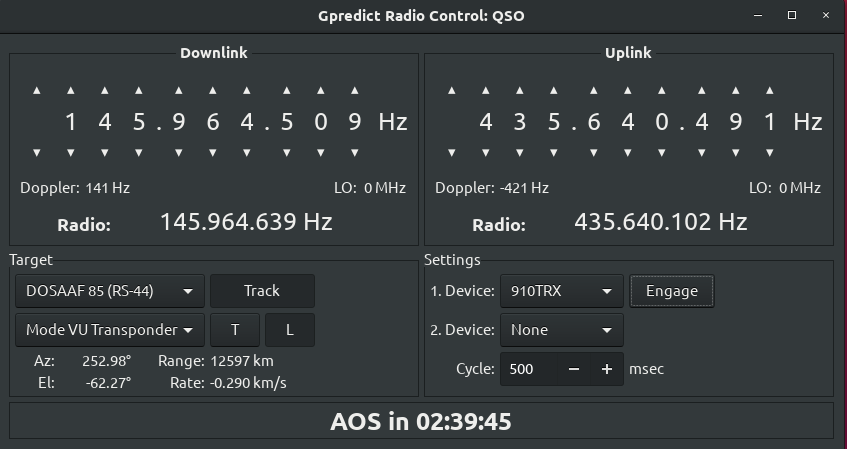

To give you insight, I'm using Gpredict + rigctld to control my radio + rotctld to control my rotator.
Previously, I was using 20200405 snapshot build which worked incredibly well on IC-910 to Gpredict to GQRX. In Gpredict radio controller, I always select an interface I created named "GQRX" localhost, port 7356 as my receive, and another interface "IC910" localhost, port 4532 as my transmit (this requires only the MAIN band to be active). My radio is configured to only show MAIN BAND, the SUB BAND is hidden/disabled for this. After pressing "ENGAGE" from Gpredict, then I turn the physical vfo knob on the radio, I could see whatever frequency I have on the radio will be displayed in Gpredict radio control. And the frequency stays to where ever I left it. Vice versa, if I will adjust the uplink/downlink from gpredict, radio frequency follows thru I could control the freq in two ways, gpredict to radio or radio to gpredict.
Sometimes I don't use the "GQRX". and have the "IC910" be my rx and tx, so my radio needs to be in satellite mode for this prior to running rigctld. After pressing ENGAGE, I could see whatever frequency I have on the MAIN and SUB band from the radio will be displayed in Gpredict radio control both for Downlink and Uplink. Turn the knob from radio, GPredict will update. Stop turning the knob, frequency stays where ever I left it. I could control the freq in two ways, gpredict to radio or radio to gpredict.
The above previously worked great! Until...
Using the latest 20200505 snapshot build, after engaging - then I turn the physical vfo knob on the radio, I could see the frequency reflected back to Gpredict "momentarily" then go back again to original frequency (the update speed is controlled by XXX msec "cycle" from Gpredict).
Right now, I couldn't use the knob on my radio to control/update Gpredict uplink/downlink anymore, it's only one-way (Gpredict to radio,YES) but (radio to gpredict "no longer usable")
I tried to report this as clear as possible, but if you have any questions or need anymore clarification, I am willing to provide more feedback.
The text was updated successfully, but these errors were encountered: