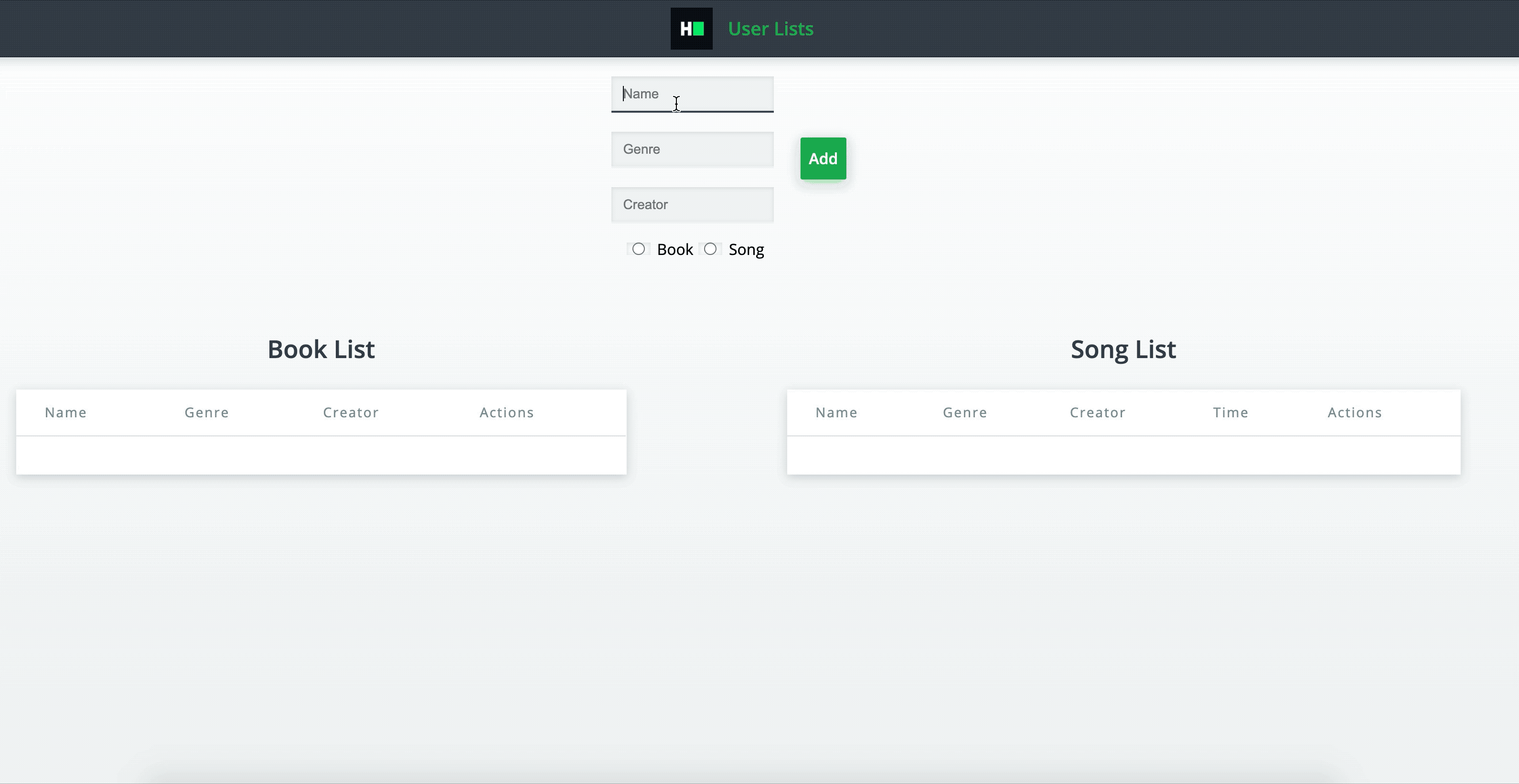- Angular CLI Version: 10.0.4
- Angular Core Version: 10.0.4
- Node Version: 12.18.3
- Default Port: 8000
There are 2 components in the app:
-
DataForm component: This component is used to add a new item of type Song or Book to the list.
-
DataList component: A reusable component that is used to render the list of Songs and the list of Books. Accepts the appropriate List and the dataType (One of "Song" or "Book") as input.
The app should have the following functionalities:
-
The user can add items to the book list or the song list from the same form. Adding an item in the form at the top should add it to the respective list below.
-
There are 3 required input fields - name, genre, creator, and a
typeinput field having 2 options to choose if the current item being added is a book or a song. -
For this challenge, you can assume that each item is uniquely identified by its name. Tests take care of testing with unique names only.
-
On choosing
Song, render an extra input fieldtotalTime. Initially, all fields should be empty. -
Clicking on
Addbutton should add the item to the respective list and clear all the input fields. -
The DataList component renders each of book list and song list in a table having columns name, genre, creator of each item followed by a delete button. Clicking on the delete button should delete the respective item from the list. Song list has an extra column of
Timeto renderTotal Timeinformation for the item. -
Book item should be added to
<table data-test-id="book-table">as a<tr>. -
Song item should be added to
<table data-test-id="song-table">as a<tr>. -
The interface for an item is defined in the file
src/types/Item.tshaving the following structure:
interface Item {
name: string;
genre: string;
creator: string;
type: string;
totalTime?: number;
}
- The input field for
namehas data-test-id attributeapp-input-name. - The input field for
genrehas data-test-id attributeapp-input-genre. - The input field for
creatorhas data-test-id attributeapp-input-creator. - The input field for
total timehas data-test-id attributeapp-input-time. - The input field for type Book has data-test-id attribute
app-input-book-type. - The input field for type Song has data-test-id attribute
app-input-song-type. - The Add button has data-test-id attribute
add-button. - The book table has data-test-id attribute
book-table. - The song table has data-test-id attribute
song-table. - Rows in a single table has data-test-id attribute
list-item-0,list-item-1and so on. - The Cell having name has data-test-id attribute
item-name. - The Cell having name has data-test-id attribute
item-name. - The Cell having creator has data-test-id attribute
item-creator. - The Cell having total time has data-test-id attribute
item-time. - The Cell having delete button has data-test-id attribute
item-delete.
Read-only Files
- src/app/app.component.spec.ts
- src/app/app.module.ts
Commands
- run:
bash bin/env_setup && . $HOME/.nvm/nvm.sh && npm start- install:
bash bin/env_setup && . $HOME/.nvm/nvm.sh && npm install- test:
bash bin/env_setup && . $HOME/.nvm/nvm.sh && npm test