Demo Video Link: The Great Outdoors Webpage Demo Recording
Test User you can use: abc@test.com password: bpPMNhx3WY74khp
- Overview
- Techstack
- Wireframes and User Flows
- Data Model
- APIs
- Style Guide
- Tools
- Installation
- Difficulties or Unsolved Problems
- Future Development
The Great Outdoors is a webpage that let users explore new territories and open the door to new discoveries in nature and themselves. Users can plan their next vacation and explore different parks all across USA as well as search for parks which provides different activities. Users can save their favorite parks too. The website responds to the needs of the users and the devices they're using.
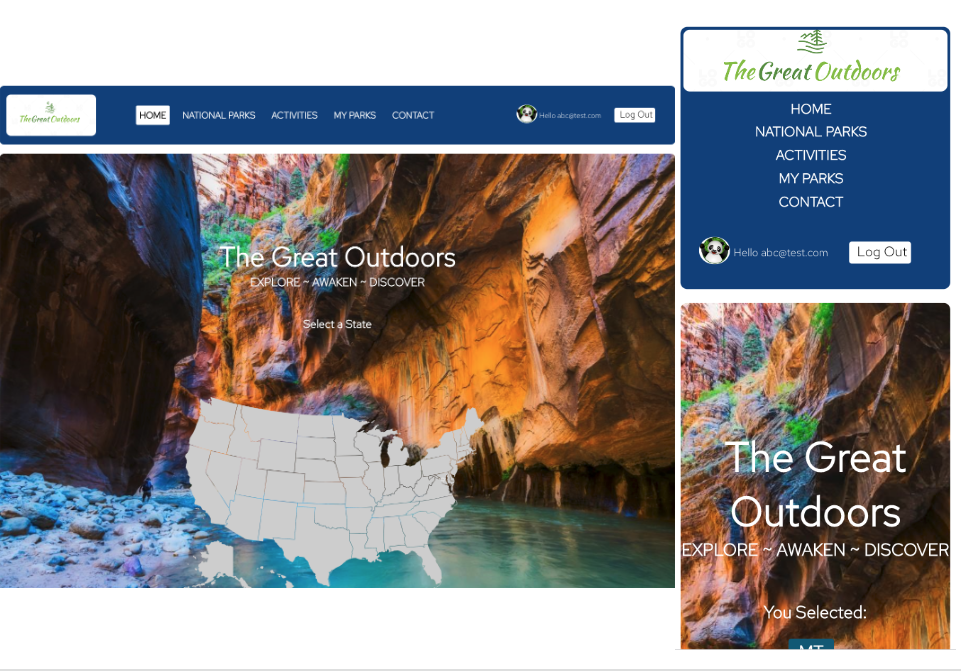
- Chrome Developer Tools
- VS Code
- Auth0
- TDD (Jest & RTL)
- Terminal
- Git
- GitHub
- Go to your source directory in your terminal and run the command
git clone https://github.com/Yosolita1978/React-Express-PairProgramming.git NAMENEWDIRECTORY - To clean your folder from the owner git, run the command
rm -rf .git - Run the command
git initto start your git repository
- Go to the server folder in the project (
cd server) and run the commandnpm install - Inside your server folder, create an .env file with
touch .env - Inside your server folder, open the file
.env.exampleand copy the file to .env with your own credentials and keys. - BACK TO THE TERMINAL - To restore the DB dump file that the project already contain, just run the command
psql -U postgres -f db.sql. Make sure that you have your Postgres password on hand. The psql console will ask you for your password. If you had configured your postgres without password just run the commandpsql -f db.sql - At this point you can run the command
npm startto run your server
- Go to the cliente folder (
cd .. and cd client) and run the commandnpm install - Both server should run now with
npm run devunder server side
- A user record is not stored in session when the user refreshes the page, although it shows on navbar the user is signed in
- Deploying on render, if user refreshes, request is sent to backend and not front-end and hence page errors out
- USA Map React package lags when the user hovers over the state on the homepage to display the state name before clicking
- Users could add a photo for their profile
- Weather forecast when details of single park is shown to user
- Pagination since there are so many National Parks. Having feature to go to next page to get more National Parks Cards and activities
- More testing unit and integration
- Go to top button on page






