New issue
Have a question about this project? Sign up for a free GitHub account to open an issue and contact its maintainers and the community.
By clicking “Sign up for GitHub”, you agree to our terms of service and privacy statement. We’ll occasionally send you account related emails.
Already on GitHub? Sign in to your account
Autoconnect with multiple Static IP clients #122
Comments
|
I would like to consider your theme a little more, so please tell me the following:
|
|
Hello Hieromon,
Thanks for your fast answer Best regards |
|
Your situation appears to require an external trigger to reconfigure the static IP. The following sketch was implemented in light of your situation. Enable the AutoConnectAux page where you can reconfigure static IP with that trigger.
#include <ESP8266WiFi.h>
#include <ESP8266WebServer.h>
#include <AutoConnect.h>
#include <EEPROM.h>
static const char AUX_CONFIGIP[] PROGMEM = R"(
{
"title": "Config IP",
"uri": "/configip",
"menu": true,
"element": [
{
"name": "caption",
"type": "ACText",
"value": "<b>Module IP configuration</b>",
"style": "color:steelblue"
},
{
"name": "mac",
"type": "ACText",
"format": "MAC: %s"
},
{
"name": "staip",
"type": "ACInput",
"label": "IP",
"pattern": "^(([0-9]|[1-9][0-9]|1[0-9]{2}|2[0-4][0-9]|25[0-5])\\.){3}([0-9]|[1-9][0-9]|1[0-9]{2}|2[0-4][0-9]|25[0-5])$"
},
{
"name": "gateway",
"type": "ACInput",
"label": "Gateway",
"pattern": "^(([0-9]|[1-9][0-9]|1[0-9]{2}|2[0-4][0-9]|25[0-5])\\.){3}([0-9]|[1-9][0-9]|1[0-9]{2}|2[0-4][0-9]|25[0-5])$"
},
{
"name": "netmask",
"type": "ACInput",
"label": "Netmask",
"pattern": "^(([0-9]|[1-9][0-9]|1[0-9]{2}|2[0-4][0-9]|25[0-5])\\.){3}([0-9]|[1-9][0-9]|1[0-9]{2}|2[0-4][0-9]|25[0-5])$"
},
{
"name": "dns1",
"type": "ACInput",
"label": "DNS",
"pattern": "^(([0-9]|[1-9][0-9]|1[0-9]{2}|2[0-4][0-9]|25[0-5])\\.){3}([0-9]|[1-9][0-9]|1[0-9]{2}|2[0-4][0-9]|25[0-5])$"
},
{
"name": "ok",
"type": "ACSubmit",
"value": "OK",
"uri": "/restart"
},
{
"name": "cancel",
"type": "ACSubmit",
"value": "Cancel",
"uri": "/_ac"
}
]
}
)";
static const char AUX_RESTART[] PROGMEM = R"(
{
"title": "Config IP",
"uri": "/restart",
"menu": false,
"element": [
{
"name": "caption",
"type": "ACText",
"value": "Settings",
"style": "font-family:Arial;font-weight:bold;text-align:center;margin-bottom:10px;color:steelblue"
},
{
"name": "staip",
"type": "ACText",
"format": "IP: %s"
},
{
"name": "gateway",
"type": "ACText",
"format": "Gateway: %s"
},
{
"name": "netmask",
"type": "ACText",
"format": "Netmask: %s"
},
{
"name": "dns1",
"type": "ACText",
"format": "DNS1: %s"
},
{
"name": "result",
"type": "ACText",
"posterior": "par"
}
]
}
)";
AutoConnect portal;
AutoConnectConfig config;
AutoConnectAux auxIPConfig;
AutoConnectAux auxRestart;
// Pin assignment for an external configuration switch
uint8_t ConfigPin = D2;
uint8_t ActiveLevel = LOW;
// EEPROM saving structure
typedef union {
struct {
uint32_t ip;
uint32_t gateway;
uint32_t netmask;
uint32_t dns1;
} ipconfig;
uint8_t ipraw[sizeof(uint32_t) * 4];
} IPCONFIG;
// Load IP configuration from EEPROM
void loadConfig(IPCONFIG* ipconfig) {
EEPROM.begin(sizeof(IPCONFIG));
int dp = 0;
for (uint8_t i = 0; i < 4; i++) {
for (uint8_t c = 0; c < sizeof(uint32_t); c++)
ipconfig->ipraw[c + i * sizeof(uint32_t)] = EEPROM.read(dp++);
}
EEPROM.end();
// Unset value screening
if (ipconfig->ipconfig.ip == 0xffffffffL)
ipconfig->ipconfig.ip = 0U;
if (ipconfig->ipconfig.gateway == 0xffffffffL)
ipconfig->ipconfig.gateway = 0U;
if (ipconfig->ipconfig.netmask == 0xffffffffL)
ipconfig->ipconfig.netmask = 0U;
if (ipconfig->ipconfig.dns1 == 0xffffffffL)
ipconfig->ipconfig.dns1 = 0U;
Serial.println("IP configuration loaded");
Serial.printf("Sta IP :0x%08lx\n", ipconfig->ipconfig.ip);
Serial.printf("Gateway:0x%08lx\n", ipconfig->ipconfig.gateway);
Serial.printf("Netmask:0x%08lx\n", ipconfig->ipconfig.netmask);
Serial.printf("DNS1 :0x%08lx\n", ipconfig->ipconfig.dns1);
}
// Save current IP configuration to EEPROM
void saveConfig(const IPCONFIG* ipconfig) {
EEPROM.begin(128);
int dp = 0;
for (uint8_t i = 0; i < 4; i++) {
for (uint8_t d = 0; d < sizeof(uint32_t); d++)
EEPROM.write(dp++, ipconfig->ipraw[d + i * sizeof(uint32_t)]);
}
EEPROM.end();
delay(100);
}
// Custom web page handler to set current configuration to the page
String getConfig(AutoConnectAux& aux, PageArgument& args) {
IPCONFIG ipconfig;
loadConfig(&ipconfig);
// Fetch MAC address
String macAddress;
uint8_t mac[6];
WiFi.macAddress(mac);
for (uint8_t i = 0; i < 6; i++) {
char buf[3];
sprintf(buf, "%02x", mac[i]);
macAddress += buf;
if (i < 5)
macAddress += ':';
}
aux["mac"].value = macAddress;
// Fetch each IP address configuration from EEPROM
IPAddress staip = IPAddress(ipconfig.ipconfig.ip);
IPAddress gateway = IPAddress(ipconfig.ipconfig.gateway);
IPAddress netmask = IPAddress(ipconfig.ipconfig.netmask);
IPAddress dns1 = IPAddress(ipconfig.ipconfig.dns1);
// Echo back the IP settings
aux["staip"].value = staip.toString();
aux["gateway"].value = gateway.toString();
aux["netmask"].value = netmask.toString();
aux["dns1"].value = dns1.toString();
return String();
}
// Convert IP address from AutoConnectInput string value
bool getIPAddress(AutoConnectInput& input, uint32_t* ip) {
IPAddress ipAddress;
if (input.value.length()) {
if (!input.isValid())
return false;
ipAddress.fromString(input.value);
}
*ip = (uint32_t)ipAddress;
return true;
}
// Custom web page handler to save the configuration to AutoConnectConfig
String setConfig(AutoConnectAux& aux, PageArgument& args) {
IPCONFIG ipconfig;
bool valid = true;
// Retrieve each IP address from AutoConnectInput field
AutoConnectInput& staipInput = auxIPConfig["staip"].as<AutoConnectInput>();
AutoConnectInput& gatewayInput = auxIPConfig["gateway"].as<AutoConnectInput>();
AutoConnectInput& netmaskInput = auxIPConfig["netmask"].as<AutoConnectInput>();
AutoConnectInput& dns1Input = auxIPConfig["dns1"].as<AutoConnectInput>();
// Echo back the ip configurations to result page
aux["staip"].value = staipInput.value;
aux["gateway"].value = gatewayInput.value;
aux["netmask"].value = netmaskInput.value;
aux["dns1"].value = dns1Input.value;
// Validation entered IP addresses
valid &= getIPAddress(staipInput, &ipconfig.ipconfig.ip);
valid &= getIPAddress(gatewayInput, &ipconfig.ipconfig.gateway);
valid &= getIPAddress(netmaskInput, &ipconfig.ipconfig.netmask);
valid &= getIPAddress(dns1Input, &ipconfig.ipconfig.dns1);
// Make a result message
if (valid) {
saveConfig(&ipconfig);
aux["result"].value = "Reset by AutoConnect menu will restart with the above.";
}
else
aux["result"].value = "Invalid IP address specified.";
return String();
}
// Sense the external switch to enter the configuraton mode
bool senseConfig(const uint8_t pin, const uint8_t activeLevel) {
bool sw = digitalRead(pin) == activeLevel;
if (sw) {
// Cut-off the chattering noise
while (digitalRead(pin) == activeLevel)
delay(10);
}
return sw;
}
void setup() {
delay(1000);
Serial.begin(115200);
Serial.println();
// Shift the credentials storage to reserve saving IPCONFIG
config.boundaryOffset = sizeof(IPCONFIG);
// Load current IP configuration
IPCONFIG ipconfig;
loadConfig(&ipconfig);
// Configure pre-loaded static IPs
config.staip = IPAddress(ipconfig.ipconfig.ip);
config.staGateway = IPAddress(ipconfig.ipconfig.gateway);
config.staNetmask = IPAddress(ipconfig.ipconfig.netmask);
config.dns1 = IPAddress(ipconfig.ipconfig.dns1);
portal.config(config);
// Sense the configuration button (external switch)
pinMode(ConfigPin, INPUT);
if (senseConfig(ConfigPin, ActiveLevel)) {
Serial.println("IP configuration enable");
auxIPConfig.load(AUX_CONFIGIP);
auxIPConfig.on(getConfig);
auxRestart.load(AUX_RESTART);
auxRestart.on(setConfig);
portal.join({ auxIPConfig, auxRestart });
}
portal.begin();
}
void loop() {
// User sketch process is here.
portal.handleClient();
}
I hope the above sketch will match your requirements. |
|
Good day Hieromon, Thank you for your very complete answer , we will try this approach , using EEprom location to save credentials. Thanks again for your great support. Best regards |
|
AutoConnect v1.0.0 includes a sample sketch named Config.ino that implements the requirements of this topic. |
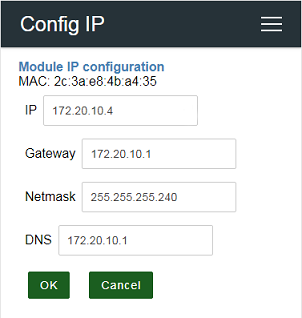
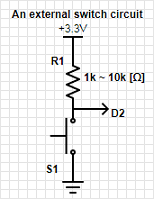
Hello Hieromon,
For a project we have multiple ESP8266 boards connecting to the same AP. We want to set ESP8266 boards with static IP, specific Gateway and netmask. On the portal, only the SSID and password of AP could be changed from the web page of the standard Portal. How can we use Autoconnect to be able by the portal to change the static IP settings, saved them to EEprom and reboot with these settings after.
I try some code like without success
AutoConnect portal;
AutoConnectConfig Config;
Config.staip = IPAddress(192,168,1,10);
Config.staGateway = IPAddress(192,168,1,1);
Config.staNetmask = IPAddress(255,255,255,0);
Config.dns1 = IPAddress(192,168,1,1);
portal.config(Config);
portal.begin();
If we change IPadress from 192.168.1.10 to 192.168.1.12 from portal , after save the module should restart with this new IP from now on.
I use Arduino 1.8.7 and AutoConnect 0.9.12
Thank you!
The text was updated successfully, but these errors were encountered: