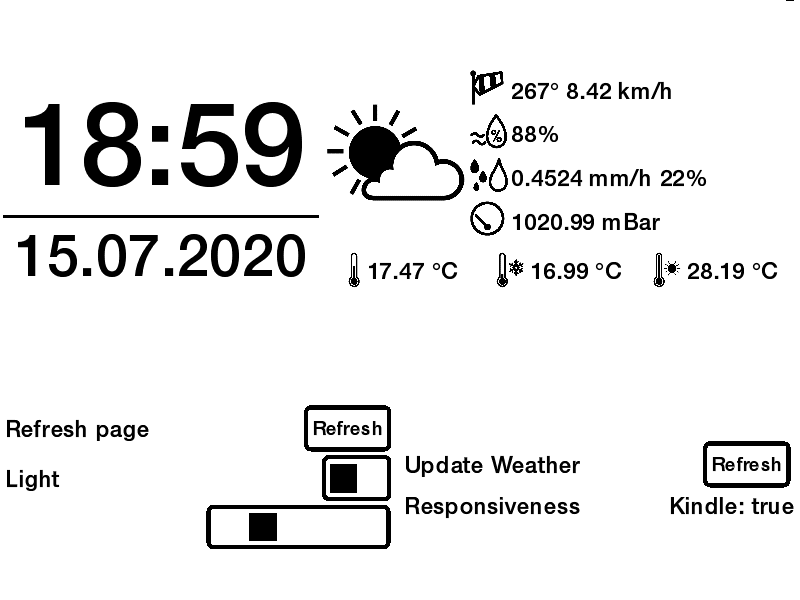Home Automation/Whatever dashboard designed for eInk Kindles.
It provides means of displaying and controlling data in an eInk friendly way.
Please excuse the excessive use of HTML tables, the Kindle Web Browser doesn't support CSS grid.
- A jailbroken Kindle (Disclaimer) (note that it's very hard/impossible to jailbreak modern Kindles, I recommend going for a used Kindle Touch) with WebLaunch (or any landscape device with a web browser)
- Some knowledge of JavaScript
- Icon files
- Means of providing weather data. I have included code that can parse DarkSky's API response, however you will need to set up a proxy for that (note that the Kindle Browser doesn't support CORS)
- A simple web server to serve this page to your device
If you decide to use this on your jailbroken Kindle, here is my WebLaunch settings.js
var settings = {
url: 'http://<INSERT YOUR WEB SERVER URL HERE>',
title: 'KindleDashboard',
hideStatusbar: true,
enableWireless: true,
powerButtonClose: false,
enablePreventScreenSaver: true,
landscape: true
};The script ui.js provides basic UI functionality, the script script.js contains some examples and should be used for your own code.
The bottom part of the page can be easily adjusted to your needs thanks to some useful helper functions in ui.js. See script.js for example code.
Feel free to ask me on Discord or create an issue on this repo.
I'm not responsible if you damage, break or otherwise your Kindle.
The included icons are based on this set.
A PowerShell script for converting your own SVGs to PNGs (because of bugs with SVGs in the Kindle Browser) has been provided.
The following icons are needed for the dashboard to fully function (and included by default):
icons
│ barometer.png
│ humidity.png
│ raindrops.png
│ windsock.png
│
├───thermometers
│ temperature-frigid.png
│ temperature-hot.png
│ thermometer-half.png
│
└───weather
cloud-moon.png
cloud-rain.png
cloud-sleet.png
cloud-snow.png
cloud-sun.png
clouds.png
fog.png
moon-stars.png
question-circle.png
sun.png
wind.png