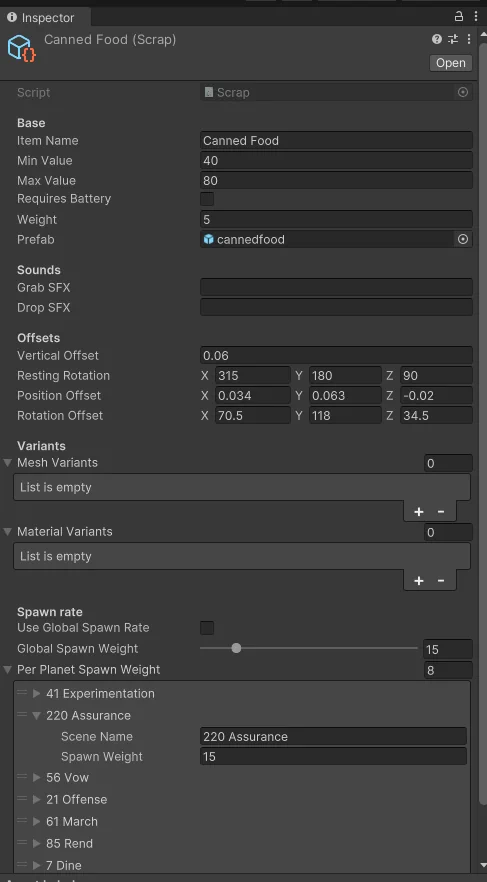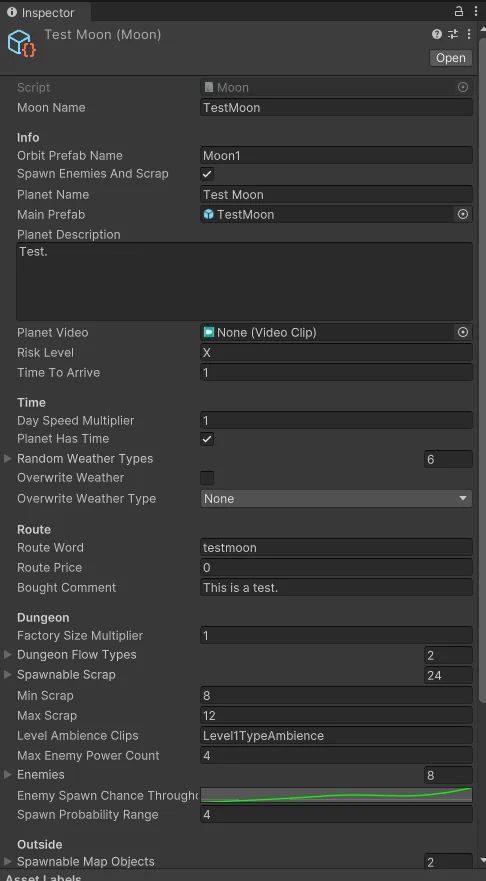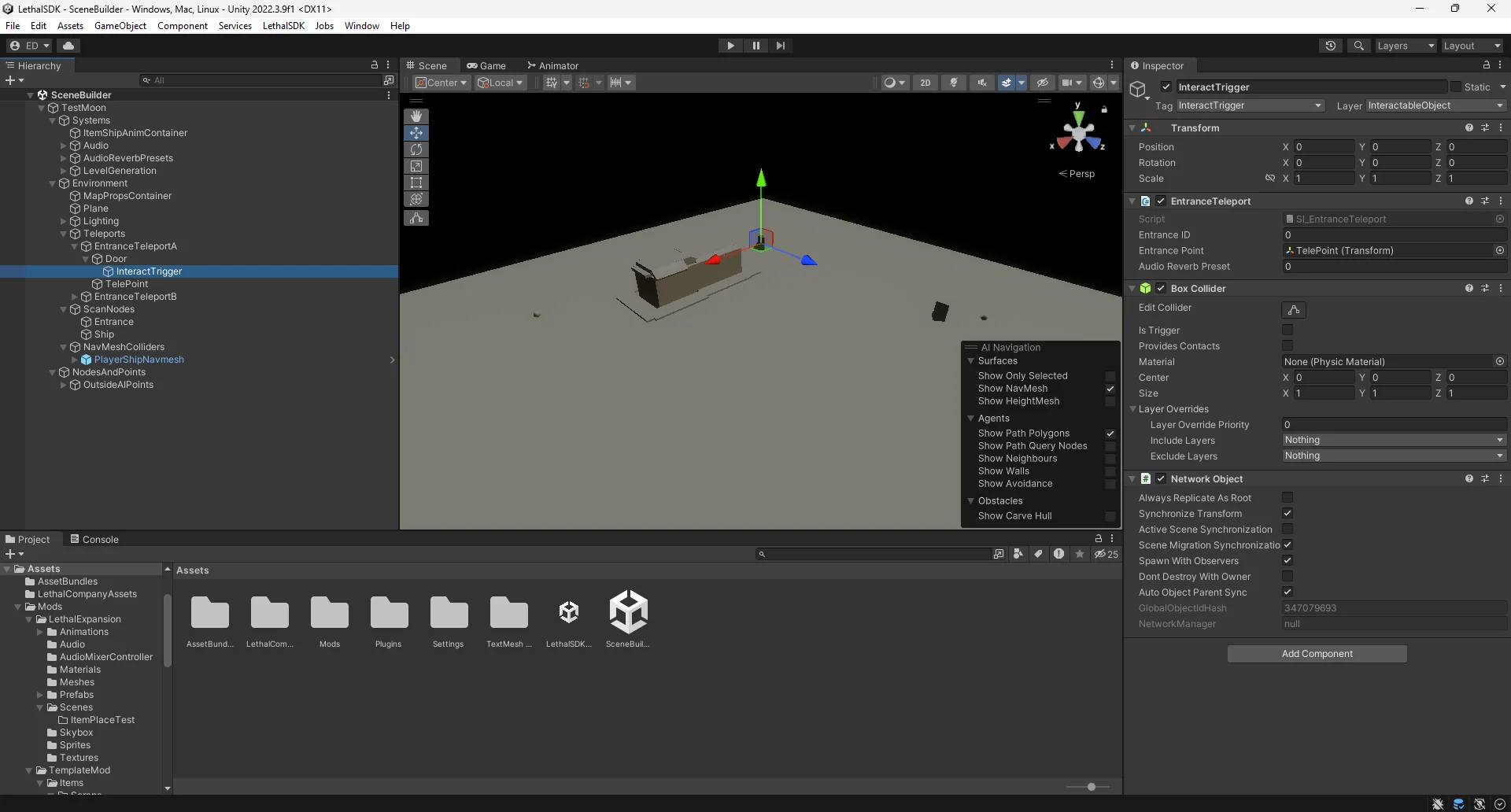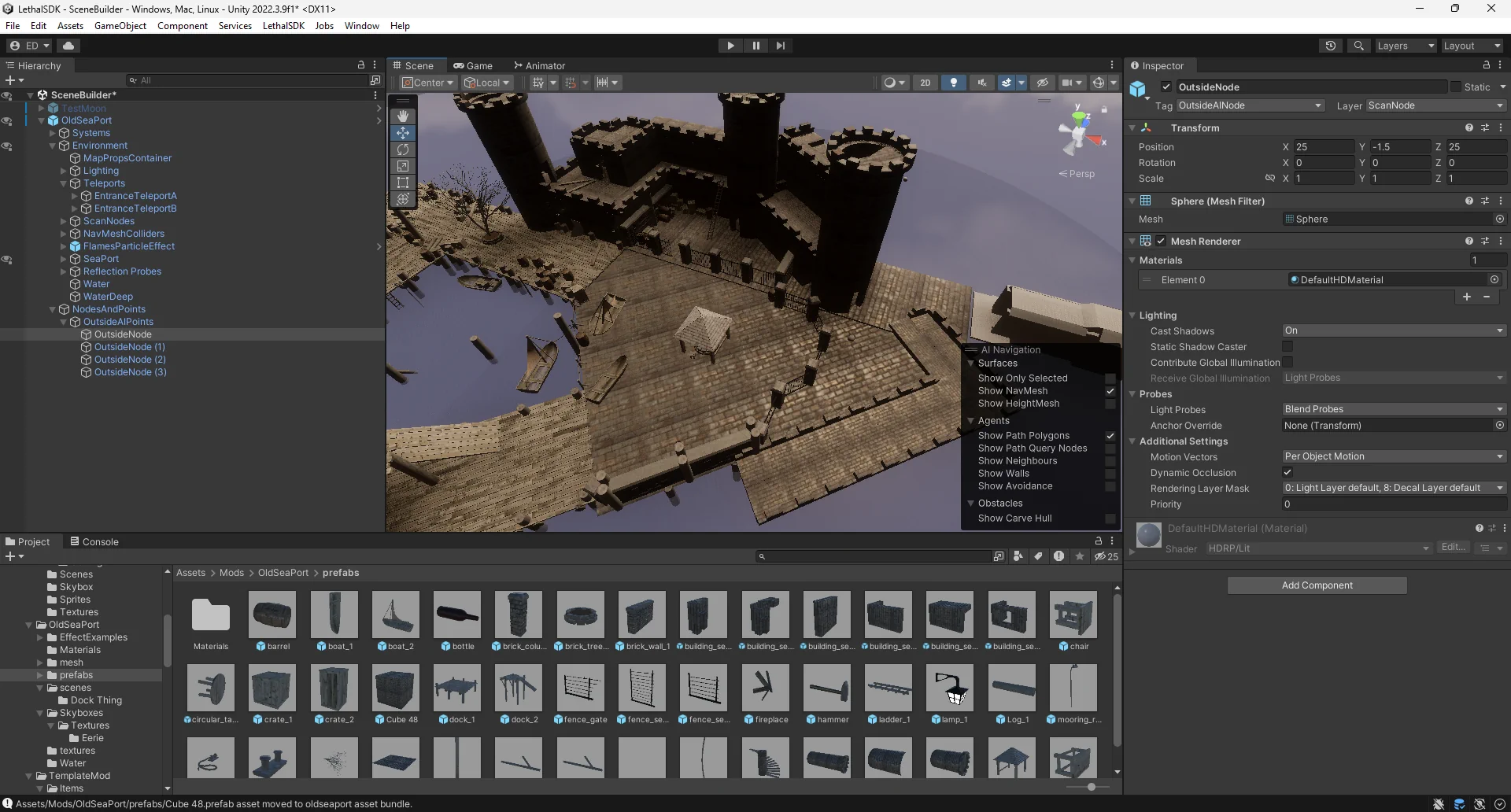This is a Development Kit for Lethal Company. It allows you to easily add new Scraps and Moons to the game.
Features :
- New scraps.
- New moons.
For guides on using this project, please go to this page (Note: Still currently being developed, but Normal Scrap Type is completely documented)
Hello. Making this mod was an awesome adventure, but today I want to work on other projects and explore some game concept ideas to see if I can make my own game. But I want deprecating this mod to be the last resort. It's why I'm looking for someone interested in continuing this mod and make it in his name. If you are ever interested, invite me on discord with my username HolographicWings or write an issue either on LE or LSDK repositories.
Thank you for supporting me during this project, and I hope the LC modding will become even greater.
Download it on the Thunderstore
- The SDK
- Unity (2022.3.9 Recommended)
- Unity Hub
- Download the SDK. (LethalSDK.zip)
- Install both Unity and Unity Hub.
- In Installs tab in Unity Hub, locate the Editor executable in the Unity installation directory.
- Extract the SDK ("LethalSDK_Project" folder) anywhere.
(I'll make a video tutorial)
- Open the "LethalSDK_Project" as a project though the Unity Hub
- Navigate to the Mods folder (~\LethalSDK_Project\Assets\Mods) and duplicate the TemplateMod folder.
- Rename it to the name of your new mod.
- Open the renamed folder and open the ModManifest file. Adjust the information about your mod as you see fit. WARNING : the Mod Name and the Mod Folder must be same !
- You can reference the TemplateMod in order to create your own stuff. In the root of the project is a scene called SceneBuilder. This scene is useful to easily make your own moons, just make a prefab from the scene by drag and dropping the parent object to the file explorer.
- When your mod is finished, click on the LethalSDK tab in the top of Unity, then click on AssetBundle Builder, and finally click on Build AssetBundles. (The first build will be longer than subsequent builds)
- After it has finished building, you can find your Asset Bundle in the folder you set, this Asset Bundle must be placed anywhere in the "Plugins" folder of BepInEx and require LethalExpansion installed to be loaded. (Only the file with the name of your mod, the manifest is not required) NOTE : Of course, all players must have the same mods in order to join the same lobby.
Available vanilla assets:
Sounds:
- GrabFlashlight
- DropFlashlight
- PocketFlashlight
- DropHeavyBox1
- FlashlightClickMini
- FlashlightClickMini2
- FlashlightMiniOutOfBatteries
- GrabKey
- DropKey
- PocketKey
- DropMetalObject1
- LockPickerPicking
- DropMetalObject2
- LungMachine
- FlashlightClick
- FlashlightOutOfBatteries
- FlashlightFlicker
- GrabShovel
- DropShovel
- PocketShovel
- ShovelReelUp
- ShovelSwing
- ShovelHitDefault
- ShovelHitDefault2
- DropMetalBox
- ExtensionLadderHitWall
- ExtensionLadderHitWall2
- ExtensionLadderExtend
- FallingAir
- ExtensionLadderShrink
- ExtensionLadderAlarm
- ExtensionLadderLidOpen
- HoldTZP
- DropCan
- PocketWalkieTalkie
- WalkieTalkieTransmissionOff3
- WalkieTalkieTransmissionOff4
- WalkieTalkieTransmissionOff5
- WalkieTalkieTransmissionOff
- WalkieTalkieTransmissionOff2
- WalkieTalkieOff
- WalkieTalkieOn
- WalkieTalkieTalkingNotHeld
- WalkieTalkieCutOut
- BeginShock1
- GunOverheat
- BreakerLever1
- PatcherDetectAnomaly
- GunScan
- ShovelPickUp
- DropPlastic1
- AirHorn1
- AirHornFar
- DropBell
- PickUpPlasticBin
- DropBottles
- DropPlastic2
- DropMetalObject3
- CashRegisterDing
- DropJug
- ClownHorn1
- ClownHornFar
- DropPlasticLarge
- Hairdryer1
- HairdryerFar
- DropGlass1
- DropThinMetal
- RemoteClick
- DuckQuack
- DropRubberDuck
- BeeHiveGrab
- BeeHiveDrop
- GhostDeviceHitGround
- GrabShotgun
- DropGun
- ShotgunBlast2
- ShotgunBlast
- ShotgunReload
- ShotgunBlastFail
- ShotgunSafetyOn
- ShotgunSafetyOff
- GrabShotgunShell
- DropShotgunShell
- GrabBottle
- DropBottleSingle
- GrabCardboardBox
- DropCardboardBox
- Fart1
- Fart2
- Fart3
- Fart5
Orbit Prefabs:
- Moon1
- Moon2
- Moon3
Map Objects:
- Landmine
- TurretContainer
Outside Objects:
- LargeRock1
- LargeRock2
- LargeRock3
- LargeRock4
- TreeLeafless1
- TreeLeafless2Snowy
- TreeLeafless3Snowy
- SmallGreyRocks1
- SmallGreyRocks2
- GiantPumpkin
- Tree1
Scraps:
- Cog1
- EnginePart1
- FishTestProp
- MetalSheet
- FlashLaserPointer
- BigBolt
- BottleBin
- Ring
- SteeringWheel
- MoldPan
- EggBeater
- PickleJar
- DustPan
- Airhorn
- ClownHorn
- CashRegister
- Candy
- GoldBar
- YieldSign
- ToyCube
- Remote
- RobotToy
- MagnifyingGlass
- StopSign
- TeaKettle
- Mug
- SodaCanRed
- Phone
- Hairdryer
- Brush
- Bell
- RubberDuck
- ChemicalJug
- FancyLamp
- FancyCup
- FancyPainting
- Toothpaste
- PillBottle
- PerfumeBottle
- Dentures
- 7Ball
- DiyFlashbang
- GiftBox
- Flask
- WhoopieCushion
- ComedyMask
- TragedyMask
Ambiances:
- Level1TypeAmbience
- ForestTypeAmbience
- MansionTypeAmbience
Enemies:
- Centipede
- SandSpider
- HoarderBug
- Flowerman
- Crawler
- Blob
- DressGirl
- Puffer
- MouthDog
- ForestGiant
- SandWorm
- RedLocustBees
- Doublewing
- DocileLocustBees
- BaboonHawk
- SpringMan
- Jester
- LassoMan
- Nutcracker
- MaskedPlayerEnemy
- 1.3.43
- Tweaked the previous MeshFilter checkup to only apply when the scrap have MeshVariants.
- 1.3.42
- Added a checkup to fix issues with custom scraps. (Missing MeshFilter)
- 1.3.41
- Added UseCooldown field to scraps. (Fix noisemaker spam issue)
- 1.3.38
- Fixed asset names.
- Removed OldSeaPort useless assets.
- Compressed some uncompressed OldSeaPort textures.
- Fixed a typo in Scrap fields.
- 1.3.36
- Added moon info. (by MegaPiggy)
- 1.3.34
- Added back the normal item dropship.
- Updated TextMeshPro from 3.0.6 tp 3.0.7.
- Small light optimizations on Wateridge.
- Fixed missing HDRP profile.
- 1.3.30
- Added some debug tooltips for terrains. (Thanks to sfDesat and Audio Knight for finding the fix for Quicksand on Terrains)
- 1.3.28
- Made the entrance instanced though network (Look at the entrances of template), it should fix the coil head with the 1.3.28 version of LE.
- 1.3.19
- Added a blacklist field for custom scraps and moons. (Need testing)
- 1.3.17
- Added several experimental animations support for scraps made with SDK (may fix two handed animations).
- Fixed some issues with new Scrap types.
- 1.3.16
- Reversed networking change with Entrances that causing issues.
- 1.3.15 :
- Small networking fix with Entrances.
- Removed Christmas Village (Project files are still available at this [Github Repo](https://github.com/HolographicWings/ChristmasVillage_LethalCompany).
- Added a Scrap Network Object warnings when not properly configured.
- More audio clips available.
- Added very experimental Shovel support.
- Added very experimental Flashlight support.
- Added very experimental Noisemaker support.
- Added very experimental WhoopieCushion support.
- 1.3.0 :
- Fixed Item Drop Ship networking.
- Added Christmas Village Moon.
- Added a plenty of anomalies checkup.
- Added DamagePlayer trigger.
- Added Interract Trigger.
- Added experimental Ladder support.
- Added Added SoundYDistance component.
- Added network prefabs to AssetBanks.
- Fixed clock doesn't showing when leaving dungeon.
- Fixed water sound don't stopping when entering dungeon.
- Fixed terrain holes support.
- Fixed sun replacement support.
- Improved water surface support.
- Fixed material issue with Eclipsed weather.
Old updates:
- 1.2.11 :
- Fixed monster names parsing issue that made inside monsters spawn outside.
- Adjusted default scrap spawn weights.
- Adjusted version checker.
- Some null exceptions covered.
- 1.2.7 :
- Renamed UseGlobalSpawnRate field into UseGlobalSpawnWeight.
- Added some missing options for scraps.
- Added a security in name of assets to avoid errors.
- Added several editor rules to guide users.
- Overall micro optimizations of assets made with SDK.
- Wateridge optimization first pass.
- Fixed external scan nodes.
- 1.2.0 :
- Added support for more Fire Exits.
- Added Item Drop Ship support.
- New moons can now be hidden from the Terminal if wished.
- Added an Old Asset Remover.
- Added a Version Checker.
- 1.1.7 :
- New file extension for Modules.
- 1.1.6 :
- Fixed ShipNavmesh Prefab.
- 1.1.5 :
- Added water support.
- Fixed minor issues.
- Updated moon support.
- Added Old Sea Port map and Assets.
- 1.1.4 :
- Game Version 45 Ready.
- 1.1.3 :
- Fixed possible AssetBundle creation lock.
- 1.1.2 :
- Finally fixed the crash.
- 1.1.1 :
- Attempt to fix a crash when dropping the PlayerShipNavMesh prefab on a scene.
- 1.1.0 :
- Full custom moons support.
- Removed useless assets and compressed the main skybox.
- Automatic asset bundle addressing.
- Custom Map Objects and Outside Objects.
- Custom Level Ambiances.
- Custom Dungeon Flows (will take a long time).
- Custom Interactable Scraps.
- Custom Shop Items (Ship Decorations and Suits as well).
- Custom Weathers (will take a long time).
- Custom Monsters? (will take a long time).
- Recursive Scrap spawn per level patch.
- Few vanilla assets present in this SDK are owned by Zeekerss.
- Scripts are made by me, this SDK does not include any code from the game.
- Other assets are Asset Flipping from Pixabay, Free Copyright or Unity Asset Packages.
- Template Scraps :
- Wateridge Moon :
- Christmas Village Moon :
- Pixabay
- https://youtu.be/n8xGzkizA34
- https://assetstore.unity.com/packages/3d/environments/landscapes/flatpoly-winter-village-51544
- https://assetstore.unity.com/packages/3d/environments/landscapes/lowpoly-style-free-rocks-and-plants-145133
- https://assetstore.unity.com/packages/3d/environments/low-poly-woods-lifestyle-65306
- https://assetstore.unity.com/packages/3d/props/pbr-christmas-gifts-237877
- https://assetstore.unity.com/packages/3d/props/free-christmas-assets-low-poly-13102
- https://assetstore.unity.com/packages/3d/props/food/christmas-cookies-breakable-105913
- https://assetstore.unity.com/packages/3d/props/free-christmas-presents-low-poly-24356