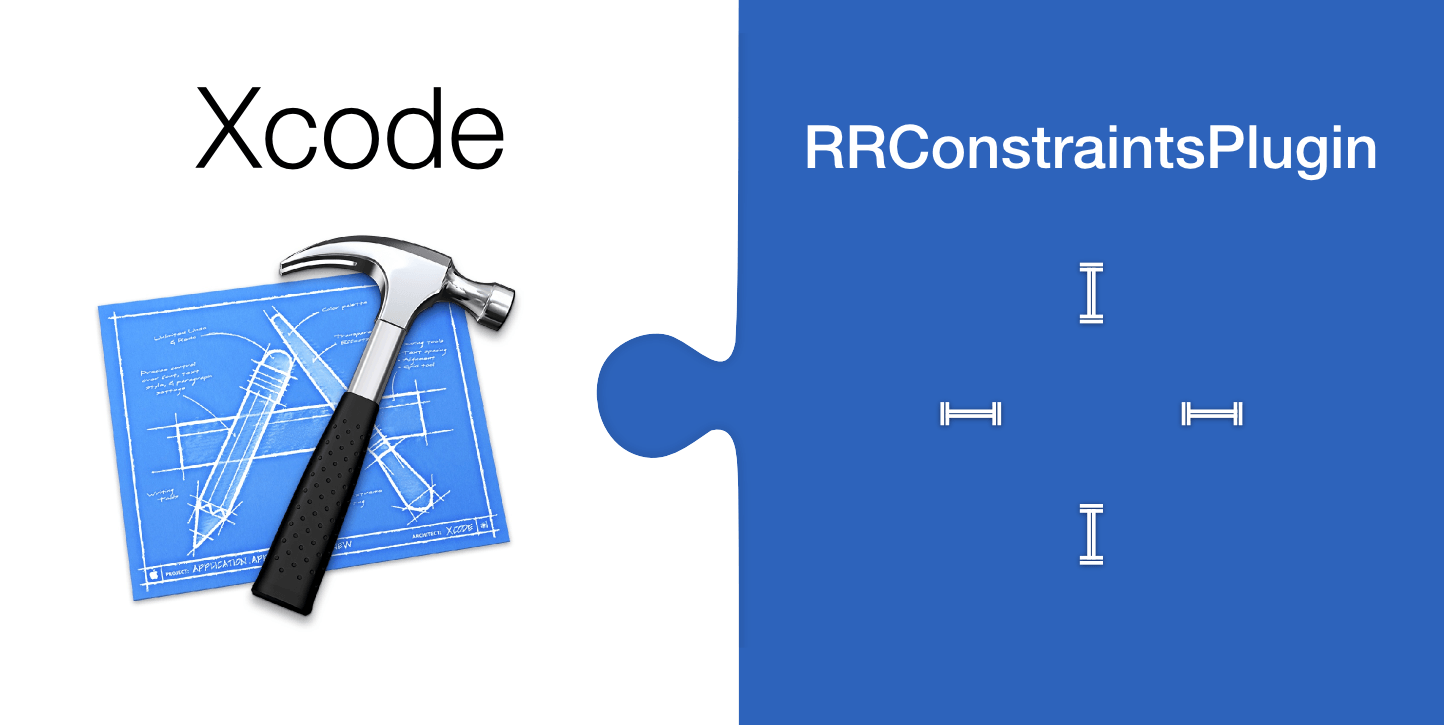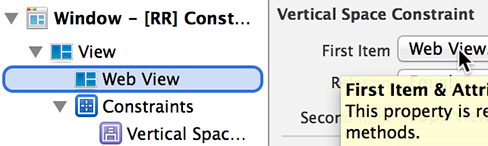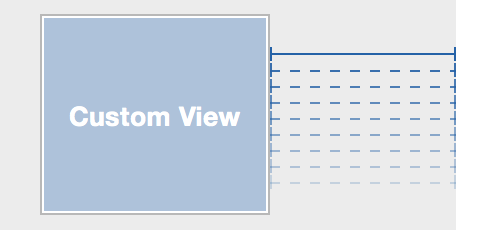RRConstraintsPlugin is an open-source plugin for Xcode 6.1. It improves workflow for constraints based layout by adding new features to Xcode Interface Builder.
-
Download the repository from GitHub and build the project to install the plugin. The plugin is installed in
~/Library/Application\ Support/Developer/Shared/Xcode/Plug-ins/RRConstraintsPlugin.xcplugin. -
Restart Xcode for the plugin to be activated.
or
use Alcatraz
RRConstraintsPlugin for Xcode 6.1 only supports OS X 10.9+.
Highlight item in outline also when constraint item hovered
Grayed out and dashed lines for "Remove at build time" constraints
Color constraints based on priority (switch on/off in Editor -> Canvas)
Grayed out icons for "Remove at build time" constraints
Keep constraints when embedding to view
Distribute views horizontally/vertically (for same width/height views)
Clicking constraint in editor will show "Attribute Inspector" in utilities bar
Double clicking constraint in outline will open "Attribute Inspector" in utilities bar
Open up your terminal and paste this:
rm -rf ~/Library/Application\ Support/Developer/Shared/Xcode/Plug-ins/RRConstraintsPlugin.xcpluginDude, this is osom, can I help? - glad you asked! Ofcourse you can. There is 2 ways of doing this.
- fork, fix/add feature, create pull request
- create issue and ask for new features