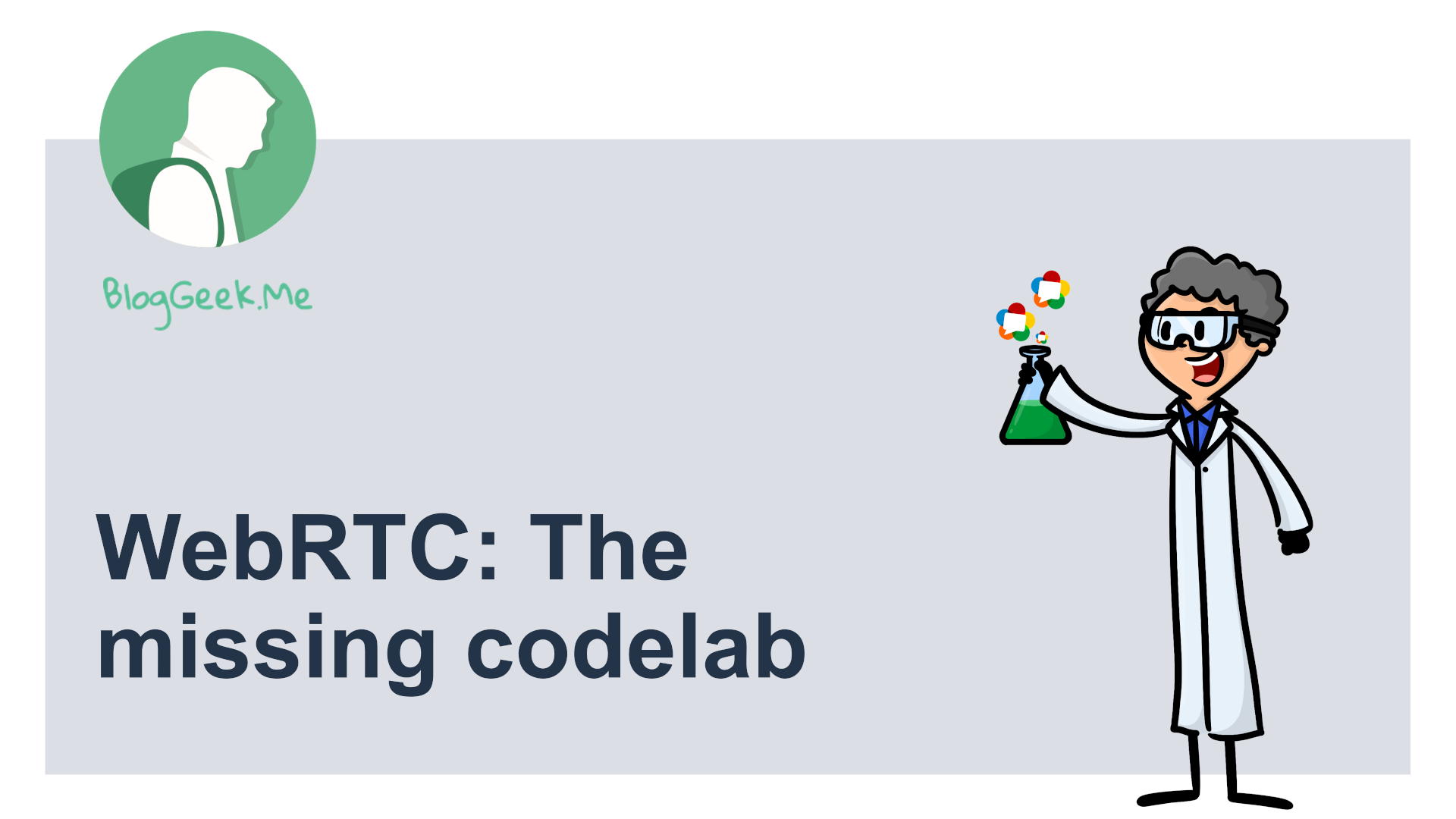The WebRTC samples have been a useful place to demonstrate the best practices for WebRTC code. However, these samples have been designed as single-page examples that did not involve a signaling server. The conceptual step from these samples towards a real application that involves a signaling server turns out to be pretty steep.
The reference code here is part of a codelab that demonstrates a minimal signaling server and its accompanying client code. nodejs and websockets are used to implement the signaling server and the client code is "vanilla" javascript, not using any framework.
The WebRTC codelab itself is an online course that contains 2-3 hours of video lessons, walking you through the code found in this reference, explaining it in detail, making sure not to leave out the nuances of WebRTC signaling.
The codelab also includes a set of excercises for you (along with their coded solutions) to enhance this code further, serving as a way of a hands-on coding project, making sure you learn by doing as well.
- Introduction
- Preparation
- Run the sample
- index.html walkthrough
- Signaling 101
- Signaling 102
- Setting up STUN
- Muting and unmuting
- Screen sharing
- Hanging up
- Connection states
- Look at the statistics
- Summary
- Adding TURN via Twilio
- Change max bitrate
- Prompt user to answer a call
- Adding a dial button
- Buttons and call states
- Add statistics to the view
- Tracking disconnections in the server
To learn more about the codelab see https://webrtccourse.com/course/webrtc-codelab
Following are the main files you will find in this reference.
server.js is the minimal implementation of the signaling server. In order
to have a self-contained example, it will also serve the client code via HTTP.
For communication between client and server websockets from the
ws module are used with a very simple JSON protocol ontop of it.
The index.html file is a single file served to the clients by the signaling server. It contains the HTML, CSS and javascript bits of the codelab.
Philipp Hancke is a long-time WebRTC developer. He is one of the few outside contributors to the "official" WebRTC samples which have been a great way to educate developers and promote best practices. His favorite response to questions has been "there is a sample for that".
Philipp contributed to the W3C WebRTC specification and has been involved in numerous WebRTC codebases which gives him great insight into which approaches work and which don't.
In his spare time he is editing at WebrtcH4cKS and comes up with creative ways to abuse the WebRTC API or find out how others use it.
Tsahi Levent-Levi is an Independent Analyst and Consultant for WebRTC. Tsahi acts as the W3C Evangelist for everything WebRTC.
Tsahi Levent-Levi has over 20 years of experience in the telecommunications, VoIP and 3G industry as an engineer, manager, marketer and CTO. Tsahi is an entrepreneur, independent analyst and consultant, assisting companies to form a bridge between technologies and business strategy in the domain of telecommunications.
Tsahi is the author and editor of BlogGeek.me, which focuses on the ecosystem and business opportunities around WebRTC. He is also a co-founder of Kranky Geek, a conference for WebRTC for developers, sponsored by industry leaders such as Google, Intel, TokBox, Twilio and IBM.
Tsahi is also the co-founder and CEO of testRTC, a company providing self-service testing and monitoring solutions for WebRTC applications.
Tsahi serves as the WebRTC Evangelist at W3C.