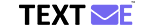Text Me SMS API allows you to send and receive SMS messages to and from any country in the world through a REST API. Each message is identified by a unique random ID so that users can always check the status of a message using the given endpoint.
Create an account in TextMe if you don't already have one. The sender ID you choose will be referred to as <sender_id> throughout this documentation.
Install the library from the npm registry.
npm install @iconicto/textme-js-sdk
Or simply load the SDK by importing the script into the header of your HTML file.
<script src="https://unpkg.com/@iconicto/textme-js-sdk@0.0.1/dist/textme.production.js"></script>
<script>
const smsclient = new TextMeClient.TextMeClient({
apiKey: "4|rg6coE8RIS6lQeQf6IbvAna52f4gZqELZ3Bvl1Tp",
senderID: "<sender_id>"
});
</script>// The SDK provides a client that can be used to carry out the functionalities.
const { TextMeClient } = require('@iconicto/textme-js-sdk');
// Create a config object containing the necessary configurations.
const config = {
apiKey: "API Key" ,
senderID: "<sender_id>"
};
// Instantiate the TextMeClient and pass the config object as an argument into the constructor.
const textmeClient = new TextMeClient(config);
//If you are using ExpressJS, you may try something like this.
app.post("/send", (req, res) => {
textmeClient
.sendSMS(req.body.to, req.body.message)
.then((response) => {
console.log(response);
res.status(200).send(response);
})
.catch((err) => {
console.error(err);
res.status(500).send(err);
});
});
});// The SDK provides a client that can be used to carry out the functionalities.
import { TextMeClient } from "@iconicto/textme-js-sdk";
// Create a config object containing the necessary configurations.
const config = {
apiKey: "API Key" ,
senderID: "<sender_id>"
};
// Instantiate the TextMeClient and pass the config object as an argument into the constructor.
const smsclient = new TextMeClient(config);
//Send an SMS
const sendSMS = () => {
smsclient
.sendSMS("94771655198", "Hello World")
.then((response) => {
console.log(response);
})
.catch((err) => {
console.log(err);
});
};
sendSMS();The SDK provides a client class called TextMeClient that provides you with the necessary methods to implement the functionalities.
You can instantiate the class and use the object to access the provided methods.
new TextMeClient(config: ClientConfig);-
config:
ClientConfigThis contains the configuration information needed to implement the functionalities.
const config = { apiKey: "API Key" , senderID: "<sender_id>" };
sendSMS(to: string, message: string): Promise<SMSResponse>-
to:
stringThis is the recipient's phone number. Please note that special characters (Eg: +, -) are not allowed. The correct format is as follows.
94777111111 (Sri Lanka) -
message:
stringThis SMS text you want to send in.
A Promise that resolves with a Promise that resolves with the SMSResponse object.
This method can be used to send a single SMS to a specific user.
textmeClient
.sendSMS(req.body.to, req.body.message)
.then((response) => {
console.log(response);
res.status(200).send(response);
})
.catch((err) => {
console.log(err);
res.status(500).send(err);
});viewSMS(uid: string): Promise<SMSResponse>-
uid:
stringThe UID of the particular message that needs to be viewed.
A Promise that resolves with a Promise that resolves with the SMSResponse object.
This method can be used to view a specific message. It takes the UID of a messsage as the argument and returns a SMSResponse object of the relevant SMS.
textmeClient
.viewSMS(req.query.uid)
.then((response) => {
console.log(response);
res.status(200).send(response);
})
.catch((err) => {
console.log(err);
res.status(500).send(err);
});viewAllSMS(): Promise<ViewAllSMSResponse>A Promise that resolves with a Promise that resolves with the ViewAllSMSResponse object.
This method returns all the SMSs that have been sent from the user's account.
textmeClient
.viewAllSMS()
.then((response) => {
console.log(response);
res.status(200).send(response);
})
.catch((err) => {
console.log(err);
res.status(500).send(err);
});This model has the following attributes.
| Attribute | Type | Description |
|---|---|---|
apiKey |
string |
The API Key for the TextMe platform. |
senderId |
string |
The sender ID associated with TextMe account. |
This model has the following attributes.
| Attribute | Type | Description |
|---|---|---|
status |
string |
The status code of the response. |
message |
string |
The status message of the response. |
data |
SMSResponseData |
The data portion of the response. |
This model has the following attributes.
| Attribute | Type | Description |
|---|---|---|
uid |
string |
The UID of the message. |
to |
string |
The recipient of the message. |
from |
SMSResponseData |
The sender of the message. |
message |
SMSResponseData |
The message string. |
status |
SMSResponseData |
The message status. |
cost |
SMSResponseData |
The cost of the message. |
This model has the following attributes.
| Attribute | Type | Description |
|---|---|---|
status |
string |
The status code of the response. |
message |
string |
The status message of the response. |
data |
AllSMSData |
The data portion of the response. |
This model has the following attributes.
| Attribute | Type | Description |
|---|---|---|
current_page |
number |
The current index of the page. |
data |
SMSResponseData[] |
The data array of the response. |
first_page_url |
string |
The URL of the first page of the results. |
from |
string |
The sender. |
last_page |
number |
The index of the last page of results. |
links |
AllSMSLink |
Pagination URL list. |
next_page_url |
string |
The URL of the next page of the results. |
path |
string |
The base URL of the API request. |
per_page |
number |
Results per page. |
prev_page_url |
string |
The URL of the previous page of the results. |
to |
number |
The recipient of the message. |
total |
string |
The total number of pages. |
This model has the following attributes.
| Attribute | Type | Description |
|---|---|---|
url |
`null | string` |
label |
string |
The pagination page number. |
active |
boolean |
If the URL is active or not |
Node.js(version 10 or above).npmpackage manager.
The repository is a mono repository. The SDK repository is found in the lib directory. You can install the dependencies by running the following command at the root.
npm run build
Please read Contributing to the Code Base for details on our code of conduct, and the process for submitting pull requests to us.
We encourage you to report issues, improvements, and feature requests creating Github Issues.
Important: And please be advised that security issues must be reported to security@Iconicto.com, not as GitHub issues, in order to reach the proper audience. We strongly advise following the Iconicto Security Vulnerability Reporting Guidelines when reporting the security issues.
This project is licensed under the Apache License 2.0. See the LICENSE file for details.