New issue
Have a question about this project? Sign up for a free GitHub account to open an issue and contact its maintainers and the community.
By clicking “Sign up for GitHub”, you agree to our terms of service and privacy statement. We’ll occasionally send you account related emails.
Already on GitHub? Sign in to your account
Neumorphic AppBar #122
Comments
|
what's your code ? I think you're on web no ? the web is in beta & should not be used in production, here you have a good example of why :) a circle path in web have an additional point which is (0, 0), we cannot change this until flutter fix it |
|
No no not on web (but I've taken the screenshot on your web sample just to demo) I don't have the code of appbar usage because when I saw that I directly change as you did on the examples and have everything in the body with no app bar |
|
Here is a quick sample: With a dedicated appBar we could see the button more properly (with padding on the right, not being cut at the bottom) and we could override the default back button to be neumorphic too |
|
Yes it's a good widget to add :) can you try to add this into a pull Request ? Or do you want me to do this ? (I can also ✌️) but you can contribute ;) |
|
The appbar I used is in the example project, I can reuse it and make it compatible with the ''prefered size widget (appbar inherit from it'' |
|
I'm trying to dig a bit this myself by checking the material code, for now I ended up with this: Can be use like: I kind of like it so far :) I'll check what you did on the example too ^^ |
|
if you consider good enough at some point I can make a PR to officially add it as part of the package :) |
|
The code looks really good :) but the ui is strange, but don't know why, maybe the icons are too small or the buttons are too big :) but good work, I think we can add this directly into the project |
|
Maybe we can add an optional parameter to use circle or roundrect (or directly shape) |
I didn't touch anything around that, it's the default size we get out of the box
I've think of it, but might be better to manage this from the Theme, (default circle or roundrect), and be able to override it if needed as field. I'll work to cleanup this a bit and create a PR then :) |
|
Yes ! |
|
I just updated one thing, I remove the appbar from neumorphic playgreound, just because of one thing : debug I wanted to only have 1 neumorphic element on this screen, so if we have an issue with neumorphic, we know it's only this widget who have the bug |
|
Sure :) I'll add a dedicate test file for app bar on next PR, to show all the possibilities |
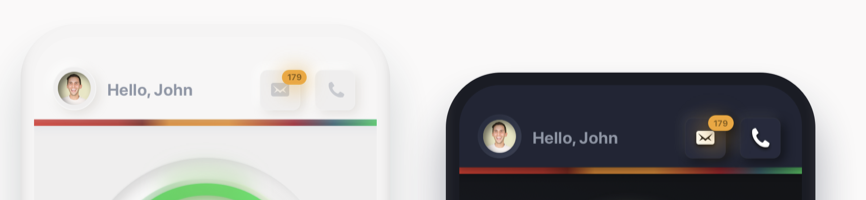
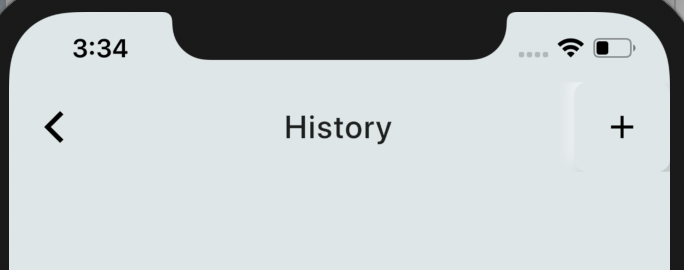
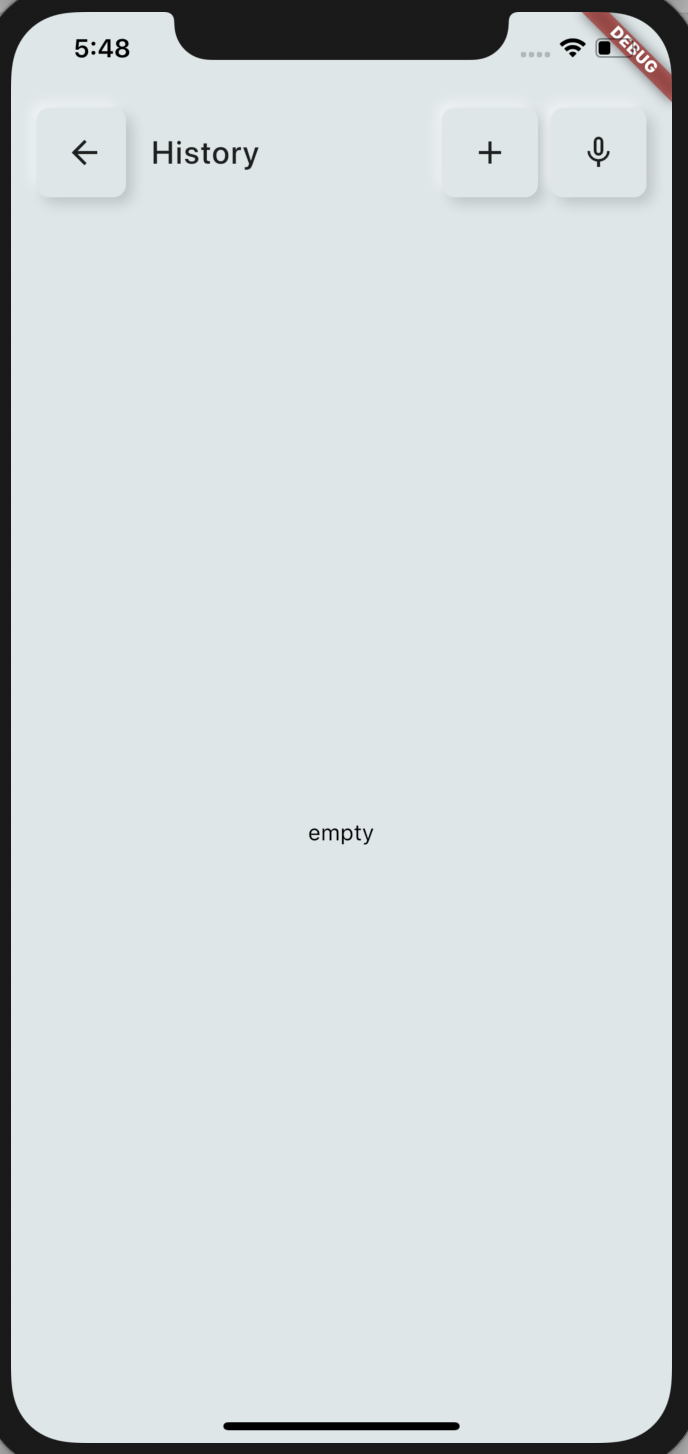
Currently if you try to use the material appBar and put neumorphic button on it it will be weird as the effect is cut by the size of the appBar. Would be nice to have a appBar specific to neumorphic that allow you to do:

directly out of the box instead of doing it under Scaffold body manually
The text was updated successfully, but these errors were encountered: