New issue
Have a question about this project? Sign up for a free GitHub account to open an issue and contact its maintainers and the community.
By clicking “Sign up for GitHub”, you agree to our terms of service and privacy statement. We’ll occasionally send you account related emails.
Already on GitHub? Sign in to your account
BlenderBIM: Possible to change the path of the 'data' folder? #976
Comments
|
once such bug after trying to create a drawing... |
|
another one.. |
|
@theoryshaw when you change the data_dir, for now, you need to copy over all relevant default settings. The easiest way to do this is to copy the entire default data dir to a new location prior to changing. I am slowly cleaning up the data_dir to make it leaner, which would make it easier to switch to an almost blank folder. Hope it makes sense. |
|
I did, I ended up copying everything in the data directory over to the new location. These errors still resulted. |
|
|
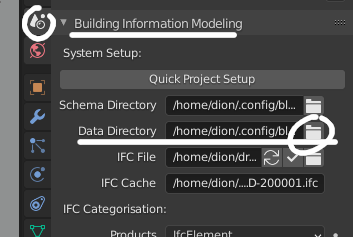
Possible to change the path of the 'data' folder?
That is, change the path
AppData\Roaming\Blender Foundation\Blender\2.83\scripts\addons\blenderbim\bim\datato somewhere else?Helpful, obviously, for project specific documentation that you can save to a repo.
The text was updated successfully, but these errors were encountered: