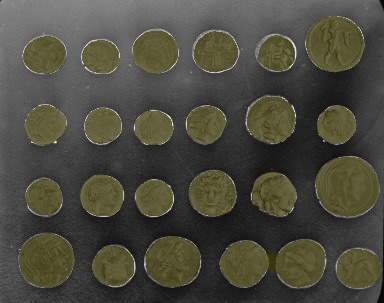Morphological active contour segmentation from scikit-image library. Two methods are implemented: Morphological Geodesic Active Contour (MGAC) and Morphological Chan Vese (MCV). Users must give initial level-set as input, it can be graphics input drawn interactively (Ikomia Studio only) or binary image. Algorithm creates segmented region in a binary image.
We strongly recommend using a virtual environment. If you're not sure where to start, we offer a tutorial here.
pip install ikomiafrom ikomia.dataprocess.workflow import Workflow
from ikomia.utils.displayIO import display
# Init your workflow
wf = Workflow()
# Set input image
wf.set_image_input(url="https://raw.githubusercontent.com/Ikomia-hub/skimage_morpho_snakes/main/images/coins.png", index=0)
# Set seed image (binary)
wf.set_image_input(url="https://raw.githubusercontent.com/Ikomia-hub/skimage_morpho_snakes/main/images/seed.png", index=1)
# Add snake algorithm
snake = wf.add_task(name="skimage_morpho_snakes", auto_connect=True)
# Adjust parameters
snake.set_parameters({
"mgac_iterations": "500",
"mgac_balloon": "-1.0",
})
# Run the workflow
wf.run()
# Display results
binary_output = snake.get_output(0)
original_img_output = snake.get_output(1)
display(original_img_output.get_image_with_mask(binary_output), title="Morpho snake")Ikomia Studio offers a friendly UI with the same features as the API.
-
If you haven't started using Ikomia Studio yet, download and install it from this page.
-
For additional guidance on getting started with Ikomia Studio, check out this blog post.
from ikomia.dataprocess.workflow import Workflow
# Init your workflow
wf = Workflow()
# Set input image
wf.set_image_input(url="https://raw.githubusercontent.com/Ikomia-hub/skimage_morpho_snakes/main/images/coins.png", index=0)
# Set seed image (binary)
wf.set_image_input(url="https://raw.githubusercontent.com/Ikomia-hub/skimage_morpho_snakes/main/images/seed.png", index=1)
# Add snake algorithm
snake = wf.add_task(name="skimage_morpho_snakes", auto_connect=True)
# Adjust parameters
snake.set_parameters({
"method": "mgac",
"mgac_amplification_contour": "Inverse gaussian gradient",
"mgac_iterations": "100",
"mgac_smoothing": "1",
"mgac_threshold": "auto",
"mgac_balloon": "0",
"mcv_iterations": "100",
"mcv_smoothing": "1",
"mcv_lambda1": "1.0",
"mcv_lambda2": "1.0",
})
# Run the workflow
wf.run()- method (str, default="mgac"): choose either "mgac" (Morphological Geodesic Active Contour) or "mcv" (Morphological Chan Vese)
- mgac_amplification_contour (str, default="Inverse gaussian gradient"): pre-processing method. For MGAC method only.
- mgac_iterations (int, default=100): iteration count. For MGAC method only.
- mgac_smoothing (int, default=1): number of times the smoothing operator is applied per iteration. For MGAC method only.
- mgac_threshold (float, default="auto"): Areas of the image with a value smaller than this threshold will be considered borders. The evolution of the contour will stop in this areas. For MGAC method only.
- mgac_balloon (float, default=0): Balloon force to guide the contour in non-informative areas of the image, i.e., areas where the gradient of the image is too small to push the contour towards a border. A negative value will shrink the contour, while a positive value will expand the contour in these areas. Setting this to zero will disable the balloon force. For MGAC method only.
- mcv_iterations (int, default=100): iteration count. For MCV method only.
- mcv_smoothing (int, default=1): number of times the smoothing operator is applied per iteration. For MCV method only.
- mcv_lambda1 (float, default=1): Weight parameter for the outer region. If lambda1 is larger than lambda2, the outer region will contain a larger range of values than the inner region. For MCV method only.
- mcv_lambda2 (float, default=1): Weight parameter for the inner region. If lambda2 is larger than lambda1, the inner region will contain a larger range of values than the outer region. For MCV method only.
Note: parameter key and value should be in string format when added to the dictionary.
Every algorithm produces specific outputs, yet they can be explored them the same way using the Ikomia API. For a more in-depth understanding of managing algorithm outputs, please refer to the documentation.
from ikomia.dataprocess.workflow import Workflow
# Init your workflow
wf = Workflow()
# Set input image
wf.set_image_input(url="https://raw.githubusercontent.com/Ikomia-hub/skimage_morpho_snakes/main/images/coins.png", index=0)
# Set seed image (binary)
wf.set_image_input(url="https://raw.githubusercontent.com/Ikomia-hub/skimage_morpho_snakes/main/images/seed.png", index=1)
# Add snake algorithm
snake = wf.add_task(name="skimage_morpho_snakes", auto_connect=True)
# Adjust parameters
snake.set_parameters({
"mgac_iterations": "500",
"mgac_balloon": "-1.0",
})
# Run the workflow
wf.run()
# Iterate over outputs
for output in snake.get_outputs():
# Print information
print(output)
# Export it to JSON
output.to_json()Scikit-image morphological active contour algorithm generates 2 outputs:
- Binary segmentation output (CImageIO)
- Original image output (CImageIO)