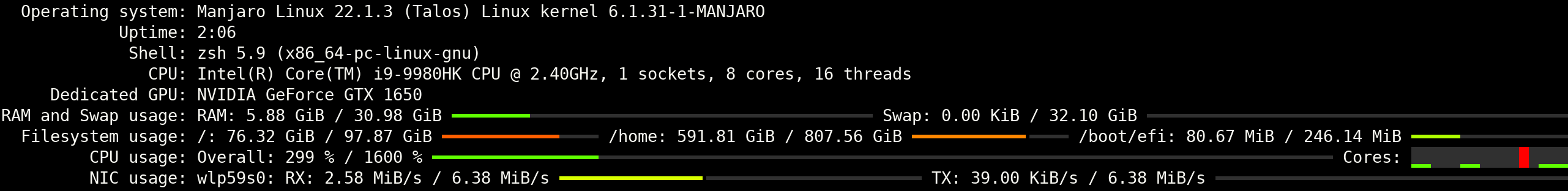sysinfo shows system information like the hardware configuration and resource usage in a compact, clearly arranged and visually pleasing style. It only depends on Bash >= 3 and standard Unix tools like awk.
Currently, only Linux is supported, but macOS support is planned for the future.
You can either download the latest release from the releases page or build it from source with
make buildYou will find the sysinfo executable (which is in fact only a Bash script) in src/sysinfo.
On Arch and its derivatives you can install sysinfo from the AUR:
yay -S sysinfoRun sysinfo without any arguments to list current system information and exit. The script will detect automatically
which colors are supported by your terminal emulator and will select either the 16 or 256 color palette or true color.
If the auto-detection should fail, you can select the correct color mode with the --color switch (16, 256 or
truecolor). Add the -o / --continuous option to update the resource usage display continuously. This will run
until interrupted with <Ctrl-C>. Alternatively, you can pass an amount of seconds after -o / --continuous to exit
the program automatically.
Since sysinfo is a quite small shell script, it can be combined with sshrc to
display system information on every login to your servers. The following snippet can be appended to your ~/.sshrc to
start tmux on login, open a new split pane at the bottom and run sysinfo in it. This
has the advantage that you don't need to wait for sysinfo to finish and can start typing in the other split pane at
the top immediately. In addition, the system usage fields are updated continuously.
# Do not execute `tmux` if run before (no nesting)
if [[ -z "${TMUX}" ]]; then
if command -v tmux >/dev/null 2>&1; then
tmuxrc && exit
else
>&2 echo "tmux cannot be started because it is not installed."
fi
# Print system information on login
elif [[ -x "${SSHHOME}/.sshrc.d/bin/sysinfo" ]] && [[ ! -e "${SSHHOME}/.sysinfo_was_run" ]]; then
sysinfo_options="--continuous=20"
# if tmux version >= 2.2
if [[ \
"$(echo "$(tmux -V | cut -d" " -f2);2.2" | tr ";" "\n" | sort -g -t "." -k 1,1 -k 2,2 | head -1)" == "2.2" \
]]; then
sysinfo_options="${sysinfo_options} --color=truecolor"
fi
tmux split-window \
-d \
-l "$( \
awk \
-v pane_height="$(tmux display -p '#{pane_height}')" \
-v desired_height="12" \
'BEGIN { printf("%d", pane_height / 2 < desired_height ? pane_height / 2 : desired_height) }' \
)" \
"if ! \"${SSHHOME}/.sshrc.d/bin/sysinfo\" ${sysinfo_options}; then sleep 5; fi"
touch "${SSHHOME}/.sysinfo_was_run"
fiPlease note for this snippet to work:
- You need the
tmuxrcexample function in your~/.sshrc. sysinfomust be installed to~/.sshrc.d//bin/sysinfo.