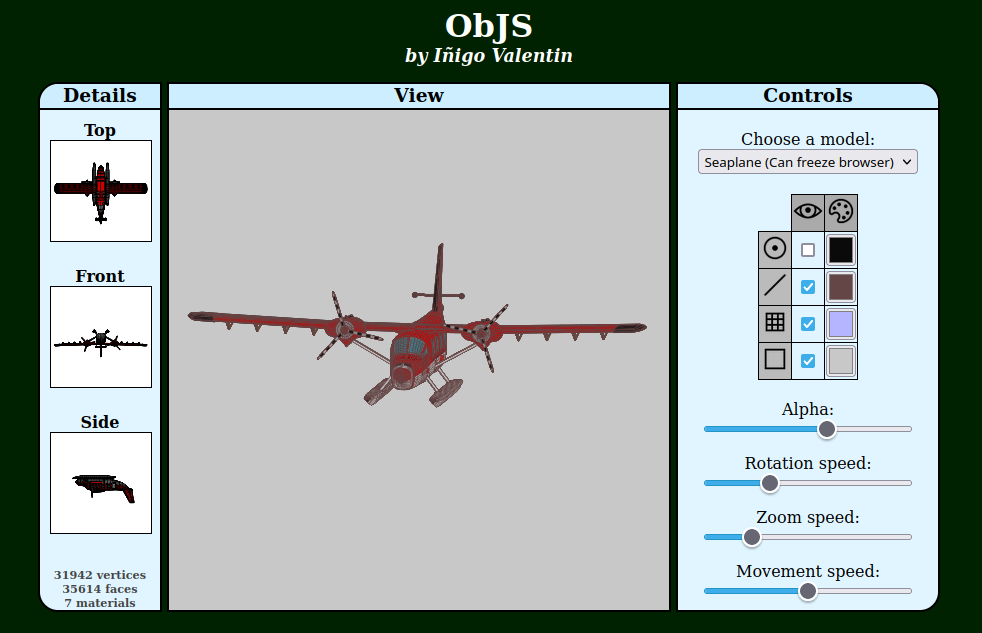https://objs.inigovalentin.com
- Object rotation.
- Zoom in and out.
- Object movement.
- Mouse and touch control.
- Choose to draw (or not) vertices, edges or faces.
- Use mtl files for material color.
- Change colors of background, vertices, edges, and faces during runtime.
- Change face transparency during runtime, so hidden elements are visible.
- Change zoom and rotation speed during runtime.
Just include the ObJS.js in your project, create a ObJS object, and initalize its canvas.
myObJS = new ObJS();
myObJS.initCanvas(canvas);- canvas is the canvas element in witch the model will be represented. If this parameter is not specified, the script will try to use a canvas called ObJSCanvas.
Then you can load any obj model by calling
myObJS.load(file);- file is a character string with the path to the file, relative or absolute.
If you want to clear the canvas, just call
myObJS.clear();Note that the canvas is automatically cleared when a new object is loaded.
You can rotate the object by dragging it with the mouse or your finger in a touch screen. Also, you can apply rotation programatically:
setRotationSpeed(int speed)
rotateX(int direction)
rotateY(int direction)You can move the object around by dragging it with the mouse while holding down the shift key. Also, you can move it programatically:
setMovementSpeed(value)
moveHorizontal(int direction)
moveVertical(int direction)Zoom in and out can be achieven with the mouse wheel, by pinching the mode if you are using a touch screen, or programatically:
setZoomSpeed(int speed)
zoom(int level)You can programatically change parameters such as the elements to draw, their color, transparency, rotation speed, zoom speed...
drawVertices(boolean draw)
drawEdges(boolean draw)
drawFaces(boolean draw)
drawBackground(boolean draw)
setVerticesColor(string code)
setEdgesColor(string code)
setFacesColor(string code)
setBackgroundColor(string code)
setAlpha(int alpha)
linkMaterial(boolean link)| Method | Return | Description |
|---|---|---|
drawBackground(boolean draw) |
- | A solid color background is shown in the canvas depending on the value of draw. |
drawEdges(boolean draw) |
- | The edges of the model are represented in the canvas depending on the value of draw. |
drawFaces(boolean draw) |
- | The faces of the model are represented in the canvas depending on the value of draw. |
drawVertices(boolean draw) |
- | The vertizes of the model are represented in the canvas depending on the value of draw. |
clear() |
- | Clears the canvas. |
getBackgroundColor() |
{'red': int, 'green': int, 'blue': int, 'alpha': int} | Returns the set color of the canvas background, even if it's not being drawn. |
getEdgeColor() |
{'red': int, 'green': int, 'blue': int, 'alpha': int} | Returns the set color of the model edges, even if they are not being drawn. |
getFaceColor() |
{'red': int, 'green': int, 'blue': int, 'alpha': int} | Returns the set color of the model face, even if they are not being drawn or a material file is being used. |
getVertexColor() |
{'red': int, 'green': int, 'blue': int, 'alpha': int} | Returns the set color of the model vertizes, even if they are not being drawn. |
hasMaterial() |
boolean | Will return true if a .mtl file exists for the current model. |
initCanvas(Canvas canv) |
- | Initializes the canvas canv where the model will be drawn. Must be called before the model can be presented. |
isBackgroundDrawn() |
boolean | Will return true if the canvas background is being drawn. |
isEdgeDrawn() |
boolean | Will return true if the the model edges are being drawn. |
isFaceDrawn() |
boolean | Will return true if the the model faces are being drawn. |
isVertexDrawn() |
boolean | Will return true if the the model vertizes are being drawn. |
isMaterialUsed() |
boolean | Will return true if a material is to be used, even if the material file does not exist. |
linkMaterial(boolean link) |
- | If set to true, it will use a .mtl file in the same directory as the .obj one as material reference. Will have no efect if such file does not exist. |
load(string filename) |
- | Loads a obj file. filename must be the name of the file, without path or extension. |
moveHorizontal(int direction) |
- | Moves the model horizontally. A positive value for direction will move the model to the right, a negative one will do so to the left. It's recomended to use only values of 1 or -1 to achieve smooth transitions. To control the movements, see the setMovementSpeed(int speed) method. |
moveVertical(int direction) |
- | Moves the model vertically. A positive value for direction will move the model up, a negative one will do so down. It's recomended to use only values of 1 or -1 to achieve smooth transitions. To control the movements, see the setMovementSpeed(int speed) method. |
rotateX(int direction) |
- | Rotates the model around the X coordinate. A positive value for direction will rotate the model clockwise, a negative one will do so counterclockwise. It's recomended to use only values of 1 or -1 to achieve smooth transitions. To control the speed rotation, see the setRotationSpeed(int speed) method. |
rotateY(int direction) |
- | Rotates the model around the Y coordinate. A positive value for direction will rotate the model clockwise, a negative one will do so counterclockwise. It's recomended to use only values of 1 or -1 to achieve smooth transitions. To control the speed rotation, see the setRotationSpeed(int speed) method. |
setAlpha(int alpha) |
- | Sets the transparency of the faces of the model, 0 being fully transparent and 100 fully opaque. |
setBackgroundColor(string color) |
- | Sets the color of the background of the canvas. color is a hexadecimal triplet with the color code, including the number sign ('#'), and three or six hexadecimal characters, case insensitive. |
setEdgesColor(string color) |
- | Sets the color of the edges of the model. color is a hexadecimal triplet with the color code, including the number sign ('#'), and three or six hexadecimal characters, case insensitive. |
setFacesColor(string color) |
- | Sets the color of the faces of the model. color is a hexadecimal triplet with the color code, including the number sign ('#'), and three or six hexadecimal characters, case insensitive. This method will have no efect if a matarial file is enabled. |
setMovementSpeed(int speed) |
- | Sets the speed at which the model will move, between 0 and 10. The greater it is, the greater the movement speed. |
setRotationSpeed(int speed) |
- | Sets the speed at which the model will rotate, between 0 and 10. The greater it is, the greater the rotation speed. |
setVerticesColor(string color) |
- | Sets the color of the vertizes of the model. color is a hexadecimal triplet with the color code, including the number sign ('#'), and three or six hexadecimal characters, case insensitive. |
setZoomSpeed(int speed) |
- | Sets the speed at which the model will be zommed in or out, between 0 and 10. The greater it is, the greater the zoom speed. |
zoom(int level) |
- | Zooms in or out of the model. A positive value for level will zoom in, a negative one will zoom out. It's recomended to use only values of 1 or -1 to achieve smooth transitions. To control the zoom rotation, see the setZoomSpeed(int speed) method. |