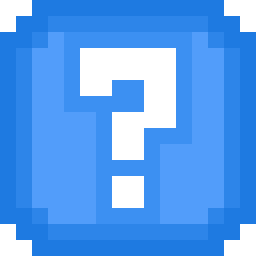A remake of Cell Machine meant to add a wide range of possibilities to make very good puzzles
It has cells specifically made for fun puzzles or very complex creations. It also has:
- Many QoL improvements (renaming level when saving, blueprints, grid history, invisibility and trickster tool, etc.)
- Worlds
- Multiplayer
- Grid Tabs
- Support for having multiple texture packs at once
- Languages (tho the translators haven't updated their translations in forever so they're very out-of-date)
- An update checker to tell you when you need to install a newer version of the game
- Themes
"Cool but what do they actually do?" - You, probably
Worlds are very similar to how they are in almost every video game. Basically, you create one with a given size, title and description (they all can be changed later tho) You can then load them in Editor mode to modify them, Puzzle mode to play them as a puzzle or just delete them.
Multiplayer allows you to play with your friends! Its mostly for co-op in the editor or when solving a puzzle.
Doing stuff like placing cells in editor mode or moving them around in puzzle mode when in the initial state is synchronized for all players, but running the game is entirely client-side (aka it only runs for you).
These are editor-only, and are disabled in Multiplayer. In the normal editor, they allow you to edit multiple levels at once. In the editor of worlds, they allow you to go through the worlds.
In the editor there is a "Tools" category. It doesn't hold cells, it holds the built-in blueprints, buttons to change the brush size, buttons to zoom in and out, buttons to use the Grid Tabs feature, as well as, you guessed, the Invisibility and Trickster tools.
The invisibility tool is quite simple. You click it, then you click on the cell you want to toggle the visibility of. In the editor, invisible cells will appear as transparent. In puzzle mode, they're completely invisible.
The trickster tool is also very simple. You select the cell you want to disguise other cells at, then click on the tool, then click on the cells you want to disguise. In the editor, you will see a smaller version of how it'll look in puzzle mode. In puzzle mode, they're fully disguised. They're so well disguised that not even pressing Left Shift reveals what it is. Tho other cells still treat them as their actual cell, meaning Assistant still goes for keys, even if they're disguised as push cells.
When you load a level in the normal editor (aka when not in a world or in multiplayer), it'll be saved to your grid history. This means you can re-use that level. You can also delete it from your grid history, or clear it completely.
There is also Session History for Multiplayer, which is the same thing but unsaved, so if you left, it would be reset.
Blueprints allow you to save creations and reuse them. They are a huge time-saver, and there are some built-in ones to show some of the TPC community's accomplishments or just fun things you can make.
In settings, there is a "theme" category. The settings in there will allow you to customize UI colors and make some boxes opaque. The possibilities of making themes is almost endless!