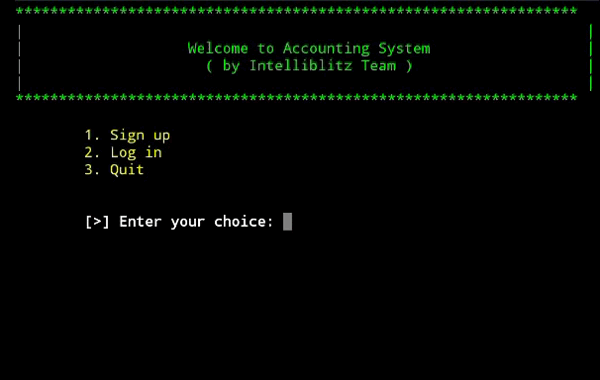Welcome to the Accounting System, a CLI-based financial management application developed by Intelliblitz Team. This Python-powered tool allows you to manage your finances, perform currency conversions, and keep track of your financial transactions easily.
Managing your finances just got easier with the Accounting System. This Python-based command-line application provides a simple yet powerful way to keep track of your transactions, perform currency conversions, and more. Whether you're an individual looking to manage personal finances or a small business owner seeking a straightforward accounting solution, this system has you covered.
-
User-Friendly: The Accounting System offers an intuitive command-line interface, making it accessible to users of all levels.
-
Secure Login and Sign-Up: Protect your financial data with secure user authentication, including password complexity checks.
-
Deposit and Withdraw Funds: Easily deposit and withdraw money from your account, keeping your balance up-to-date.
-
Transaction History: View your transaction history to monitor your financial activities.
-
Currency Conversion: Perform currency conversions between different currencies to manage international transactions effectively.
-
Export Data: Export your transaction data to a CSV file for further analysis or reporting.
-
Team Collaboration: Developed by the Intelliblitz Team, a group of passionate and experienced developers committed to creating practical solutions.
-
Clone the repository:
git clone https://github.com/Ishanoshada/Accounting-System.git
-
Install the required dependencies:
pip install -r requirements.txt
-
Run the application:
python app.py
Follow these steps to use the Accounting System:
- Sign up or log in with your username and password.
- Use the menu options to deposit or withdraw funds, view transaction history, change your password, and more.
- Perform currency conversions when dealing with different currencies.
- Export your transaction data to a CSV file for your records.
The Accounting System was developed by the dedicated team at Intelliblitz:
- Ishanoshada - Project Lead & Developer
- Methupa Perera - Developer
- Janula - Devloper
We are continuously working to improve and expand the capabilities of the Accounting System. If you'd like to contribute or report issues, please visit our GitHub repository.
This project is licensed under the MIT License - see the LICENSE file for details.
Thank you for choosing the Accounting System by Intelliblitz. We hope this tool simplifies your financial management tasks and enhances your financial control.