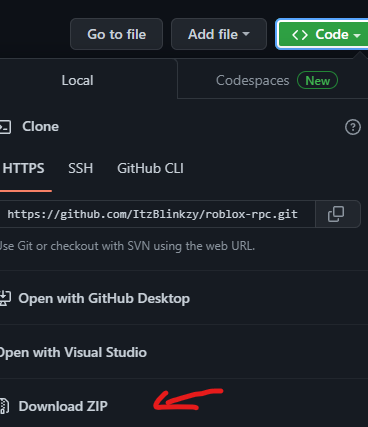Download the latest release of ROBLOX RPC.
ROBLOX RPC integrates Discord Rich Presence with the ROBLOX API to find the current game on ROBLOX you're playing.
This is an alternative to ro-presence.
- Why? Because ro-presence goes overboard by reading from your registry to retrieve your
.ROBLOSECURITYcookie in order to function.
- ROBLOX RPC uses Bloxlink Verification through Discord to find out the account you're verified with and will utilise the ROBLOX API to find the games you're in.
- You will have to create a new account and use it's cookie .
- This is a "bot account" that will be used to track what games you play on a separate account.
-
Verify with Bloxlink in the Discord Server.
-
Open an incognito window and create a new ROBLOX account.
-
Open your verified account in a normal window and follow the new account you just created.
-
Go to your verified account's privacy settings and set your
Who can join me?privacy settings toFriends and Users I Follow.
-
Return back to the incognito window open the Dev Tools (inspect element) and go to Application tab then, go to cookies.

-
Right click and copy the .ROBLOSECURITY value including the warning and paste it into ROBLOX RPC's bot cookie input.

- Finally close the incognito window (DONT CLICK LOG OUT)
- Download the latest release here.
- Run roblox-rpc.exe. (refer to the FAQ section to confirm the application is running)

Much more effort needed however.
- Prerequisites
- Latest version of NodeJS installed.
- A code editor, e.g Visual Studio Code.
- Competent knowledge of NodeJS.
-
Download the repository, either by using
git clone https://github.com/ItzBlinkzy/roblox-rpc.gitcommand in the terminal or the download zip button. -
Because this is an electron application you must install electron with npm by running this command in the terminal.
npm install electron -g. This will allow you to run electron from the terminal. -
You will have to add a
config.jsonfile in the root of the folder. This file includes the following.
{
"apiKey": "API-KEY-HERE",
"clientId": "1018245597465157742"
}
- The
apiKeyis a guild api key from Bloxlink you will have to go to their website and get one. - The
clientIdis my Discord Application ID, you don't need to change it unless you want to.
Run the program using electron ./main.js. Make sure you are in the correct path.
If you want to create your own exe, use npm run make and electron-forge should make your exe and store it in out folder. (located in the root of the repository).
-
How do I know it's running?
- A window should pop up and load your ROBLOX and Discord account name and id's showing you which accounts you are verified with.

-
Do I need the window open for the RPC to work on Discord?
-
Can I use this on MacOS?
- Currently this has only been tested on Windows. Downloading this on MacOS or any other operating systems might have many bugs or may not work at all.
If you come across any problems using ROBLOX RPC feel free to ask help in the Discord Server or submit an issue.
- ItzBlinkzy
- DarthMDev
- You can be here too if you'd like to contribute.
MIT License