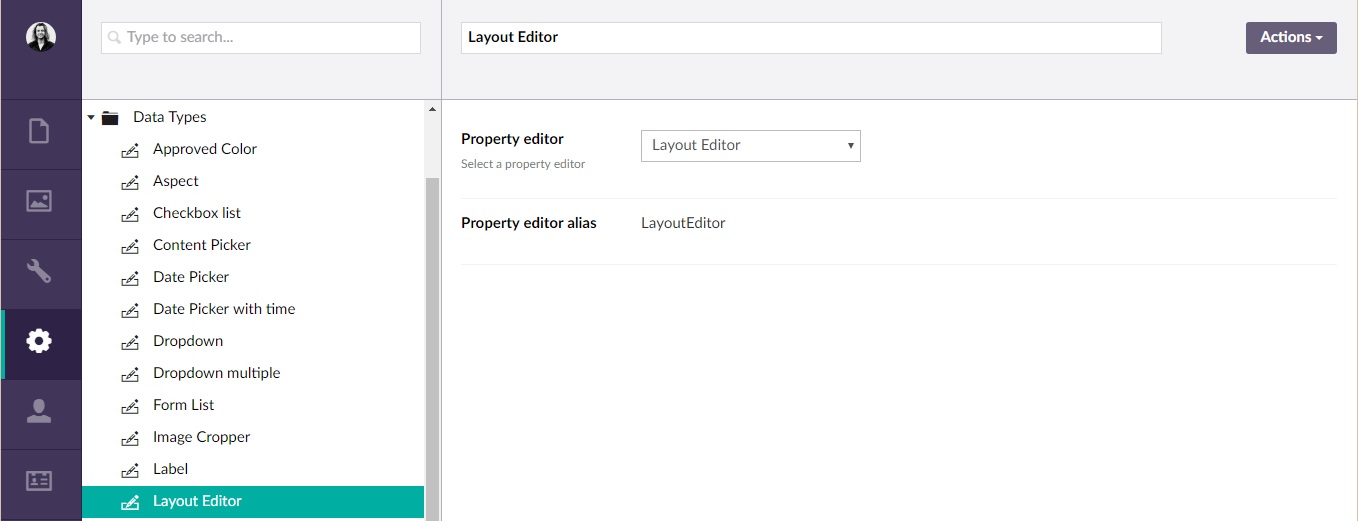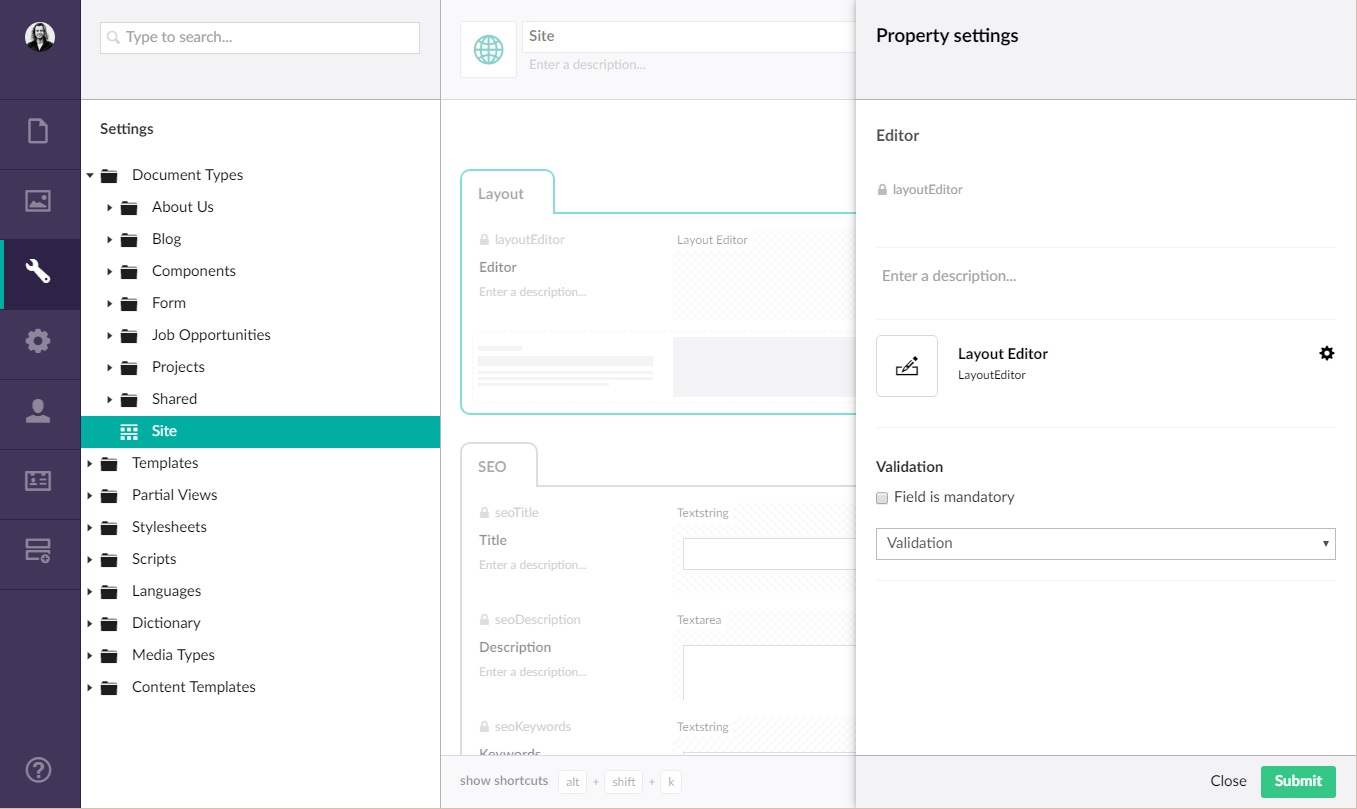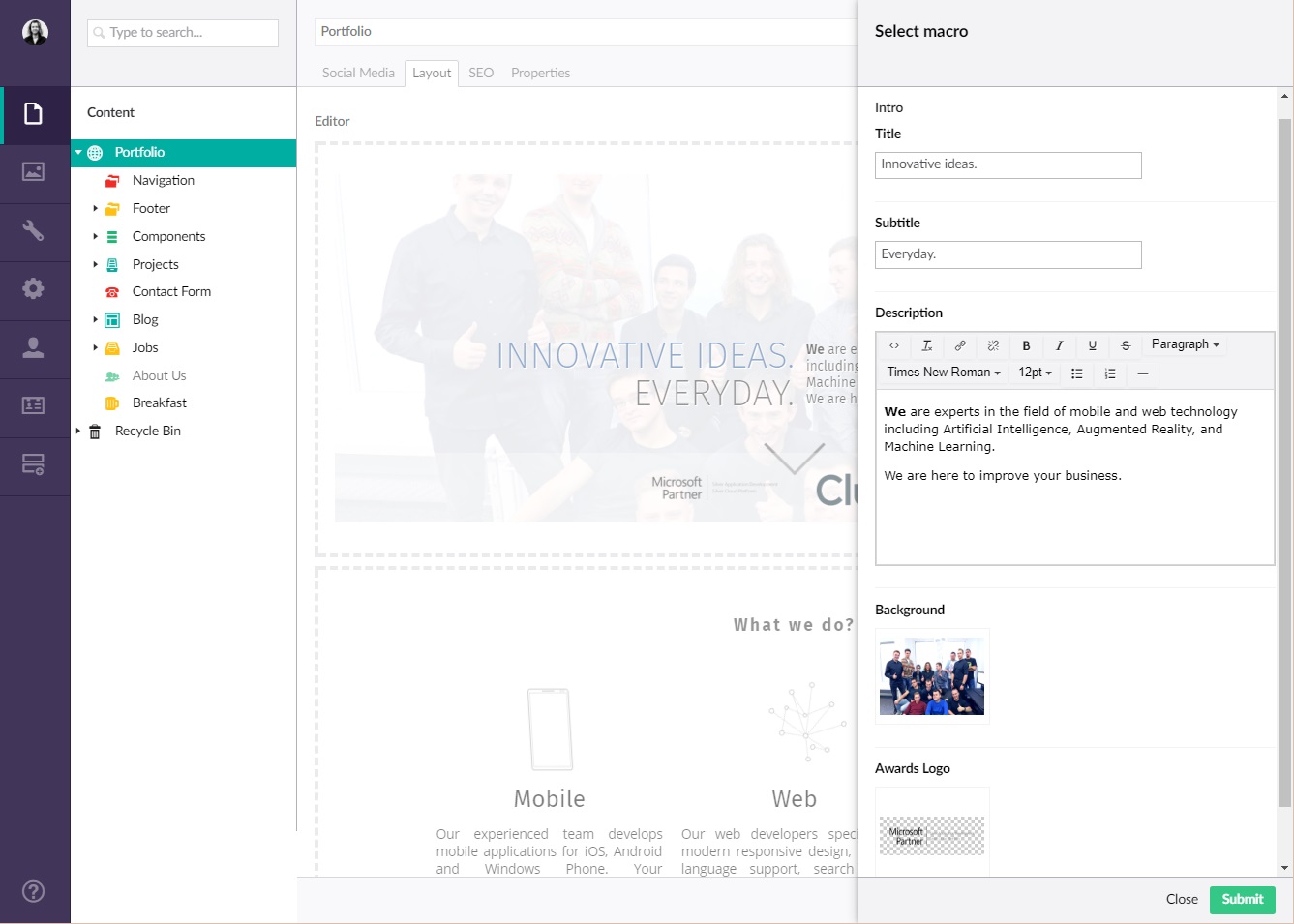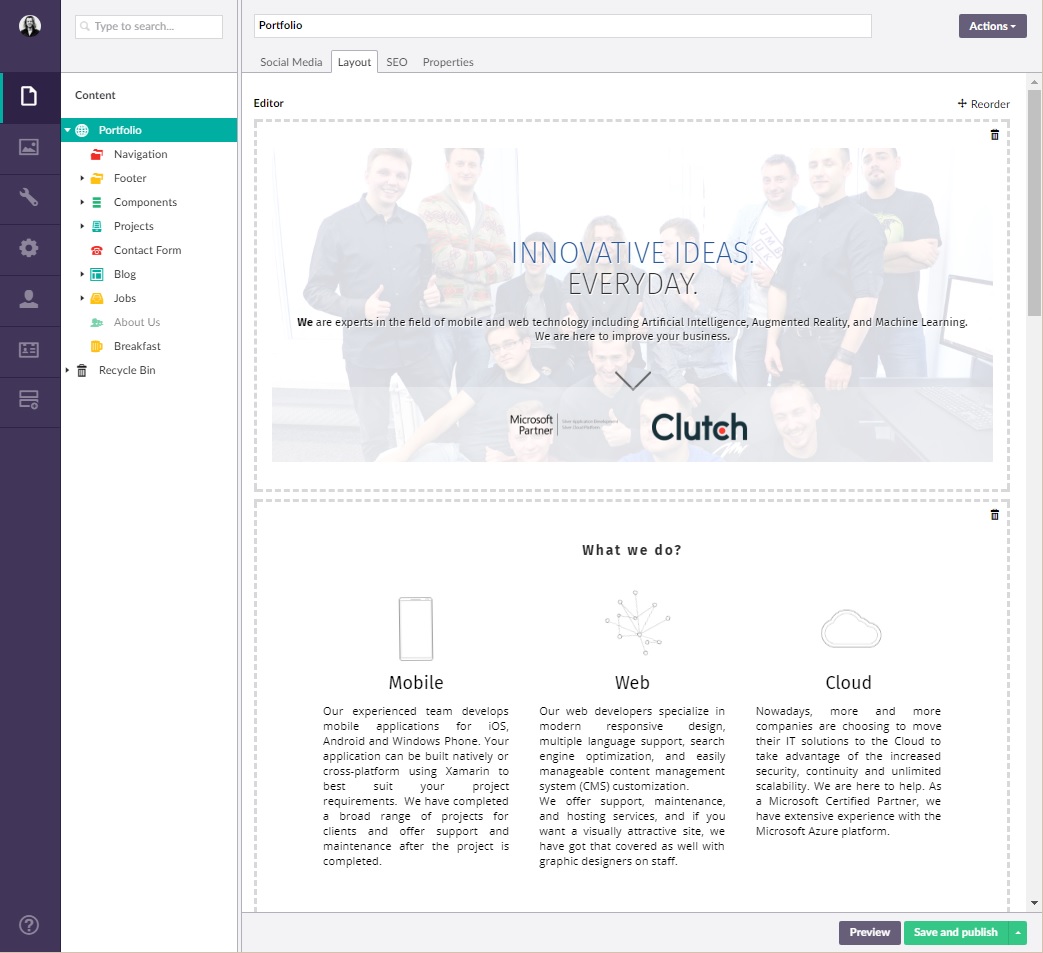The Layout Editor is used to construct modular site content in a flexible WYSIWYG editor based on Umbraco Macros.
This package is supported on Umbraco 7.4+.
The Layout Editor package is available from NuGet, Our Umbraco, or directly from GitHub repository.
A downloadable Umbraco package is available on the Our Umbraco. You can install it by Umbraco backoffice.
To install from NuGet, run the following command in your Visual Studio package manager console.
PM> Install-Package JMMJ.LayoutEditor
After installing the package you need to create a new Data Type based on LayoutEditor via the Umbraco backoffice.
In the next step add LayoutEditor Data Type as a property in your Document Type.
Then add yours Macros to Layout Editor.
To render layout in the backoffice properly (same as in the front-end), add your stylesheet link to the "_/Partials/LayoutEditor/Component.cshtml" partial.
In the end plug Layout Editor property in a template by adding @using JMMJ.LayoutEditor.Helpers and insert the code below:
@Html.LayoutEditor(Model.Content, "propertyAlias")Copyright © 2018 JMMJ, and other contributors
Licensed under the MIT License.