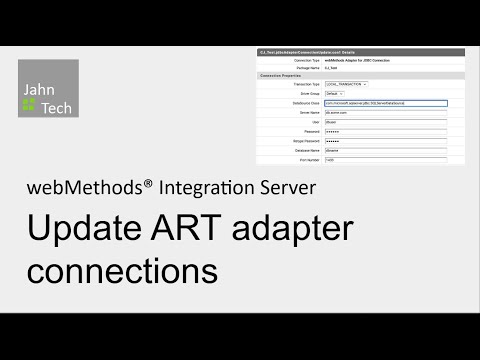The job of the JahnTech ART connection update (JTACU) is to change settings of adapter connections, like a the hostname of the database server, credentials, etc. This also includes the connection pool settings. It is also possible to disable a connection before bringing up Integration Server.
The change of the settings happens purely on disk and does not require a running Integration Server (IS). In fact, if such a change is performed with IS running, the affected package must be reloaded immediately. In case of a password update with IS running, the latter must be restarted.
Because of those effects, it is stongly discouraged to execute JTACU with IS running at the same time. In particular it must be avoided to change settings from the IS side after JTACU was run. You should restart IS in that case immediately.
The primary use-case is deployment into a new environment type, creation of a container image, or start-up of a new container instance.
The program reads the entire adapter connection from the node.ndf
file on disk, performs the specified changes, and writes back
the now updated connection settings. No backup is performed.
Passwords are handled in a similar fashion. They are not
stored in the node.ndf but the built-in password manager
of IS, which is often referred to as PassMan.
Therefore a separate instance of PassMan is initiated and the
password updated. Hence the need to restart IS after such
change.
If you dont' want to store an unencrypted password in the changes file, you can encrypted it. Either use the
- service
wm.server.configurationvariables:encryptDatafrom theWmRootpackage, or - the Java class
com.webmethods.deployer.common.cipher.CipherUtil.
Please note that the tool makes use of non-public APIs. You should
therefore test it carefully. It is also recommended to create backups
of the files that are changed. In addition to the node.ndf that
contains the connection details, this also means the data store files
for PassMan. You can find them at $IS_HOME/config/txnPassStore.dat
and $IS_HOME/config/WORK-txnPassStore.dat .
Download the latest release ZIP from here and unzip file into a directory of your choice. There is no requirement to use a particular directory.
The program comes with batch/script files to invoke the actual Java program.
The script files' (webm-is-art-connection-update.sh and
webm-is-art-connection-update.bat) logic is such that on a
system where the webMethods installation was performed
into the default location, no further setup work is required.
If webMethods was installed into a custom location, the environment
variable WEBMETHODS_HOME must be specified for the script to
work properly.
For Java the following applies, if the JAVA_HOME environment
variable is not defined:
-
On Linux only, the script uses the contents of
/etc/profile.d/jdk.shif that exists. In that case the next point is skipped. -
On Windows and Linux, the JVM that comes with the webMethods Suite will be used.
Note: In the past the name of the JVM folder has been changed. The scripts may therefore not work on all future versions of the webMethods Suite. If this situation occurs, please search for "checked for Java" in the scripts. The line below that comment contains all places that are checked for a Java installation within webMethods. You can then simply add the new one here.
The behavior is controlled by command line parameters. The syntax is
webm-is-art-connection-update.{sh|bat} <PACKAGE_NAME> \
<CONNECTION_ALIAS> \
<PROPERTY_FILE_WITH_CHANGES>On Linux you may need to enable the execution bit for the script via
chmod 755 webm-is-art-connection-update.shThe ZIP release archives contain a sample file for the connection settings
(sample-change.conf). Please make a copy and use this as a starting point.
Here is a video to demonstrate how to build the tool from the source code
This tool is provided as-is and without warranty or support. Users are free to use, fork and modify it, subject to the license agreement. While JahnTech, Inh. Christoph Jahn welcomes contributions, we cannot guarantee to include every contribution in the master project.
Contact us at JahnTech if you have any questions.