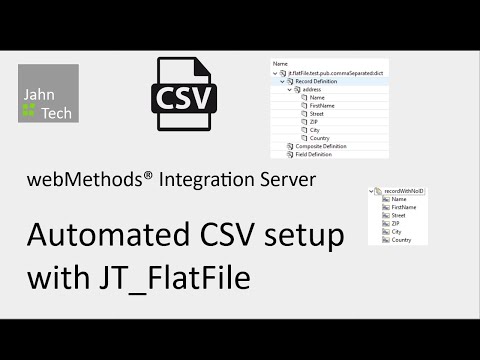Tools around the processing of flat files on webMethods Integration Server.
While the WmFlatFile package supports a huge variety of flat files
(incl. rather complex variants) in many cases you will simply need to
process a CSV file (comma-separated values) with the field names in
the first line of the file. The JT_FlatFile package supports you
here.
The package comes with the following services:
jt.flatFile.pub.create:createDictAndSchemaFromCSV
Automatically create dictionary, schema, and document type from the first line. You can either just copy-paste the first line or provide the path to a sample file.jt.flatFile.pub.read:isFileCsvOrFixedLength
Check if a specific separation character (usually comma or semicolon) appears with the first X characters of a file.jt.flatFile.pub.read:removeFirstLineFromStream
You typically don't want to process the first line of a CSV file (that is the line with the field names) with the servicepub.flatFile:convertToValues. This service allows you to skip the first line, assuming that LF or CR are used to indicate the end of lines. (So at the moment this will not work for EBCDIC encodings.)jt.flatFile.pub.read:removeFirstLineFromString
Like thejt.flatFile.pub.read:removeFirstLineFromStreamservice but for working on strings.jt.flatFile.pub.read:removeRecordAndSegmentIds
Remove record and segment IDs that are return byconvertToValues.
You can find examples in the JT_FlatFileTest package in this project.
Please have a look at jt.flatFile.test.pub folder and its
sub-folders.
No releases available as of now. Instead just download from the Git repository via the web UI or work the source code as explained in the next section.
- Prerequisite: You need "Local Service Development" installed (located in Designer preferences at "Software AG / Service Development / Local Service Development")
- Get sources
- Via Software AG Designer (no separate Git installation needed)
- Open "Java" perspective
- Click "Import projects"
- Select "Git / Projects from Git"
- Select "Clone URI"
- Paste Git URI from green "Clone or download" button above
- Adjust target directory to
<WORKSPACE>/jt_flatfile, which will then contain the main and the test package - Confirm defaults on all further dialogues and finish the import
- Via command line (requires local Git installation)
- Go into Designer workspace (e.g.
/home/john/workspace1015) - Clone Git repository into new directory
git clone https://github.com/JahnTech/webmethods-is-jt_flatfile.git - Import as existing projects into workspace
- Go into Designer workspace (e.g.
- Via Software AG Designer (no separate Git installation needed)
- Activate packages in Integration Server
- If the "Service Development" perspective has not been active before you openend the "Java" perspective, you must quickly switch there and then directly back to "Java". This is needed to initialize the Local Service Development feature.
- In the "Java" perspective right-click the project name and select "Move Project to IS Package"
- Switch to the "Service Development" perspective and the packages should show up
These tools are provided as-is and without warranty or support. They do not constitute part of the Software AG product suite. Users are free to use, fork and modify them, subject to the license agreement. While JahnTech welcomes contributions, we cannot guarantee to include every contribution in the master project.
webMethods® is a registered trademark of Software AG and/or its subsidiaries and/or its affiliates and/or their licensors.