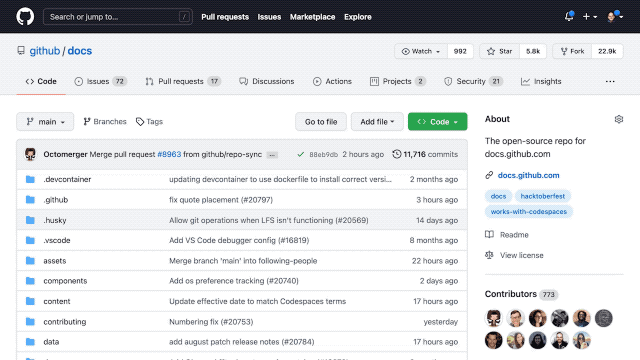- Install PowerShell 7 first
# test the version of powershell you are using now
$host.version
# install latest PowerShell 7 (cross-platform)
iex "& { $(irm https://aka.ms/install-powershell.ps1) } -UseMSI"
- works on Windows 10 and Windows 11 (Windows-terminal)
- works on https://shell.azure.com/powershell
- works on my Mac (i-terminal)
- works on my Ubuntu (PowerShell 7)
function profile-setup {
$repo = "https://github.com/Jalalhejazi/powershell-profile.git"
try {
$myComputer = uname
}catch {}
if ($myComputer -eq "Linux" -or $myComputer -eq "Darwin") {
cd $home
Remove-Item -Path .config\ -Recurse -Force -ErrorAction SilentlyContinue
mkdir .config
cd .config
git clone $repo powershell
} else {
cd "${Env:USERPROFILE}\Documents"
Remove-Item -Path .\PowerShell\ -Recurse -Force -ErrorAction SilentlyContinue
git clone $repo powershell
}
echo "reload your PowerShell to read $profile"
}
# run powershell function on any PowerShell-7 Terminal | cloudShell | linux | Darwin
profile-setupprofile-info
profile-setup
profile-edit
(Optional) Configuration to Azure environment and subscription
- setup environment, then subscription and secret and key management
env-set azure-env 'Development'
env-set azure-subscription 'MSDN_950_kr'
env-set azure-keyvault '<your azure keyvault account>'