You signed in with another tab or window. Reload to refresh your session.You signed out in another tab or window. Reload to refresh your session.You switched accounts on another tab or window. Reload to refresh your session.Dismiss alert
4.0.5 Version updated to 4.1.1 After version, the animation mode cannot display the key frame icon normally (the cube icon will be displayed in the timeline after the key frame is set normally), 4.1.0 Version and 4.1.1 Version can't be displayed normally. I tried to reinstall 4.0 After version 5, it can be displayed normally and updated to 4.1.1 again After version, the problem occurs again.(When the timeline in the picture is normal, there are key frame points displayed)
(I'm very sorry for my poor English, so I used translation software to assist)
The text was updated successfully, but these errors were encountered:
OldShadowXD
changed the title
[Issue] Issue summary
[Issue] 4.0.5 Version updated to 4.1.1 After version, the animation mode cannot display the key frame icon normally
Dec 29, 2021
4.0.5 Version updated to 4.1.1 After version, the animation mode cannot display the key frame icon normally (the cube icon will be displayed in the timeline after the key frame is set normally), 4.1.0 Version and 4.1.1 Version can't be displayed normally. I tried to reinstall 4.0 After version 5, it can be displayed normally and updated to 4.1.1 again After version, the problem occurs again.(When the timeline in the picture is normal, there are key frame points displayed)
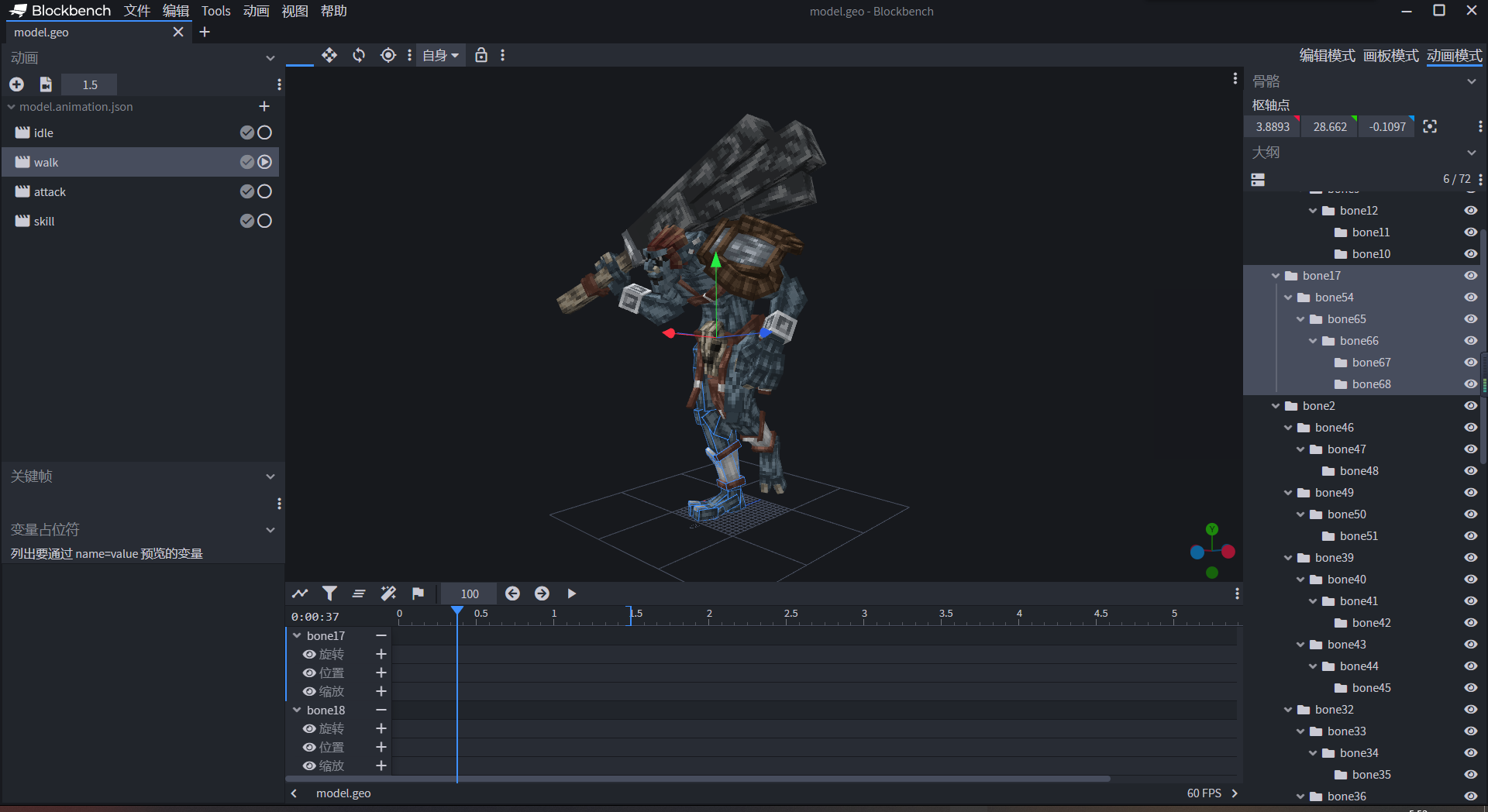
(I'm very sorry for my poor English, so I used translation software to assist)
The text was updated successfully, but these errors were encountered: