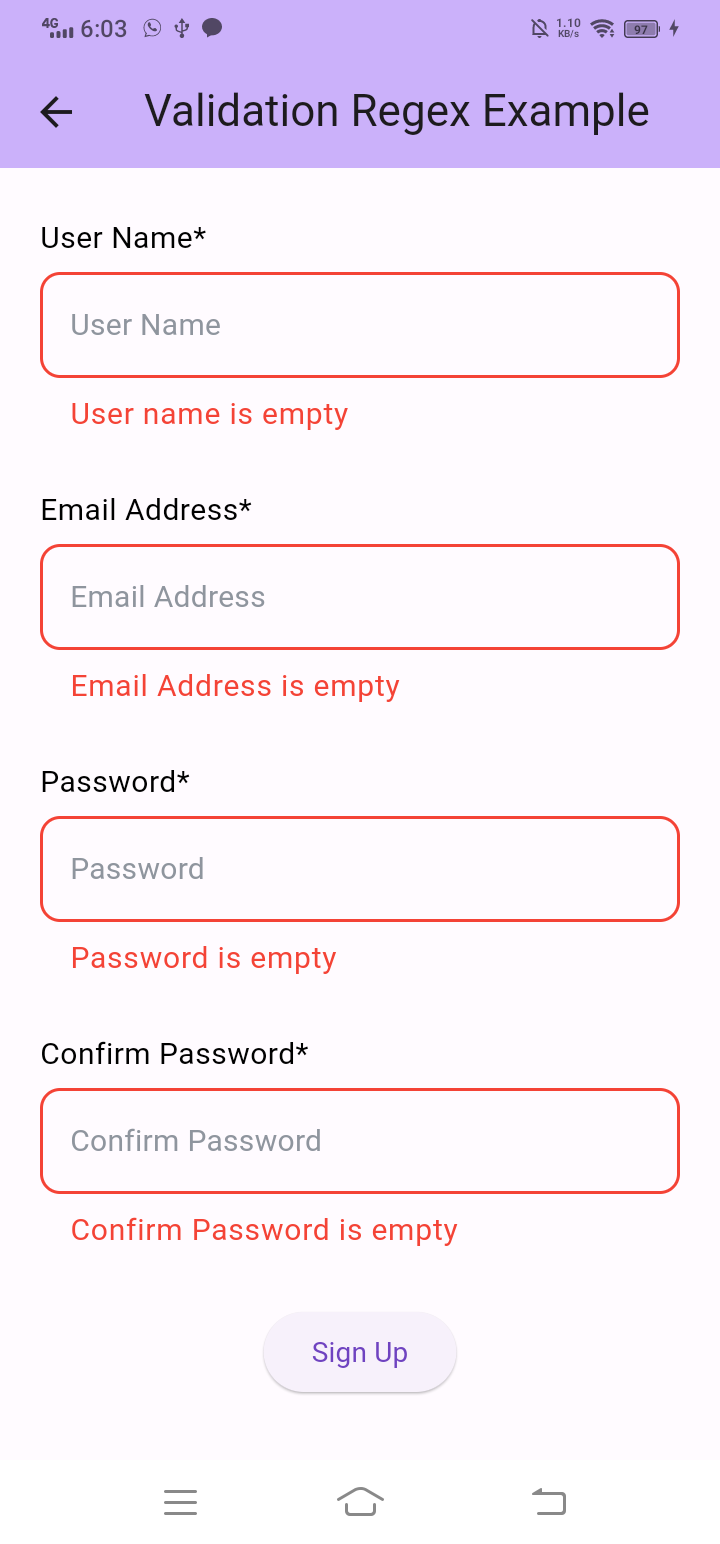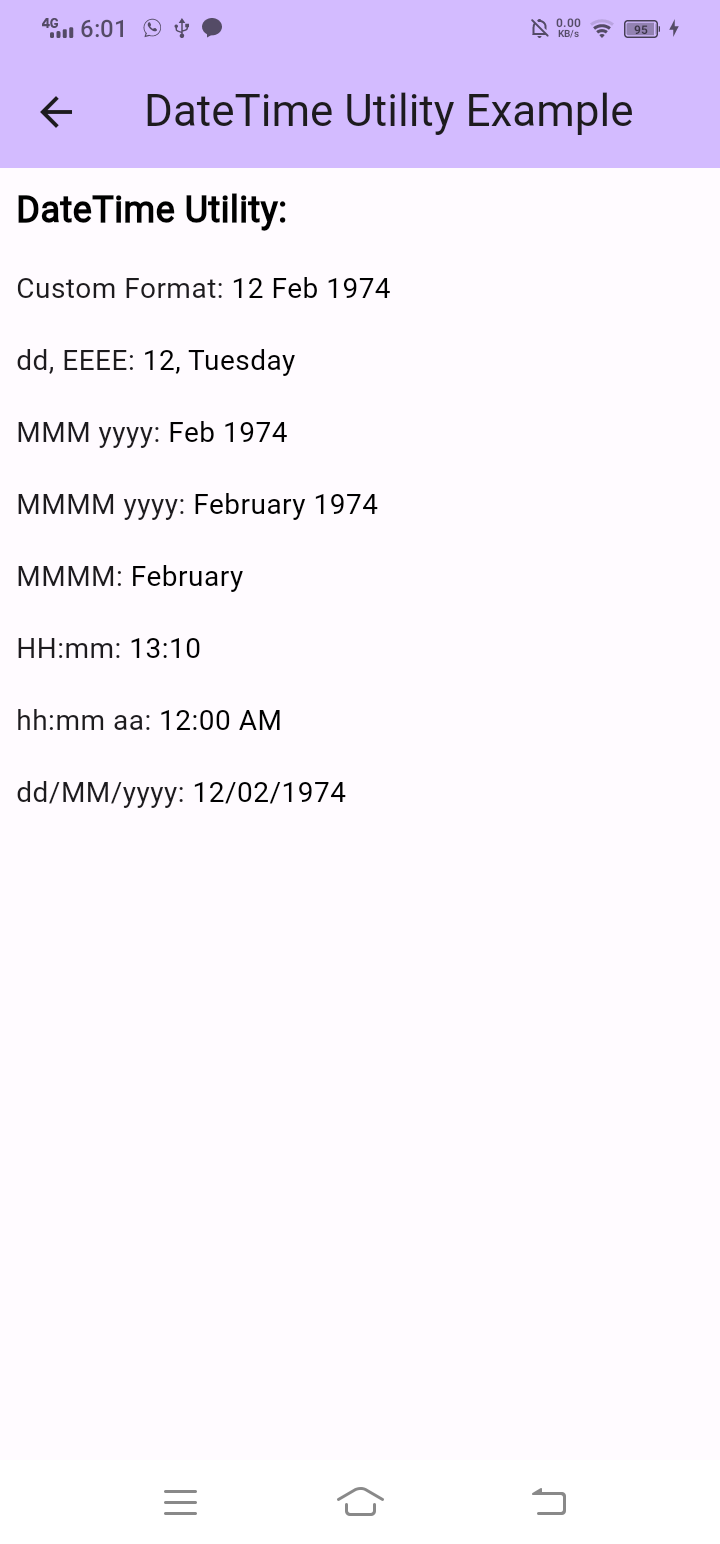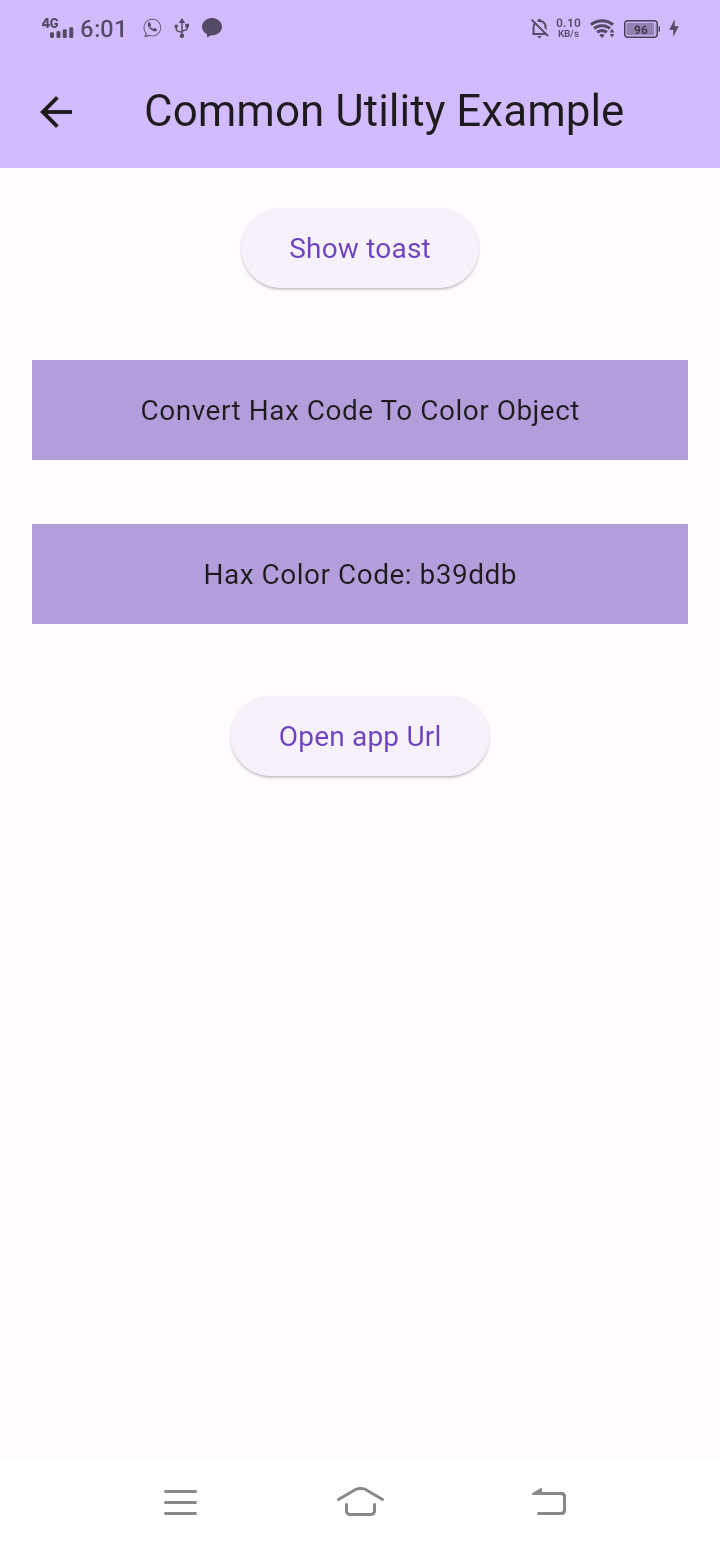This package includes Common Utility functions (such as launching URLs, app URL launches, hex-to-color conversion, downloading files with caching functionality, displaying toasts, and opening files), along with modules for Validation, Regex, and Date and Time utilities
A versatile Flutter package offering essential utility functions for common tasks. Simplify your development process with features including:
- Common Utility: Streamline your code with a set of general-purpose utility functions.
- Validation: Validate user inputs effortlessly with pre-built validation methods.
- Regex: Harness the power of regular expressions for pattern matching and data extraction.
- Date and Time Util: Easily handle date and time operations for a seamless user experience.
| Package version | Flutter version |
|---|---|
| 0.0.1 - 0.0.10 | 3.16.0 - 3.19.3 |
Date and time util
DateUtil.getCustomDateFormat(
getCustomFormat: "dd MMM yyyy",
apiDateFormat: "yyyy-MM-dd'T'hh:mm:ssZ",
localLang: "en",
parseDateFormat: "1974-02-12T00:00:00.00+4"
)Validation
ValidationUtils.validateName(
name: value!,
emptyErrorMsg: "User name is empty",
textLengthErrorMsg:
"User should be More than 3 word",
textLength: 3
)Regex
bool isCustomRegexFormat(String value, String regexString) =>
RegExp(regexString).hasMatch(value);Common Utility
const nativeUrl =
"instagram:instagram://user?username=severinas_app";
const webUrl = "https://www.instagram.com/car/";
await Utilities.launchAppOrWeb(
androidUrl: nativeUrl,
androidWebUrl: webUrl,
iOSUrl: nativeUrl,
iOSWebUrl: webUrl,
useExternalApplication: true
);To use this flutter_custom_utility component in your project, follow these steps:
-
This will add a line like this to your package's pubspec.yaml (and run an implicit dart pub get):
dependencies: flutter_custom_utility: ^0.0.10
-
Import it:
import 'package:flutter_custom_utility/flutter_custom_utility.dart';