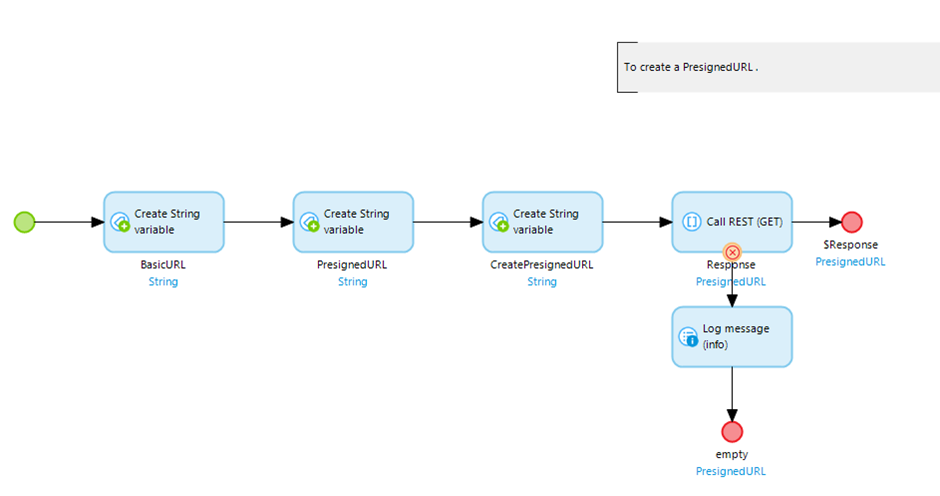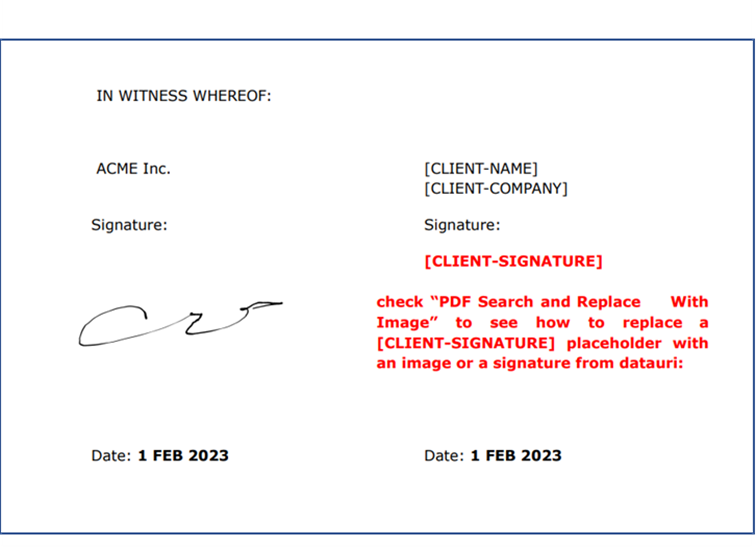Search and replace in PDF refers to the process of finding specific words, phrases, or characters within a PDF document and replacing them with different ones. This feature is designed for PDF manipulation and it is achieved by using PDF.co API.
Mendix version - 9.6.0
1.An account in PDF.co API Click here to create an account
2.PDF.co API Key.
-
Add your API Key in the Search&ReplaceAPIKey constant
-
Configure the Comparison overview page in the navigation
i)Single replacement- Single text replacement in PDF.co refers to the process of replacing a specific text string within a PDF document with a different text string
ii)Multiple replacements- Multiple text replacement in PDF.co refers to the process of replacing multiple instances of a specific text string within a PDF document with different text strings
Results states that after the search term has been located, the API will replace it with the new text specified in the API call. The replacement may be applied to all instances of the search term, or only to specific instances as specified in the API call.
Accurate replacement: PDF.co is a platform that provides a search and replaces API, that API allows you to search for specific text within a PDF document and replace it with new text and allows you to download with the replacement text.
Some types of documents can’t be compared and may require users to convert to PDF documents to use the API.