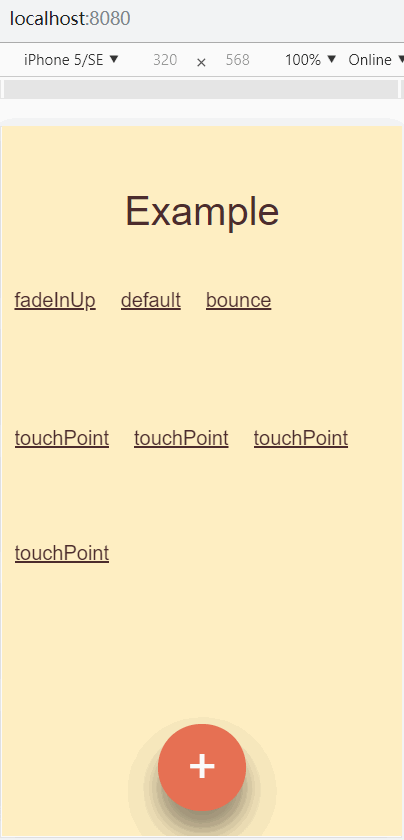为vue-router添加转场效果,只需要Vue.use(vueg),即可获得转场效果,并能够根据url深度(/)和历史记录判断是前进和后退。
just need to add Vue.use(vueg) ,vue-router will have a transition effect.
项目实战效果:
0、安装 / Installation
npm i vueg -G
1、引入插件 / Get Started
import Vue from 'vue'
import App from './App'
import router from './router'
// ↓↓↓↓↓↓↓↓↓↓↓↓
import vueg from 'vueg'
import 'vueg/css/transition-min.css'
Vue.use(vueg, router) //←注意这一句应该在router实例化(router = new VueRouter()之后 / Note that this row should be after "router = new VueRouter ()".
现在,app已经具备默认的转场特效能力了。 / Now app already has a transition effect.
2、<router-view>上添加v-transition="false",可以禁用动画,如:
you can add v-transition="false" to disable the effect:
<template>
<div id="app">
<router-view v-transition="false"></router-view>
</div>
</template>
const options={
duration: '0.3', //转场动画时长,默认为0.3,单位秒 / `animation-duration`
firstEntryDisable: false, //值为true时禁用首次进入应用时的渐现动画,默认为false / When the value is true, in the process of the user into the app, app no transition effect,the default is false
firstEntryDuration: '.6', //首次进入应用时的渐现动画时长,默认为.6
forwardAnim: 'fadeInRight', //前进动画,默认为fadeInRight / Forward transition effect
backAnim: 'fadeInLeft', //后退动画,默认为fedeInLeft / Back transition effect
sameDepthDisable: false, //url深度相同时禁用动画,默认为false / When the url depth is the same, the effect is disabled,the default is false
tabs: [{
name:'home'
},{
name:'my'
}], //默认为[],'name'对应路由的name,以实现类似app中点击tab页面水平转场效果,如tabs[1]到tabs[0],会使用backAnim动画,tabs[1]到tabs[2],会使用forwardAnim动画
//the default is [],'name' is the name of the route,to achieve in the app click on the tab,the page horizontal transition effects,such as tabs[1] to tab [0],will use the backAnim effect,tabs[1] to tabs[2],will use the forwardAnim effect
tabsDisable: false, //值为true时,tabs间的转场没有动画,默认为false / when the value is true,disable the effect of the page in tabs,the default is false
disable: false, //禁用转场动画,默认为false,嵌套路由默认为true / disable transition effect,the default is false,nested route default is true
}
Vue.use(vueg, router,options)
forwardAnim 、 backAnim 提供以下值:
ForwardAnim 、 backAnim provide the following values:
`touchPoint` //页面从触摸点放大载入的转场效果 / The page is enlarged from the touch point
以及animate.css中的值 / And the value provided by animate.css
`bounce`
`flash`
`pulse`
`rubberBand`
`shake`
`headShake`
`swing`
...略略略...
`slideInDown`
`slideInLeft`
`slideOutDown`
`slideOutLeft`
`slideOutRight`
`slideOutUp`
预览效果,以及查看全部可用值,请访问:https://daneden.github.io/animate.css
Preview the effect, and see all available values, visit: https://daneden.github.io/animate.css/
options还可以在每个组件的data中配置,举例:
options can also be configured in the data of each component,for example:
data(){
return {
vuegConfig:{
forwardAnim:'bounceInUp', //options所有配置可以写在这个对象里,会覆盖全局的配置
disable:false //对于嵌套路由,默认为关闭动画,需要在组件的data.vuegConfig中配置disable为false启用
}
}
}
其他:
1、基于vue v2.3.4版本和webkit内核浏览器开发、调试;
2、非新项目使用这个插件后,因为css问题,可能造成原本元素在转场动画时有些地方排版错乱,那就需要调整css;
3、每个路由匹配的组件模板高度最好大于等于屏幕高度,否则转场不好看,可以为<router-view> 添加class,设置min-height:100%;
4、插件20Kb左右大小,其中css 17Kb,如果想减小,可以编辑vueg/css/animate.css ,将不需要的动画样式删除,然后在vueg/下运行npm install-gulp css,即可;
5、配置项中forwardAnim 、 backAnim 的值本质上是css类名,所以你也可以自己写css动画,然后给定你自定义的类名作为值;