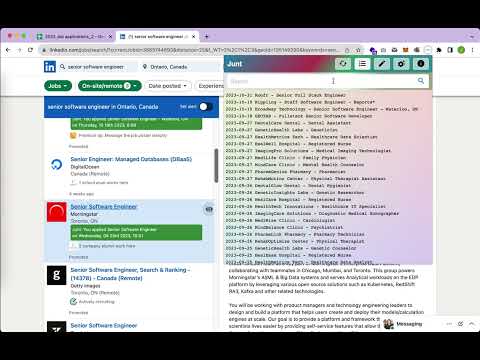Junt (Job-hUNing-Tracker) is a Chrome extension that helps you to track your job applications. It's totally free and open source.
Features | Privacy | Terms of Use
go to Chrome Store (Maybe not the latest version)
- Click
Add to Chrome - Pin
Junt
Then load the extension in Chrome:
- Open
chrome://extensions/ - Turn
Developer modeon Load unpacked- Select
distdir - Pin
Junt
Step 1: create a new .env file
create your own .env file in the project root. You can use .env.example as a template.
Replace GAPI_CLIENT_ID by your client id: https://developer.chrome.com/docs/extensions/mv3/tut_oauth/#oauth_client
Or if you want to use the default client id, you can skip this step. But you may be want to contact me to add your email to test users. (email me: liujin834@gmail.com)
Step 2: install dependencies
pnpm iStep 3: Start development server
make devStep 4: Load extension
- Open
chrome://extensions/ - Turn
Developer modeon Load unpacked- Select
distdir in the project root - Pin
Junt
Caveat: before running tests, you need to install dependencies first. and run make build to build the project.
.env file:
CHROME_DATA=/tmp/junt-test
CHROME_BIN=/Applications/Google\ Chrome.app/Contents/MacOS/Google\ Chrome
CHROME_PORT=9222for the first time, you need to run Chrome and login to Linkedin, Glassdoor, and Indeed. Also install Junt extension. e.g.
/Applications/Google\ Chrome.app/Contents/MacOS/Google\ Chrome --remote-debugging-port=9222 --user-data-dir=$(pwd)/tmp/junt-test --load-extension=Your_Project_Path/distThen run: make test
Version number is managed by package.json. You can use npm version to bump version.
make build