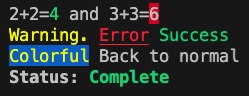pip3 install joelcluiimport joelclui as j
j.print('2+2=[green]4[/] and 3+3=[bg red]6[/]')
j.print('[yellow]Warning. [red][underline]Error[/] [green]Success[/]')
j.print('[bg blue][yellow]Colorful[/] Back to normal')
j.print('Status: TBD')
j.move_up()
j.print('[bold]Status: [green]Complete[/]')Wrap one of of the modifiers below in square brackets [] to change the printed text's style.
- Text Color
boldgreenyellowredblueblackorangepurplecyanlightgraydarkgraypinklightredlightgreenlightbluelightcyansuccesswarndanger
- Background Color
bg blackbg redbg greenbg orangebg bluebg purplebg cyanbg lightgray
- Styles
boldunderline
- Fun
rainbow
[/]removes formatting/clears
Optional parameter of how many times to move.
j.move_up() #moves cursor up one line
j.move_right()
j.move_down()
j.move_left()
j.move_up(5) #Up 5 lines
j.clear() #clears screen