💖 Access Source Code (FAQ)
You need to click REQUEST first, before you will get access to THIS Source Code and of all my other Flutter Videos.
Use push and pop operations to navigate to a new screen and back in Flutter by using the Flutter navigators push and pop routes with data.
| App Preview | Course Preview |
|---|---|
 |
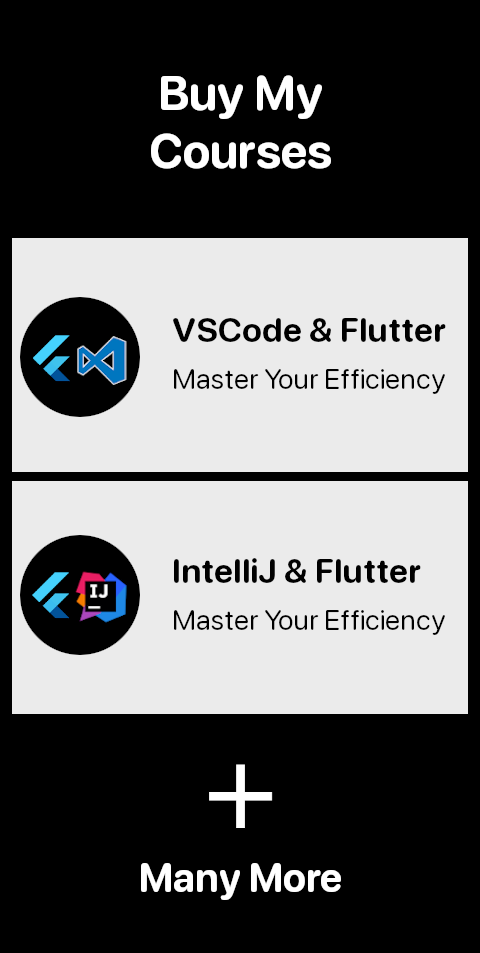 |
YouTube video where the source code is explained. Subscribe YouTube channel.
















![Flutter Tutorial - How To Navigate to New Screen and Back [2021] Navigator Push/Pop Route YouTube video](http://img.youtube.com/vi/yuGaEsLRB38/maxresdefault.jpg)