-
Notifications
You must be signed in to change notification settings - Fork 1k
New issue
Have a question about this project? Sign up for a free GitHub account to open an issue and contact its maintainers and the community.
By clicking “Sign up for GitHub”, you agree to our terms of service and privacy statement. We’ll occasionally send you account related emails.
Already on GitHub? Sign in to your account
10.15 "Mojave" beta will not run Aerial #464
Comments
|
same message but work, some times stuck image |
|
Yeah, I think the author just needs to rip an updated version of the aerial service from the latest iteration of tvOS. I imagine that will remedy this issue. |
|
Mine works fine (MB Pro 2015) |
|
@victorlobe Yeah, mine works too & honestly now it seems like the aerials service isn't having any issue any longer when I authenticate, so maybe it was just something hokey after the upgrade. Will keep an eye out to see if it continues to be stable. |
|
you, no preview. no settings.. :( |
|
Didn’t work me either on Mojave. Tried everything. |
|
same thing at mine machine... nothing helps |
|
yea. beta 4 killed it |
|
No working with the new Beta 3 :( |
|
Nope, re-installed Aerial - still not working |
|
@JohnCoates, are you able to rework this now that we've found Beta 4 of Mojave to have broken this Aerial service? We all realize that we're running a beta, but honestly, it's pretty likely whatever the cause of the service failure will carry over into production release in the Fall. Thanks in advance. |
|
Same here on macOS Mojave 10.14 Public Beta 3 (18A336e)...it worked up until Public Beta 2. |
|
Aerial is the best, I'll just change the screen saver to something else until there's a fix. I get the same message when trying to use Google Featured Photos screen saver so it's not just Aerial that has the issue. |
|
Same |
|
same. |
|
This is not specific to Aerial, I've seen several people mentioning that 3rd party screensaver in general stopped working in b4. |
|
I think @cdstamper is right. I am anxiously waiting for the next beta. I also downloaded the original code and recompiled it on my computer with the latest Xcode 10 beta, and it still gave the same error. I still haven't changed my screen saver to anything else. I'd rather see the error message than any other built in screen savers. |
|
Fortunately I'd cached all the videos, so I'm using this as a workaround: http://s.sudre.free.fr/Software/SaveHollywood/about.html |
|
Can anyone who has already updated confirm if this works with Beta 7? |
|
Yes, it does.
…On Thu, Aug 23, 2018 at 1:38 PM Shubham Vasaikar ***@***.***> wrote:
Can anyone who has already updated confirm if this works with Beta 7?
Thanks
—
You are receiving this because you are subscribed to this thread.
Reply to this email directly, view it on GitHub
<#464 (comment)>,
or mute the thread
<https://github.com/notifications/unsubscribe-auth/AE8f7J-1k7YZfWcCMLknL4nOg12B63Dsks5uTuifgaJpZM4Ub6wH>
.
|
|
Now the question is, stick with the solid workaround "Save Hollywood" or go back to Aerial? I think I may use both in mixed case, whereas some systems I may want to stream more than just the nice Apple aerials vs only streaming them. I do like local content though, no need to stream stuff over & over again if you have any sort of cleanup tool that clears app buffers & temp data. Just my 2¢. |
|
Works in Beta 8 |
|
I can't get any quartz screensavers to work in Mojave. Any tips? |
|
So it looks like you need to include the module name in the Info.plist for the screensaver. For example: After doing this, the screensaver works on mojave. |
|
I am getting this issue on my 2018 MacMini but not on my 2017 13" MBP. Latest MacOS Mojave 10.14.5 on both machines. 2018 MacMini (Not Working) 2017 13" MBP (Working) |
|
Hi @thecloudguyllc Please check the first entry in the troubleshooting FAQ : https://github.com/JohnCoates/Aerial/blob/master/Documentation/Troubleshooting.md This is a macOS bug with Swift libraries, but there's an easy workaround. |
Thanks but the work around does not seem to be working this time around. There is a new thread amiantos/lifesaver#4 and this looks specific to Mojave 10.14.5 |
Well... Here's what I know, this bug arises when you have already loaded a Swift screensaver with a different version of the swift libraries. Because screensavers are plugins to System Preferences, when you load the screensaver panel, the preview loads the screensaver currently selected and it's swift libraries. After that, you cannot select another Swift screensaver and will get that error. The workaround is fully quitting System Preferences with your new screensaver selected (you need to really close the whole window, not just go back to the main System Preferences pane) and restart System preferences. Picking a system bundled screensaver (preferably an old one) and doing the same should do the trick to. Please try this again. Do not go anywhere else but desktop&screensavers after restarting system preferences. I haven't had anyone else complain about anything specific to 10.14.5, but most people are using 10.14.6 anyway now. Are you unable to upgrade to that point update ? The only other thing I could think of is some other System Preferences thing you may have installed that would use Swift. Any chance you have a 3rd party System Preferences extension of some sort, something that show up there that's non standard ? Again, considering you are the first person to complain about this, I'd suggest double checking what I mentioned above, or look at what may be specific to your setup. |
Good info to know. I will research into this deeper tomorrow.
Aerial is selected in screensaver and I have opened and closed preferences a number of times. In theory a reboot should fix it as well which hasn't worked either.
After double checking, my MBP is already on 10.14.6 and the Mac mini was still on 10.14.5. Hopeful this was a clue that may fixed the issue but unfortunately I updated the Mac mini 10.14.6 with no luck. I am providing helpful information on a potential bug. Complaint has a negative connotation to the post I made. We are all developers here trying to help each other improve.
My systems are pretty customized but both are configured fairly simularly. I checked for 3rd Party System Preferences and I only have the Logitech Options but it's on both systems. My MBP is a lot more restrictive and underpowered due to it being my employer's laptop but its the one Aerial works fine on. I am not sure why my Mac Mini which is newer, has better resources, and does not have my employer's security tools installed has the issue. However, it is the system I do the most development on and could have a number of tools causing a conflict. I will dig deeper into that tomorrow as well.
There is another thread reported on June 6th for the same issue that I posted here. amiantos/lifesaver#4 for you to review as well. But so far it only appears to be the two of us reporting the issue. I checked all above and will play around with it some more tomorrow. If I come up with something I will let everyone know. I have another monitor with external GPU that currently has my laptop attached and is the only variable I haven't accounted for. I will test to see if Aerial will work on the Mac mini and eGPU. Aerial works both with and without the eGPU on my MBP, however I have had a lot of issues with the Intel Embedded Graphics cards used with external displays so I am wondering if the Mac mini can't render the screensavers with its underpowered graphics card. |
|
Ok, first let's try to clear some things up.
You may want to try selecting the one that lets you put a message on screen (might be called "Message" in English, the icon is a "Aa" on a black background). Then close SysPref with it selected, then reopen and pick Aerial. This worked for some people as this one, as far as I can recall, is in Obj-C.
Ok.
A native english speaker, I am not, so please let's make an effort to understand each other. What I meant was, a lot of people open issues with that specific bug in preview, and so far every time the workaround worked for them (that's why I mention it a few times on the readme page). And it doesn't look like this may be tied to a specific point release of macOS as you upgraded to 10.14.6, so whatever is happening to you looks unique so far. Make sense ?
Ressources should not be the issue in any case. This is more of a plugin initialization issue by SysPref. I really need to make sure that you get Aerial with a hot corner to answer more in depth though (preview and real screensaver are two separate containers running the plugin and they behave differently). Noted for the Logitech software but I can remember a few unrelated issues where people were using it without issue, so unless there was a recent change with it, probably not that.
Well, it's hard to know if that person tried the workaround I mentioned to you, and it's with another screensaver on top of it. The message itself is pretty common thing to run into, though, as I tried to convey earlier.
The Intel driver has some weird bugs that comes and go, but that's after initialization, and if you are using the latest version I have a workaround in for that corruption bug. This is more of an initialization problem so it's unlikely to be linked to that part of your setup. Instead, I would probably suggest, if you are using 1.5.0, to give the latest beta a shot. It is now notarized and one reason I can think of of a failed initialization could be if you clamped down your security settings to not run non-notarized software. I never heard of anyone getting this message because of this but who knows. If nothing works, Console.app, whether looking for a crash log, or looking at output while opening the desktop&screensaver sub panel may give some interesting output. You can filter console with Aerial in that case. Looking for a crashlog, the name will be more generic in the form of something system/screensaver (because we are just a plugin hosted by another process). Please let me know though about the things I mentioned at the top to better understand what exactly you seem to be experiencing. Thanks! |
|
Fixed, Work Around Below
Here is how I fixed the issue. I noticed SwitchResX was installed on my MBP and not on the MacMini. This was installed on my MBP to get the correct resolution on my 49" LG Superwide Monitor. I installed the same software on my MacMini and then reinstalled Aerial and now it works great. |
Hey @thecloudguyllc Well, glad you fixed the issue! With that said, there's a bit of code to detect resolution in Aerial, but not that much, and in preview mode (the syspref panel), there's even less. Maybe that code crashed for some reason (can you clarify what was incorrect about the default resolution ?), if you have a sec to look for a crash log in console, that may prove helpful to others. Thanks for following up in any case |
For my MBP the software was needed to get the 5120x1440 resolution on the Ultra-Wide Monitor. (This is a known issue with the Intel Graphics Card on Macs). However, my MacMini runs on two 27" 4k monitors. The resolution is 2560x1440 for both monitors and didn't need that software. All I did was install the SwitchResX software on the MacMini, left the monitors at the same resolution, and then reinstalled Aerial.
Can you send me the location data of the crash log? If it didn't get deleted with the re-install I will forward to you. Pretty sick running Aerial on all the displays now. |
Most intriguing! This may be a perspective thing fooling me on your picture, but are those exactly the same monitor ? If you only have two identical monitors, maybe that messed the main display detection algorithm or something. Just thinking out loud. I remember plenty of users who have 2 similar monitors but they usually had a third (like a MBP internal monitor). Could be something like that and installing SwitchResX changed some properties of the displays that maybe made them more unique.
I'm unsure about the exact location on Mojave as I'm running Catalina now and things have moved around. But you can access them this way:
Let me know if you find something around there.
That looks super cool, very nice setup ! There's a little trick for those kind of setups you may like, if you go to advanced tab on both Aerial settings, there's a Time synchronization checkbox. If you select it on both and have the same list of videos selected on both side, should you launch the screensaver roughly simultaneously, the randomness of the video playlist will be synchronized (so it displays the same videos on both computers) ;) |
|
I don't appear to have a crash log for desktopscreeneffects. I have a few crash reports for Dock and KeySyncTopic. I'll check out the time sync. |
|
I have 10.15.5. And I am hit by this exact problem. It used to work. And then I upgraded macOS to 10.15.6. But there is a nasty bug that will have a nightly kernel panic. So I reinstalled from my Time machine. After that, the error message happens in both preview and actual screensaver.
Anyone has a suggestion on how to fix this? |
|
Hey @ggbalcal So couple of things I'm thinking about. First, most of the time the message appear when you have multiple Swift 3rd party screen savers installed. So sometimes, having just one may help. Second, in general, the bug I mention in the FAQ, you get that when trying to open the System Preferences panel, but not when the screen saver runs in full screen mode. So try and check if it works that way (those two are separate, it's weird). 3rd thing, someone else had that issue too with 10.15.5 on a brand new machine, they just rebooted (maybe updated, I don't know) and poof it was gone. That's not super helpful but just in case the thread is here : #1039 There's some extra information that may help, so let me know. |
|
The last one helped. So here is how I got it fixed
Not it seems everything is ok. |
|
@ggbalcal that's so weird, well I'm glad it fixed it for you, I think there might be something specific in 10.15.5 that they fixed since. Thanks for following up! |





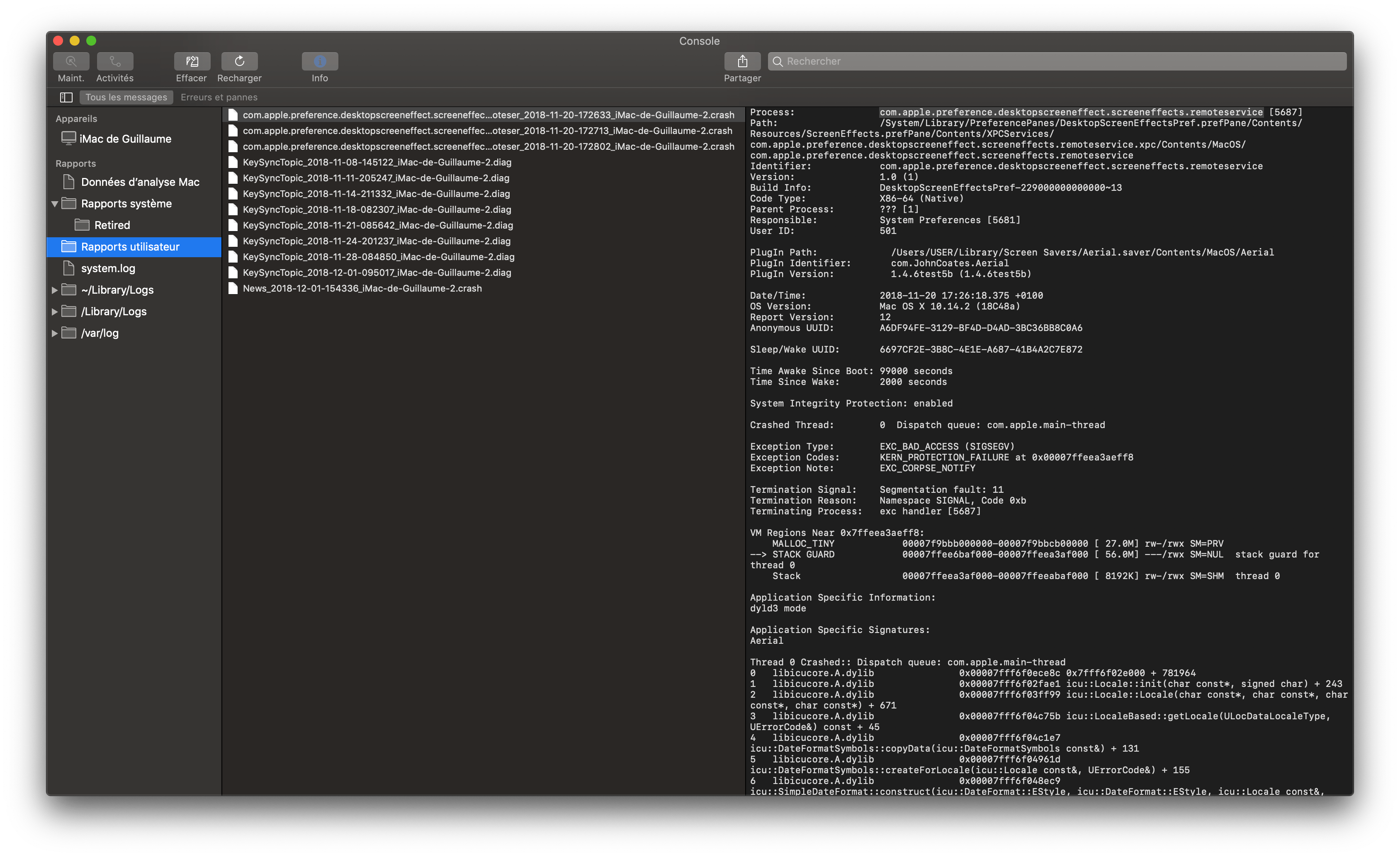
The workaround for "You cannot use this screensaver with this version of the OS" doesn't appear to work in the 10.14 beta.
(Not a complaint, it's a beta, more a heads-up)
The text was updated successfully, but these errors were encountered: