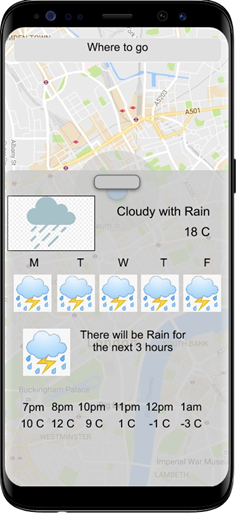Travis Newberry
Josh Anness
Christopher Negron
Brendan Payne
Driving in this fast-paced world, anything can happen. Do you want to adapt quickly to events that occur? Checkpoint can make it happen.
- Weather events/changes
- Events like traffic, accidents, and hazards
- Police activity/speed traps
Use your Android device to navigate life with Checkpoint. Use GPS for real-time directions. Receive data and events about your surroundings and other user data.
As a user who wants to know what is going on during the day, I want to be able to see the weather projections and updates so I know what is going to happen
GPS and location will be available and viewable. Weather data in the location is also accessible.
Data is stated in English.
Radar is able to be interpreted.
An internet connection at some point in the day.
1.1
Given data on the weather is available
When I give my location
Then I should have a weather forecast
1.2
Given I am in an area with a weather warning
Then I should receive an alert about the warning
1.3
Given a weather event is going to happen at a certain time
Then I should get a warning ahead of time
1.4
Given internet connection is not available
Then I should get the last saved weather report
As a user that is driving, I want to know about events around my route, so that I can plan accordingly.
GPS data is available, and the user has granted location access. The device knows it’s in a car.
1.1
Given the speed of the car
Given the speed limit in the area
When
- “Alert when over speed limit” is selected
Then warn the user that they’re going over the speed limit
1.2
Given the information of a slowdown ahead
Then inform the user of the slowdown ahead
1.3
Given a crash, or blockade ahead
Then warn the user of the event
1.4
Given police reported in the route
Then warn the user about police ahead
MainActivity: The first screen the user sees. This will show the map with the driver and various inherited objects.
Driver: Noun class that represents the driver.
Map: Noun class that represents the map.
Route: Noun class that represents the route.
Event: Noun class that represents an event.
WeatherCondition: Noun class that represents a weather condition.
WeatherStatus: Noun class that represents the weather status.
IDriverDAO: Interface to Driver.
IMapDAO: Interface to interact with Map data.
IRouteDAO: Interface for Route, will parse JSON.
IEventDAO: Interface for Event, will parse JSON.
IWeatherDAO: Interface for weather, will parse JSON.
- Product Owner: Josh Anness
- Scrum Master: Brendan Payne
- DevOps: Travis Newberry
- Developer: Christopher Negron
Sundays at 8:00 on Teams