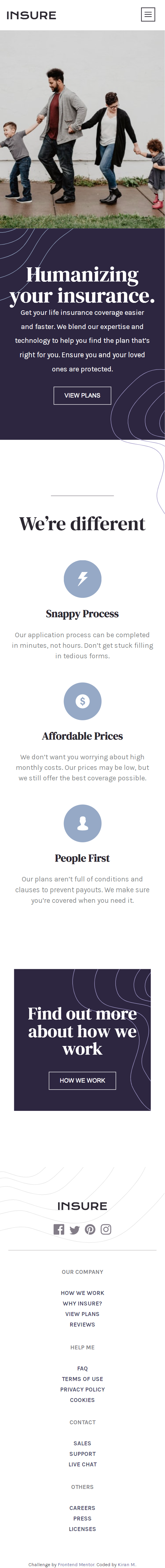Landing page with multiple sections
This is a solution to the Insure-Landing-Page-Master challenge on Frontend Mentor. Frontend Mentor challenges help you improve your coding skills by building realistic projects.
Users should be able to:
- View the optimal layout for the component depending on their device's screen size
- See hover states for all interactive elements on the page
- Solution URL: https://k-mannnn.github.io/Insure-Landing-Page/
- Semantic HTML5 markup
- CSS custom properties
- Flexbox
- JavaScript
This project proved to be a layout oriented challenge, I learnt a lot about position an element in a document and various CSS limitations in doing so, such limitations of background-image property but also some additional methods on that property to achieve desired results. It has bit of Javascript to toggle the navbar menu in mobile view.
I got to practice around the position property in CSS during this challenge quite a bit, would like improve my understanding of it in more detail.
Front-end Mentor for providing these free challenges to practice my skills and the Front-end community for their continued support.