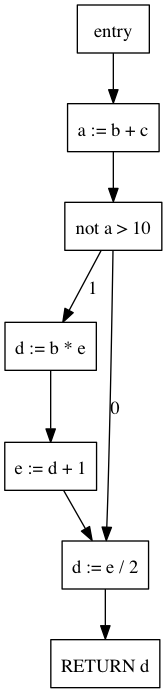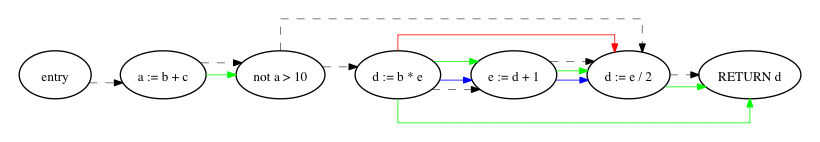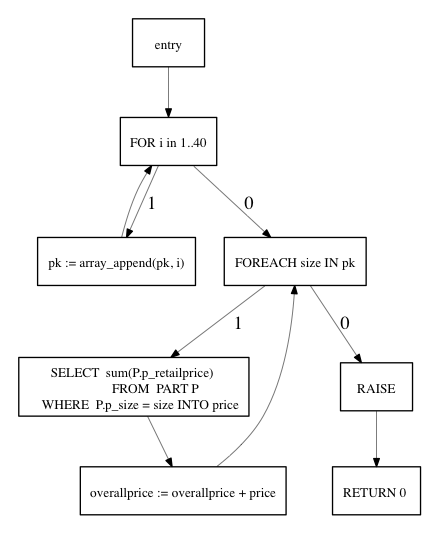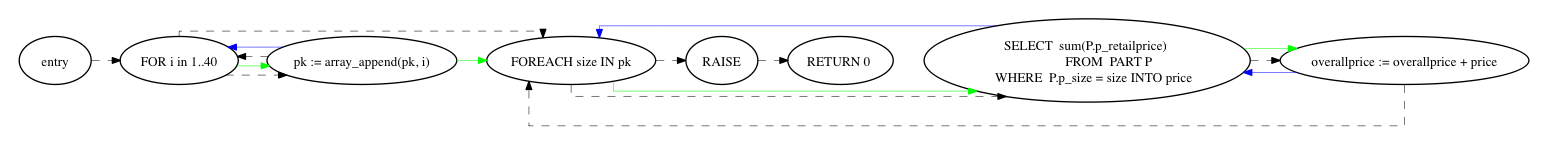pg_plsql_graphs is an extension for PostgreSQL.
Its main purpuse is to:
- Generate flow and dependence graphs for plpgsql functions
- Make these graphs accessable to the user via a database view
- Make it possible to export these graphs to dot files that can be converted e.g. to png or pdf files
##Example 1 The following shows a snippet of a simple plpgsql function
...
BEGIN
a := b + c;
if not a > 10 then
d := b * e;
e := d + 1;
end if;
d := e / 2;
return d;
END;
...This function would generate the following flow and dependence graphs (here in png format)
##Example 2
The following shows a more complex plpgsql function
CREATE OR REPLACE FUNCTION doTest2() returns float AS $$
DECLARE
prices decimal[];
price decimal;
pk int[];
size int;
overallprice decimal := 0;
BEGIN
FOR i in 1..40 LOOP
pk := array_append(pk, i);
END LOOP;
FOREACH size IN array pk LOOP
SELECT sum(P.p_retailprice)
INTO price FROM PART P
WHERE P.p_size = size;
overallprice := overallprice + price;
END LOOP;
raise notice '%',overallprice;
RETURN 0;
END;
$$ LANGUAGE plpgsql;This simple function would generate the following flow and dependence graphs (here in png format)
##Configuration and Installation
-
Download the igraph library and install it to your local system. You can use the following link: http://igraph.org/nightly/get/c/igraph-0.7.1.tar.gz
-
Download the PostgresSQL sources e.g. via git from git://git.postgresql.org/git/postgresql.git (More details are given here: https://wiki.postgresql.org/wiki/Working_with_Git)
-
Add the configurations given by the following diff to configure.in of your PostgresSQL sourcecode at the correct places. This will make the igraph library available for PostgresSQL
--- configure.in
+++ configure.in
@@ -727,6 +727,11 @@ fi
AC_SUBST(with_uuid)
AC_SUBST(UUID_EXTRA_OBJS)
+#
+# iGraph library
+#
+PGAC_ARG_BOOL(with, igraph, no, [build contrib/pg_plsql_graphs, requires IGraph library])
+AC_SUBST(with_igraph)
#
# XML
@@ -997,6 +1002,10 @@ elif test "$with_uuid" = ossp ; then
fi
AC_SUBST(UUID_LIBS)
+#for contrib/pg_plsql_graphs
+if test "$with_igraph" = yes; then
+ AC_CHECK_LIB([igraph], [igraph_adjlist_init], [], [echo "Library Igraph not found!"; exit -1])
+fi
##
## Header files
@@ -1142,6 +1151,13 @@ if test "$PORTNAME" = "win32" ; then
AC_CHECK_HEADERS(crtdefs.h)
fi
+
+# for contrib/pg_plsql_graphs
+if test "$with_igraph" = yes ; then
+ AC_CHECK_HEADERS(igraph/igraph.h, [],
+ [AC_MSG_ERROR([header file <igraph/igraph.h> is required for iGraph])])
+fi
+
##
## Types, structures, compiler characteristics
##
- Clone this git repository to the contrib folder. E.g. using the following command (assuming you are on the root folder of the PostgreSQL source)
cd ./contrib; git clone https://github.com/BA-KLI/pg_plsql_graphs.git- Edit the Makefile in the contrib folder and add pg_plsql_graphs to SUBDIRS
...
SUBDIRS = \
pg_plsql_graphs \
adminpack \
auth_delay \
auto_explain \
btree_gin \
...-
(Re)configure PostgreSQL with --with-igraph, (re)make and (re)install it
-
E.g. by by typing the following in the root folder of the PostgreSQL source (replacing the variable with the directory where you want to install PostgreSQL):
autoconf; ./configure --with-igraph --prefix=<INSTALLDIR>; make; make install-
This should install PostgreSQL for you. If you have problems or need more information take a look at http://www.postgresql.org/docs/9.3/static/installation.html
-
Install the contrib extensions
cd contrib; make; make install-
If you didn't already set up a the databasecluster and a database, do it using initdb and connect to it with psql (http://www.postgresql.org/docs/9.3/interactive/app-initdb.html and http://www.postgresql.org/docs/9.3/interactive/sql-createdatabase.html)
-
Locate your postgres.conf configuration file by starting up the PostgreSQL Server and then typing the following command in the psql client:
SHOW config_file;- In the postgres.conf add pg_plsql_graphs to shared_preload_libraries. It should look like this:
...
shared_preload_libraries = 'pg_plsql_graphs' # (change requires restart)
...- Restart the PostgreSQL Server
##Usage
- Start up psql and type
CREATE EXTENSION pg_plsql_graphs;-
Now for every plpgsql function you call, a corresponding entry with the flow and depencence graphs in dot format is created a HashTable that is accessable by the pg_plsql_graphs view.
-
After calling a plpgsql function you can now query this view e.g. by typing:
SELECT * FROM pg_plsql_graphs;-
This will show you an indented version of the dot graphs of the previously called plpgsql functions. There is also a not indented version that is optimized for exports to external files called pg_plsql_graphs_trimmed.
-
In order to export a graph to a external file (e.g. to convert it to png) you can use the COPY function. The following commands will copy the flow and depence graph of the last called plpgsql function to external dot files. To do that the views pg_plsql_last_flowgraph_dot and pg_plsql_last_pdgs_dot are used.
\COPY (select * from pg_plsql_last_flowgraph_dot) TO 'flow.dot';
\COPY (select * from pg_plsql_last_pdgs_dot) TO 'pdg.dot';- You can now convert these dot files e.g. to the png format using the following graphviz commands
dot -Tpng 'flow.dot' > flow.png
dot -Tpng 'pdg.dot' > pdg.png