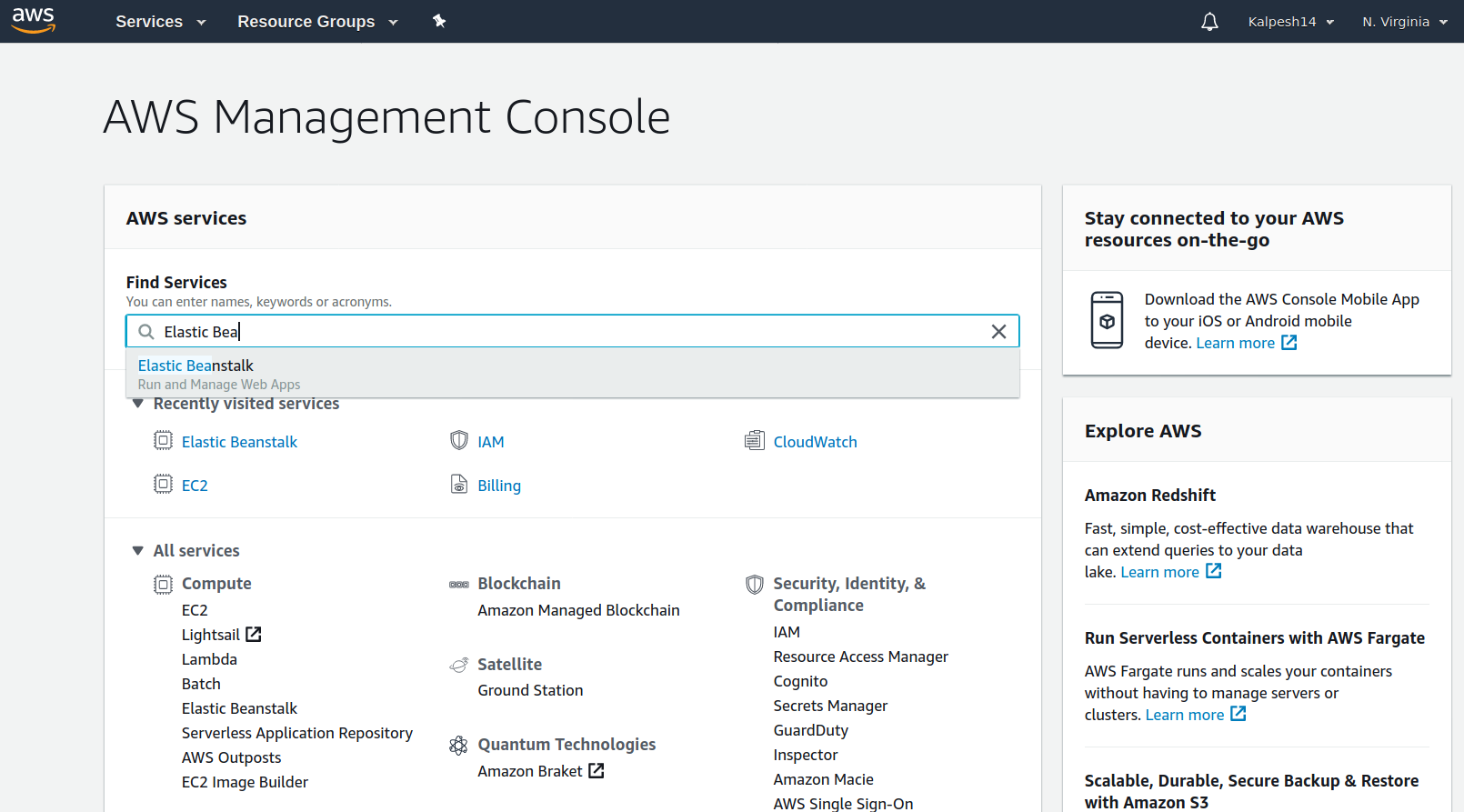AWS Elastic Beanstalk makes it even easier for developers to quickly deploy and manage applications in the AWS Cloud. Developers simply upload their application, and Elastic Beanstalk automatically handles the deployment details of capacity provisioning, load balancing, auto-scaling, and application health monitoring.
Those who want to deploy and manage their applications within minutes in the AWS Cloud. You don’t need experience with 
AWS Elastic Beanstalk supports the following languages and development stacks:
- Apache Tomcat for Java applications
- Apache HTTP Server for PHP applications
- Apache HTTP Server for Python applications
- Nginx or Apache HTTP Server for Node.js applications
- Passenger or Puma for Ruby applications
- Microsoft IIS 7.5, 8.0, and 8.5 for .NET applications
- Java SE
- Docker
- Go
See
for a complete, up-to-date list of supported language and development stacks.
How it is helping to developers now? What developers can do with AWS Elastic Beanstalk that they could not before?
AWS Elastic Beanstalk automates the details of capacity provisioning, load balancing, auto scaling, and application deployment, creating an environment that runs a version of your application. You can simply upload your deployable code (e.g., WAR file), and AWS Elastic Beanstalk does the rest. The AWS Toolkit for Visual Studio and the AWS Toolkit for Eclipse allow you to deploy your application to AWS Elastic Beanstalk and manage it without leaving your IDE. Once your application is running, Elastic Beanstalk automates management tasks–such as monitoring, application version deployment, a basic health check–and facilitates log file access. By using Elastic Beanstalk, developers can focus on developing their application and are freed from deployment-oriented tasks, such as provisioning servers, setting up load balancing, or managing scaling.
How is AWS Elastic Beanstalk different from existing application containers or platform-as-a-service solutions?
Most existing application containers or platform-as-a-service solutions, while reducing the amount of programming required, significantly diminish developers’ flexibility and control. Developers are forced to live with all the decisions predetermined by the vendor–with little to no opportunity to take back control over various parts of their application’s infrastructure. However, with AWS Elastic Beanstalk, developers retain full control over the AWS resources powering their application. If developers decide they want to manage some (or all) of the elements of their infrastructure, they can do so seamlessly by using Elastic Beanstalk’s management capabilities.
To sign up for AWS Elastic Beanstalk, choose the Sign Up Now button on the Elastic Beanstalk detail page. You must have an Amazon Web Services account to access this service; if you do not already have one, you will be prompted to create one when you begin the Elastic Beanstalk process. After signing up, please refer to the AWS Elastic Beanstalk Getting Started Guide.
- Login with either root user or IAM user
- In service serach for Elastic BeanStalk