Assembly
Tool for build timelapse video from series of images. It support deflickering as part of processing pipeline. Final video assembly is processed by avconv or ffmpeg tool.
Usage: timelapse_assembly [options] source(s)
Tool for assembly time-lapse video from sequence of images.
Options:
-h, --help Displays this help.
-v, --version Displays version information.
-o, --output <output> Output video file (default is timelapse.mkv).
--width <width> Output video width. Default is 1920.
--height <height> Output video height. Default is 1080.
--fps <fps> Output video fps (frames per second). Default
is 25.
--length <length> Output video length (in seconds).
If this option is not defined, then length
will be computed from number of inputs images
/ fps.
-b, --bitrate <bitrate> Output video bitrate. Default 40000k.
--codec <codec> Output video codec. Default libx264.
--no-strict-interval Don't map input images to output video frames
with strict interval. Input image to output
video frame mapping will be computed from
image timestamp (EXIF metadata will be used or
file modification time).
--blend-frames Blend frame transition.
--deflicker-average Deflicker images by average luminance.
--deflicker-wm-average <count> Deflicker images using weighted moving
average of luminance.Argument specified count
of previous images for compute weighted
average.
--deflicker-debug-view Composite one half of output image from
original and second half from image with
corrected luminance.
-V, --verbose Verbose output.
-d, --dryrun Just parse arguments, check inputs and prints
informations.
-f, --force Overwrite existing output.
--tmp <tmp> Temp directory. Default is /tmp.
-k, --keep-temp Keep temporary files (Program will cleanup
temporary files at the end by default).
Arguments:
source(s) Source images (images or directories with
images).
Video fps (frames per second) can be specified by --fps option. Default value is 25. If --length option is not specified, video duration will be computed from fps * count of input images. When fps * length is less than input image count, some images will be skipped for video assembly, if greater - some input images will be used for multiple video frames. In such cases can be used --blend-frames option that will blend two images to create fluent transition between frames.
- Example:
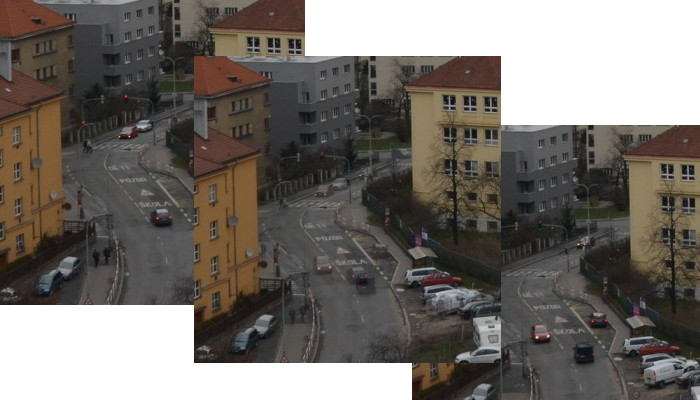
If time interval between time when images were captured is not constant (if long exposure don't allow it, for example) speedup in final video will not be constant and can be unrealistic. In such cases can be used --no-strict-interval option. It uses real capture time (from EXIF metadata or file modification time) and compute corresponding frame number in final video for each input image.
- Example:
000000001_00.jpg 2016-02-03T11:17:01 > frame 0 (step 0)
000000002_00.jpg 2016-02-03T11:17:31 > frame 3 (step 3)
000000003_00.jpg 2016-02-03T11:18:01 > frame 6 (step 3)
000000004_00.jpg 2016-02-03T11:18:31 > frame 10 (step 4)
000000005_00.jpg 2016-02-03T11:19:01 > frame 13 (step 3)
000000006_00.jpg 2016-02-03T11:19:31 > frame 17 (step 4)
000000007_00.jpg 2016-02-03T11:20:01 > frame 20 (step 3)
000000008_00.jpg 2016-02-03T11:20:31 > frame 23 (step 3)
000000009_00.jpg 2016-02-03T11:21:01 > frame 27 (step 4)
000000001_00.jpg 2016-02-03T11:22:15 > frame 35 (step 8)
000000002_00.jpg 2016-02-03T11:23:15 > frame 42 (step 7)
000000003_00.jpg 2016-02-03T11:24:15 > frame 49 (step 7)
000000004_00.jpg 2016-02-03T11:25:15 > frame 55 (step 6)
...