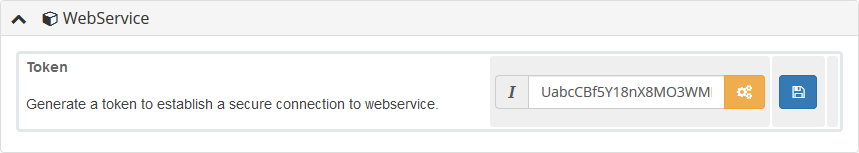It's much easier to understand what is WHMCS making a parallelism with WordPress. Of the many free CMS, WordPress is the best and most popular solution to start a blog. WHMCS is the same in its reference market. It's the way go to start an hosting business for providers, web agencies and IT professionals.
Both systems are the undisputed market leaders in their respective field. WordPress reaches 60% of market share. WHMCS attracts about 50.000 customers worldwide. They are both flexible and can accommodate several businesses needs. In them there's more than a control panel and a blogging platform.
That said, similarities end here. WordPress is free, open source and good at many things. WHMCS kicks off at 15.95 $ per month. Source code is obfuscated and even if it is a solid platform, there are some shortcomings.
Continue reading our beginners guide to WHMCS for more details.
Before we can start talking about electronic invoicing, first we have to put the spotlight on flaws and limits of WHMCS. It would probably take too long so for simplicity reasons we'll just focus on the "numbers" of Billing Extension.
It was 2014 when we launched Billing Extension, a module created to address the billing lacks of WHMCS. At the moment of writing, we released 212 updates as we keep implementing new concepts. That's a lot of work that never ends.
Hopefully this give you an idea of how a standard installation of WHMCS is incapable of providing any solution whatsoever for e-invoicing. That said, the first requirement is that you have a copy of Billing Extension installed on your WHMCS.
Electronic invoicing is spreading around the world and is quickly becoming mandatory in many countries. If you're from Italy or Slovenia the good news is that Billing Extension already integrates e-invoicing for both countries.
As time goes by, we received a lot of requests from people around the world. They all wanted us to integrate WHMCS & Billing Extension basically with e-invoicing of ANY country of the world. Even though we would like to integrate all countries, this is prohibitive.
Let us put it into perspective. It took 4 months to complete the integration with Italy. We simply cannot repeat the same process tens of times. It would take years.
Instead of leaving non-Italian and non-Slovenian customers alone dealing with electronic invoicing, we came up with the idea of including a web service in Billing Extension that provides all data you might need to integrate WHMCS with e-invoicing of any country.
We underline that web service can be used also for different purposes. For example you could use it to integrate WHMCS with any accounting software or intranet. Below you can see how the web service responds to incoming requests in JSON. There's everything:
- Client details
- Firstname, lastname, email...
- Client custom fields
- Region, intra/extra EU, federation, monetary union, VIES, MOSS
- Invoice details
- Document type (proforma, invoice or credit note)
- Invoice items
{
"1999": {
"ClientData": {
"UserID": "76",
"Firstname": "Lily",
"Lastname": "Marquez",
"ClientName": "Lily Marquez",
"CompanyName": "Dragon Ltd.",
"Email": "null@example.com",
"Address1": "Via Roma, 138",
"Address2": "",
"City": "Pescara",
"State": "",
"PostCode": "65122",
"Country": "IT",
"PhoneNumber": "+39.828159141",
"Currency": "1",
"TaxExempt": "0",
"CustomFields": {
"1": {
"id": "1",
"fieldname": "VAT Number",
"value": "01864610686"
},
"2": {
"id": "2",
"fieldname": "Codice Fiscale",
"value": "01864610686"
},
"3": {
"id": "3",
"fieldname": "Codice Destinatario",
"value": "0y66ih4"
}
},
"Europe": {
"MemberState": "IT",
"Region": "Europe",
"MonetaryUnion": true,
"VIES": false,
"MOSS": true
}
},
"DocData": {
"Type": "Invoice",
"ID": "1999",
"Num": "2020/133",
"Status": "Paid",
"Date": "2020-07-12",
"DueDate": "2020-05-20",
"DatePaid": "2020-07-12 22:28:39",
"Subtotal": "0.00",
"Credit": "10.00",
"Tax": "0.00",
"Tax2": "0.00",
"TaxRate": "22.00",
"TaxRate2": "0.00",
"PaymentMethod": "katamaze_nexi",
"Items": {
"5374": {
"ID": "5374",
"Type": "Domain",
"RelID": "33",
"Description": "Domain Renewal - example.it - 1 Year/s (20/05/2020 - 19/05/2021)",
"Amount": "10.00",
"Taxed": "1"
},
"5377": {
"ID": "5377",
"Type": "",
"RelID": "0",
"Description": "Credit Applied",
"Amount": "-10.00",
"Taxed": "1"
}
}
}
}
}
First. Open Addons > Billing Extension > Settings and click the + icon to display this page.
Second. Locate and enable WebService from plugin list. When prompted go back Settings page where you'll find this new section.
Third. Click the orange button to randomly generate a token to secure transmissions via web service. Note down the token and use this sample code as reference.
Autentication process is very simple and requires two parameters.
| Parameter | Description | Required |
|---|---|---|
| URL | URL to the root of WHMCS that can be found on Setup > General Settings > General > WHMCS SystemURL. Trailing slash / is required. |
Yes |
| Token | Must be equal to the one you have in Addons > Billing Extension > Settings > WebService > Token |
Yes |
The following additional parameters allows to apply filters to when you Get documents (invoices and credit notes) from WHMCS.
| Parameter | Description | Required |
|---|---|---|
| action | Must be equal to Get |
Yes |
| start | The starting date for the returned results. Supports YYYY-MM-DD dates, integers (5 returns last 5 days) and keywords (yesterday, month to date, last year etc.). Leave empty to get all invoices |
No |
| end | If start is set in YYYY-MM-DD format, end can be used to select invoices between a range of dates (eg. start 2019-06-01 end 2019-06-15) |
No |
| invoicenum | Select the invoice with this specific Invoice Number. If in use, start and end parameters are ignored. It can't be used together with invoiceid |
No |
| invoiceid | Select the invoice with this specific Invoice ID. Must be an integer. If in use, start and end values are ignored. It can't be used together with invoicenum |
No |
| doctype | Invoice and CreditNote return invoices and credit notes respectively. If empty, both are returned |
No |
| Node | Parameter | Description |
|---|---|---|
| ClientData | UserID | User ID in tblclients.id table |
| ClientData | Firstname | Firstname (eg. Jack) |
| ClientData | Lastname | Lastname (eg. Black) |
| ClientData | ClientName | Firstname and lastname separated by space (eg. Jack Black) |
| ClientData | CompanyName | Company name |
| ClientData | ||
| ClientData | Address1 | Address 1 |
| ClientData | Address2 | Address 2 |
| ClientData | City | City |
| ClientData | State | State, region, province |
| ClientData | PostCode | Post code |
| ClientData | Country | Two-letter ISO country code (eg. IT, DE, ES) |
| ClientData | PhoneNumber | Phone number |
| ClientData | Currency | Currency ID of selected customer |
| ClientData | TaxExempt | 1 is tax exempt 0 is not |
| ClientData\CustomFields | id | Client custom field ID in tblcustomfields.id table |
| ClientData\CustomFields | fieldname | Client custom field name (eg. VAT Number) |
| ClientData\CustomFields | value | Client custom field value |
| ClientData\Europe | MemberState | Two-letter ISO country code (eg. IT, DE, ES) |
| ClientData\Europe | Region | Used for outermost regions and overseas territories of European Union (Europe, South-America, Africa etc.) |
| ClientData\Europe | MonetaryUnion | true/false (eg. Italy true, Denmark false) |
| ClientData\Europe | VIES | true/false. true is for intra-EU companies registered on VIES |
| ClientData\Europe | MOSS | true/false |
| DocData | Type | Invoice or CreditNote |
| DocData | ID | Document ID in tblinvoices.id table |
| DocData | Num | Document Number (eg. 2020-150) |
| DocData | Status | Invoice status (Paid, Draft, Unpaid etc.) |
| DocData | Date | Date in YYYY-MM-DD format |
| DocData | DueDate | Due date in YYYY-MM-DD format |
| DocData | DatePaid | Date/time when invoice has been paid in YYYY-MM-DD hh:mm:ss format |
| DocData | Subtotal | Subtotal. 2 decimal places. Dot as the decimal separator |
| DocData | Credit | Credit. 2 decimal places. Dot as the decimal separator |
| DocData | Tax | Level 1 Tax. 2 decimal places. Dot as the decimal separator |
| DocData | Tax2 | Level 2 Tax. 2 decimal places. Dot as the decimal separator |
| DocData | TaxRate | Level 1 Tax Rate. 2 decimal places. Dot as the decimal separator |
| DocData | TaxRate2 | Level 2 Tax Rate. 2 decimal places. Dot as the decimal separator |
| DocData | PaymentMethod | Payment gateway System Name (eg. paypal) |
| DocData\Items | ID | Invoice item ID in tblinvoiceitems.id table |
| DocData\Items | Type | Setup, Hosting, Domain, Upgrade, Item, Addon, PromoHosting, DomainGraceFee, LateFee etc. |
| DocData\Items | RelID | ID of the related product/service, domain, addon, billing item etc. |
| DocData\Items | Description | Description (eg. Renew Domain example.com) |
| DocData\Items | Amount | Invoice line amount. 2 decimal places. Dot as the decimal separator |
| DocData\Items | Taxed | true/false |