New issue
Have a question about this project? Sign up for a free GitHub account to open an issue and contact its maintainers and the community.
By clicking “Sign up for GitHub”, you agree to our terms of service and privacy statement. We’ll occasionally send you account related emails.
Already on GitHub? Sign in to your account
New Device Support: Power-Plug Zigbee 20A model 'TS011F' and manufacturer name '_TZ3000_dksbtrzs' #13246
Comments
|
These sockets have an issue, buy the round ones of the 20a I did test them and have an issue, so i sended them back. Maybe this is from an other fabric, so try to go to OTA and update trough Z2M and see if it works then. regards |
I left home with absolutly no "exposes" on the device, and "not supported" status. With this converter I got it "working" in Z2M in HA remotely, but I can't confirm if it responding correctly, I left it connected but with no device attached. When I get home I will test all the settings and post some feedback. |
|
U can just OTA them. I have many of these plugs, better update them first. The not supported status somethimes happens when it did not pair correctly, just press the orange button and it will repair again. |
I think the "not supported" status was only due to the manufacturer id being "new", it did pair correctly the first time, but only got it recognised with the external converted that I posted, that contains that manufacturer id; the rest I just copied. The only thing I see different than yours is that you don't have a "power_outage_memory" update button (the blue one with arrows), maybe it is not supposed to exist there, but "my" converter exposed it. On a note, at least remotly, it seems to turn on/off correctly, at least reports the state change and I "think" (not being there) that is physically toggling the switch. Only later can confirm. |
|
Hi, the blue one with arrows only shows up when u change that setting. regards |
|
Another note: This plug behaves a little strange with the converter I posted, don't know if it's related, but I get, every 3-4 minutes, a power consuption value of 0W, when I know the device is consuming. Don't know if it's converter-related of bad device funcionality. I did the OTA update, also don't know if it was the better option. Still have 2 more to test, will report as soon as possible. And some logs: Anyone else with this behavior? |
I have the same type of plug (dksbtrzs) and been trying a few different settings for the converter but ended up with the same as your initial post. This is the first time setting up a converter so I'll just go by trial and error. Of the two plugs I have tested so far one powers off every now and then and it also has the same behavior with reporting 0W/0A on a regular interval, although it's powering a laptop so should be under constant load. The other plug is for the coffee machine which is expected to report periods of 0W and so far I haven't had any issues with it turning off. Both have AppVersion: 76 from database.db and no update currently available. |
|
I hve the same issue @FragMenthor @jenshorn I changed it and now it doesnt show up the 0w anymore |
I see that you have changed rmsVoltage and activePower to 1 instead of 5 and 10 respectively as in the initial post, are both needed to change to get rid of the 0W as far as you can tell? |
Well it decreases a lot. So if u set it up like my screenshot it should work, but u can ofcourse try different combinations and look at the logs and see what happens. U can't stop the 0 power reporting as its the firmware causing this issue, not z2m, but in the reporting menu of z2m u can supress it. regards |
|
I did order them all, all plugs available on Aliexpress, the ones i posted they work, but have that 0W issue (firmware) I did see somewhere on this board that a guy is talking with the factory to get a firmware out. |
|
Well today i gonna get in contact with the factory, i will let u guys know when there will be a possible update for these plugs. regards |
|
Here another one with these plugs... Looking forward to more updates. Also, noob question: how do you OTA update these without the tuya stuff? |
|
I have the same issue. I bought Australian plugs from a seller on Aliexpress: https://www.aliexpress.com/item/1005004505864316.html Current and voltage is being reported but power usage is 0W despite there being 0.13A of current being measured @ 240V. Have there been any updates to this issue from the manufacturer? |
Hi The link doesnt work, I gonna order 8 more today, so i hope money speeds up the process.. |
|
i did upload a screenshot to show what i have changed to supress it, and i did test with my plug named C and it looks i got it supressed. Before i get 0 power every time it update followed by the correct usage. The plug named C is connected to my TV/XBOX/POWERSOCKET/GOOGLE NEST2 // update, it did show up once, but its way more less than before, it showed up 8 minutes later 1x |
Apologies, here is the link: https://www.aliexpress.com/item/1005004505864316.html Here's the entry from database.db too: |
I see its different, i use these (in europe), but i think they all have same firmware. But what if u go to zigbee2mqtt and tab on logs and filter out your device and wait a bit. regards |
|
Here's the log: |
|
you have indeed the same firmware issue, so all those devices have the same firmware. try this : I did set it up like this and the 0 power usage only came once a 8 or 20 minutes instead every update the device does, atleast for my devices. The rest we need to wait for a firmware update.. |
|
well thinking about the update, i think we need to ask tuya about it, they release the firmware for the devices.. |
I tried this but it didn't fix anything unfortunately. Power was still being reported as 0W |
|
I have opened a support ticket at https://iot.tuya.com/ but so far the response I have received is that they need a Device ID from a Tuya Smart Gateway to start the investigation. I do not have any such gateway and I have asked them if they don't support other bridges/gateway. And even if I did have such gateway they would probably not have any success as all my Wi-Fi IoT devices are on an isolated VLAN without internet access... I'll keep you posted in case there are any updates. |
Interesting technical support response. It doesn't matter what gateway you're running, if the device is reporting 0W, that's the end of the story. |
|
It appears that the developers at Tuya can't do anything without a device ID and the only way to have such ID is to connect the plug to a Tuya Smart Gateway. This is the response I have received so far:
|
|
@martinkasa |
yes! |
|
Sadly the 0 watt problem still there |
|
This issue is stale because it has been open 30 days with no activity. Remove stale label or comment or this will be closed in 7 days |
|
So, my plugs don't seem to turn off, but only report 0w once in a while. I'm currently not using the active consumption, but I do keep track of total consumption which seems to work. Anyway, there's still something wrong with the firmware. it would be great if Tuya would fix it. If anyone has a tuya gateway, let us know! |
|
This issue is stale because it has been open 30 days with no activity. Remove stale label or comment or this will be closed in 7 days |
|
But does someone have tested these plugs with the tuya gateway and does it report 0 watt there ? |
|
We didn't find anyone with a gateway. But I don't think that's the problem (unless in the gateway they have some kind of smart filter to take out these problem values). My plugs don't reset, but I do see the 0w on a regular basis. I'm not using the power measurement, I'm only looking at the overall power consumption which doesn't go to 0 (but probably it's not very accurate). Tuya only wants to debug on their gateway (I assume they can log in) to check what's up. So if you know someone with a tuya gateway and plugs.... we might be able to get a fixed firmware for these plugs. |
|
I have a gateway, i will see if i can do this, as all my plugs are connected to stuff i can't disconnect. regards |
|
Thats great, but if it doesnt report 0 on the tuya app with the tuya gateway, than its a z2m issue, we will see.. i let you guys know if i can test and see what plug i gonna use first. regards |
|
Actually i have a plug, but someone had accidentally water over it and it started to making noises.. so i put it to dry for a week, dunno if it will work . if this one works again ill test this one out. if not ill buy new ones and test in tuya. regards |
|
Hello ! I have few of these AUBESS plugs too. The problem is that i dont see anything in herdsman ? I can pair the plugs in tuya hub and they do work, no FW updates available. What should i do to make them visible to z2m ? |
DO you have these plugs paired in the tuya app with the tuya gateway? Yes i can help you updating thise aubess plugs, thats the one i have. |
|
This issue is stale because it has been open 30 days with no activity. Remove stale label or comment or this will be closed in 7 days |
|
The solution posted in the first comment is not working in zigbee2mqtt 1.30.1 const reporting = require('zigbee-herdsman-converters/lib/reporting');
const ota = require('zigbee-herdsman-converters/lib/ota');
const tuya = require('zigbee-herdsman-converters/lib/tuya');
const definition = {
fingerprint: [{modelID: 'TS011F', manufacturerName: '_TZ3000_dksbtrzs'},],
model: 'TS011F_plug_1',
description: 'Smart EU Plug 20A',
vendor: 'TuYa',
ota: ota.zigbeeOTA,
extend: tuya.extend.switch({electricalMeasurements: true, powerOutageMemory: true, indicatorMode: true, childLock: true}),
configure: async (device, coordinatorEndpoint, logger) => {
await tuya.configureMagicPacket(device, coordinatorEndpoint, logger);
const endpoint = device.getEndpoint(1);
await reporting.bind(endpoint, coordinatorEndpoint, ['genOnOff', 'haElectricalMeasurement', 'seMetering']);
await reporting.rmsVoltage(endpoint, {change: 5});
await reporting.rmsCurrent(endpoint, {change: 50});
await reporting.activePower(endpoint, {change: 10});
await reporting.currentSummDelivered(endpoint);
endpoint.saveClusterAttributeKeyValue('haElectricalMeasurement', {acCurrentDivisor: 1000, acCurrentMultiplier: 1});
endpoint.saveClusterAttributeKeyValue('seMetering', {divisor: 100, multiplier: 1});
device.save();
},
};
module.exports = definition; |
|
My 'TS011F_plug_1' power monitor appears to be working now and reporting correct power usage. Is everyone else experiencing the same? What's changed? Edit: OK, whilst I'm getting actual power readings now where I wasn't previously, I can see that the device is sporadically reporting 0W at somewhat frequent time intervals - still some work to do on the firmware from the manufacturer I guess. |
|
It would be great if someone can pair a socket on a tuya bridge and see if the 0 is also reporting in there, if not we maybe can fix this in z2m |
You could closelly monitor your Power (W) and Voltage (V) on the first screen, while the device is consuming energy, and for about 10 minutes, to see if in any moment the values drop to 0 unexpectedly. In my case, the drop occours every 4 and a half minutes, more or less. Should not take the eyes of the values, because it's only for a moment. Thanks! |
|
Althought it's not quite the same model. |
thanks fot the info, now we know the drop takes place also on tuya, so it's firmware related. |











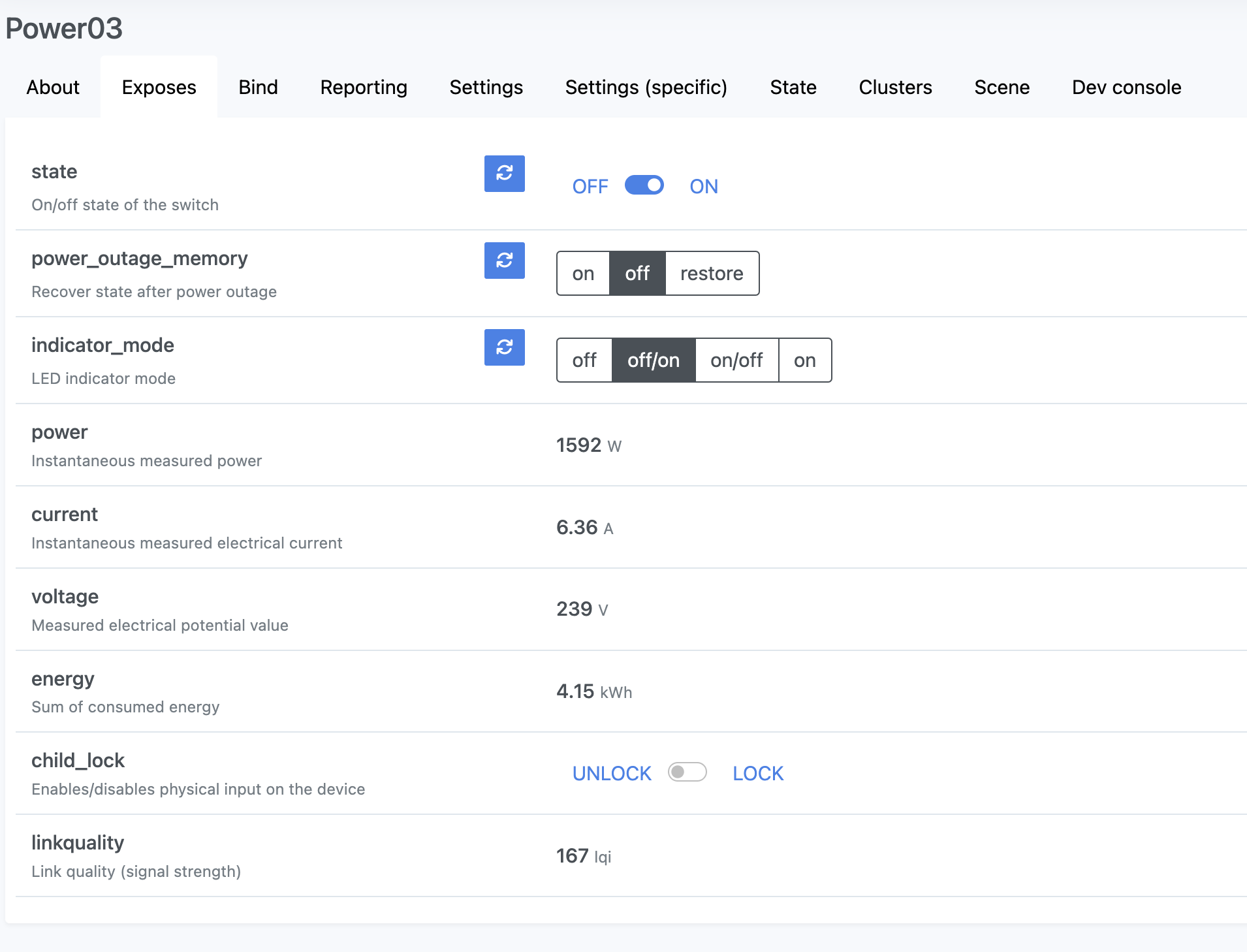




Link
https://www.aliexpress.com/item/1005004408927536.html?spm=a2g0o.order_list.0.0.78cacaa4WL6mpF&gatewayAdapt=glo2bra
Database entry
{"id":38,"type":"Router","ieeeAddr":"0xa4c13818be19a6b4","nwkAddr":5602,"manufId":4417,"manufName":"_TZ3000_dksbtrzs","powerSource":"Mains (single phase)","modelId":"TS011F","epList":[1,242],"endpoints":{"1":{"profId":260,"epId":1,"devId":266,"inClusterList":[3,4,5,6,1794,2820,57344,57345,0],"outClusterList":[25,10],"clusters":{"genBasic":{"attributes":{"65503":",�m*\u0003","65506":54,"65508":0,"65534":0,"stackVersion":0,"dateCode":"","zclVersion":3,"manufacturerName":"_TZ3000_dksbtrzs","appVersion":77,"modelId":"TS011F","powerSource":1,"hwVersion":1}},"seMetering":{"attributes":{"currentSummDelivered":[0,0],"divisor":100,"multiplier":1}},"haElectricalMeasurement":{"attributes":{"rmsVoltage":219,"rmsCurrent":0,"activePower":0,"acVoltageMultiplier":1,"acVoltageDivisor":1,"acCurrentMultiplier":1,"acCurrentDivisor":1000,"acPowerMultiplier":1,"acPowerDivisor":1}},"genOnOff":{"attributes":{"32768":0,"onOff":1,"onTime":0,"offWaitTime":0,"tuyaBacklightMode":1,"moesStartUpOnOff":1,"tuyaBacklightSwitch":1}},"manuSpecificTuya_3":{"attributes":{"53248":0,"53249":0,"53250":2619665,"53251":123,"53252":11944,"53253":1374,"powerOnBehavior":1,"switchType":0}}},"binds":[{"cluster":2820,"type":"endpoint","deviceIeeeAddress":"0x00124b0018e2a961","endpointID":1},{"cluster":1794,"type":"endpoint","deviceIeeeAddress":"0x00124b0018e2a961","endpointID":1}],"configuredReportings":[{"cluster":2820,"attrId":1285,"minRepIntval":5,"maxRepIntval":3600,"repChange":5},{"cluster":2820,"attrId":1288,"minRepIntval":5,"maxRepIntval":3600,"repChange":50},{"cluster":2820,"attrId":1291,"minRepIntval":5,"maxRepIntval":3600,"repChange":10},{"cluster":1794,"attrId":0,"minRepIntval":5,"maxRepIntval":3600,"repChange":[1,1]}],"meta":{}},"242":{"profId":41440,"epId":242,"devId":97,"inClusterList":[],"outClusterList":[33],"clusters":{},"binds":[],"configuredReportings":[],"meta":{}}},"appVersion":77,"stackVersion":0,"hwVersion":1,"dateCode":"","zclVersion":3,"interviewCompleted":true,"meta":{"configured":-1798312590},"lastSeen":1658516372149,"defaultSendRequestWhen":"immediate"}
Comments
I tryed on old converter that I had used before, and I can get it to work, but I don't know if all settings are correct, or even if all of them are available. Maybe this is just another TS011F_plug1 like the others and only missing the "vendor"? Very noob in this, sorry.
I "mixed and matched" an old converter that I had for inicial support of Tuya TS011F with the code from "zigbee-herdsman-converters", and got the code below that "works". Not sure if it's correct.
External converter
Supported color modes
No response
Color temperature range
No response
The text was updated successfully, but these errors were encountered: