-
-
Notifications
You must be signed in to change notification settings - Fork 1.6k
New issue
Have a question about this project? Sign up for a free GitHub account to open an issue and contact its maintainers and the community.
By clicking “Sign up for GitHub”, you agree to our terms of service and privacy statement. We’ll occasionally send you account related emails.
Already on GitHub? Sign in to your account
question about ti cc1352p-2 #2162
Comments
|
serial: |
|
"serial": { |
|
I got the same error message with my 2652R board :-( |
|
|
|
Can you try with "serial": {
"port": null,
}, |
Thanks.null is not allowed in Zigbee2mqtt Hass.io Add-on .I used Zigbee2mqtt Hass.io Add-on,maybe it may not support at present. I try to install ZigBee 2mqtt directly |
I'm worried if I flash the firmware in the wrong way? |
|
I still have the problem that i need to soft reset first (via button press) to start the firmware. Do you know how to disable this behaviour? Little change request: Let the green LED light up when firmware has loaded for quick check ;-) |
|
|
|
@fredrikgk chip revision C is an older revision, right? Is it binary compatible with the E revision? |
@Koenkk How to fix binary to compatible,thanks. |
|
@flower87lucky , @Koenkk , IC revision C is deprecated and not supported. SW is not binary compatible between rev. C and rev. E. The only alternative is to order a new LaunchPad. |
|
BTW Do you have an idea why i need to soft reset (via button press) each time after USB plug to start the firmware? |
I agree you. |
|
@fredrikgk thanks, I will close this. |
I got caught out with the need for soft reset too. I agree with your suggestion that either/both of the following would be good:
@Koenkk are either of these doable? should I raise an issue on the zstack fw repo? |
|
This is not a simple task. |
|
Thanks for the info @hdo |
|
@hdo Do you have to press the reset button also when the USB cable has been disconnected for a long time? |
This is strange, as the reset button only resets the CC1352P, not the debugger. How is your LaunchPad configured (jumpers) when you are "using UART"? |
I have to soft reset each time i plug in the usb power cable.
I not sure about that.
I removed the TX/RX jumpers. It could also work without removing those jumpers but i noticed some preceeding '0'-byte which disturbs the communication, at least in my environment. I'm currently working on a zigbee-herdsmann modification to use my tcp2serial adapter without socat (not working with docker) and this (0-byte) happens with the tcp2serial adapter. Also see: 0-byte |
|
I seem to have a B revision of the launchpad board is this supposed to work? pi@raspberrypi:~ $ test -w /dev/ttyACM0 && echo success || echo failure getting failure on both write tests. |
|
I have board revision B, chip revision E and have same error - zigbee2mqtt won't start. |
|
How do you know what revision board you've got? Going to be a bit annoyed if I wasted $50 on a board that isn't supported when the z2m docs don't mention that only certain revs work :( |
|
It looks like i was wrong, everything is working well now.
There was need to change pan_id in configuration.
As far as i know TI is sending only correct revision now (Board revision B
with chip revision E)
niedz., 22 gru 2019, 18:39 użytkownik timdonovanuk <notifications@github.com>
napisał:
… How do you know what revision board you've got? Going to be a bit annoyed
if I wasted $50 on a board that isn't supported when the z2m docs don't
mention that only certain revs work :(
—
You are receiving this because you commented.
Reply to this email directly, view it on GitHub
<#2162?email_source=notifications&email_token=AN7QRNMKLWF4HXPQMZH4MLLQZ6Q4VA5CNFSM4JCPVVB2YY3PNVWWK3TUL52HS4DFVREXG43VMVBW63LNMVXHJKTDN5WW2ZLOORPWSZGOEHPVW3I#issuecomment-568286061>,
or unsubscribe
<https://github.com/notifications/unsubscribe-auth/AN7QRNMT6UHMZBUAIYBKKELQZ6Q4VANCNFSM4JCPVVBQ>
.
|
|
In my case I could always unplug and replug the USB and it would be fine. Does that work for you? |
hmmmm sounds promising! 👍 The thing is the server is not nearby me and i'm only remote on it. As well plugging or unplugging is a total difficult phonecall and some remote guidance. |
So in the end it looks pretty solid! |
Hi there, My HA & Z2M are built on my NUC and I met exactly the same issue. |
|
Has this been fixed yet? |
|
My personal experience, coming from a CC2531 to the CC1352p-2 is the CC1352p-2 has been a nightmare. Weekly I get devices drop off my network, that need repairing. If I stop and restart Z2M I quite often need to repress the button on the side of the CC1352P, which is not great as physical access to it is not easy (it's up in my loft). I tried to flash the CC1352P today using the command line TI tools and it actually managed to take out my entire Proxmox instance! |
|
@timdonovanuk Yup I'm getting really upset about the need to press the reset button, I just wish this issue was made more obvious in the supported sticks page. I would not have purchased this at all if I knew about it from the start. Open to suggestions about a better stick without this issue as well. Separately, how did you manage to pass through the device to VM on proxmox? Passing the USB port doesn't create any /dev/ttyACM0 on the VM. |
|
I have to agree, based on my personal experience I don't think CC1352P should be in the list of recommended devices, but maybe it's just some of us. Today I'm experiencing more fun, some of my bulbs randomly dont work with @joshuakoh1 here are my proxmox settings, works fine for me: Needs a hard reboot. Then I get these showing up: |
|
@timdonovanuk What distro are you using btw? Mine was Ubuntu 20.04 and there's no /dev/serial at all |
|
@joshuakoh1 Debian 10. To be fair, I think if the adapter is not passed through successfully then I used to get no /dev/serial at all either. Glad you got it going! |
|
I finally updated to the latest firmware on the adapter and it's been an unstable mess. Once a day a different bulb drops off the network, or a battery powered sensor or button has to be repaired. It's actually worse than the firmware I was using before (~6 months old). At this point I don't know whether to abandon z2m or abandon the CC1352. |
|
Looking for alternatives to CC1352P-2. Really frustrated with the stupid reset button problem. Does zzh/slaesh's stick have this issue? |
|
@joshuakoh1 FWIW throughout all of this, my logs have been showing a lot of "failed to ping ". Today I updated to the latest version 1.17 and also set |
|
I see that issue is closed but is it fixed anyhow? |
|
I had problems before where I would need to replug it after rebooting the VM. New firmware seemed to fix that problem. Then I had problems where it would disconnect after about a week of running. That problem seems to be fixed now, my CC1352P-2 has been stable for a few months now, no problems at all. I believe the improvement was related to upgrading my qemu (now running QEMU emulator version 5.2.0 (Debian 1:5.2+dfsg-3)). I'm running on Debian Sid. |
|
Mine is also now much better, potentially fixed. What I think helped the most is to update the debugger, basically run SmartRF Flash Programmer 2 and it should popup the recommended debugger upgrade - it's parallel to the actual app/firmware from Z2M. |
|
@noohi, so what you say is to install "SmartRF Flash Programmer 2" and then after plugging CC1352 it will recognize that upgrade is recommended and run it automatically if I confirm? |
|
@silver0007 , yes, it will look like this, page 6 in the manual. |
|
Thanks! I’ll try if it helps. |
|
Downloaded Flash Programmer 2 but unfortunately no pop up's about automatic upgrade. Looks that CC1352 is recognized correctly. There's "Unknown" on the list probably for debugger. Not sure if there's anything that I should upload manually. Anyone did that? I'm afraid to experiment as I have so many hidden zigbee devices that I'm terrified that I'll need to re-pair them if something goes wrong... |
|
@Koenkk, this issue is closed so there won't be any further investigations about the root cause and potential fix?
Effect always the same: I'm thinking about changing adapter to CC2652R, but the question is: will I have to re-pair devices? |
|
@silver0007 I doubt if the issue can be solved from z2m, likely it's a combination of adapter/OS/computer. I don't know how we can debug this further.
No, https://www.zigbee2mqtt.io/information/FAQ.html#requires-repairing . I would recommend to go for a zzh or slaesh stick ( you will probably have the same issue with a cc2652 launchpad)
|
|
Thanks for info! I'll try with Slaesh's CC2652RB and see if that helps. |
|
Just to summarize my story - I bough CC2652P stick to replace CC1352P launchpad. New adapter works without any issues for over 4 days and as said above, I didn't have to repair any devices. |
Interesting. But which power level did you use with CC1352? |
|
Aa a side-note, which may be relevant to those with intermittent disconnects of USB on AMD systems: |
|
My CC1352P-2 actually died the other night. I replaced it with an old CC2531 and with the normal firmware - it kept crashing. I then flashed it with the "source routing" (i.e. stable firmware used with big networks) and introduced a second CC2531 repeater. You can roll back from CC1352P-2 -> CC2531 without repairing devices (just had to delete coordinator_backup.json). Since I've done this, my network has never been more stable. Maybe it was the introduction of the CC2531 repeater, but given the antenna size on the CC1352P-2 it shouldn't have been necessary. I will get a ZZH when I can, but I'm in no hurry to ever use the CC1352P-2 again (I appreciate technically the ZZH uses the same chip but lets see). |
|
I run this CC1352P-2 for more then a year and never had issues. I run zigbee2mqtt in container on Ubuntu on VMWare ESXI on a HPe Microserver 10. I still need to find a case for my CC1352...Maybe the case is giving issues in your situation) The only time I had a issue was this: I use Osram "smart+ plug" for a couple of lamps. This situation did run well for about 20 hours and then finally the CC1352P crashes and I needed to reset it, Maybe my story can help you out. I'm realy happy with this CC1352P-2! |


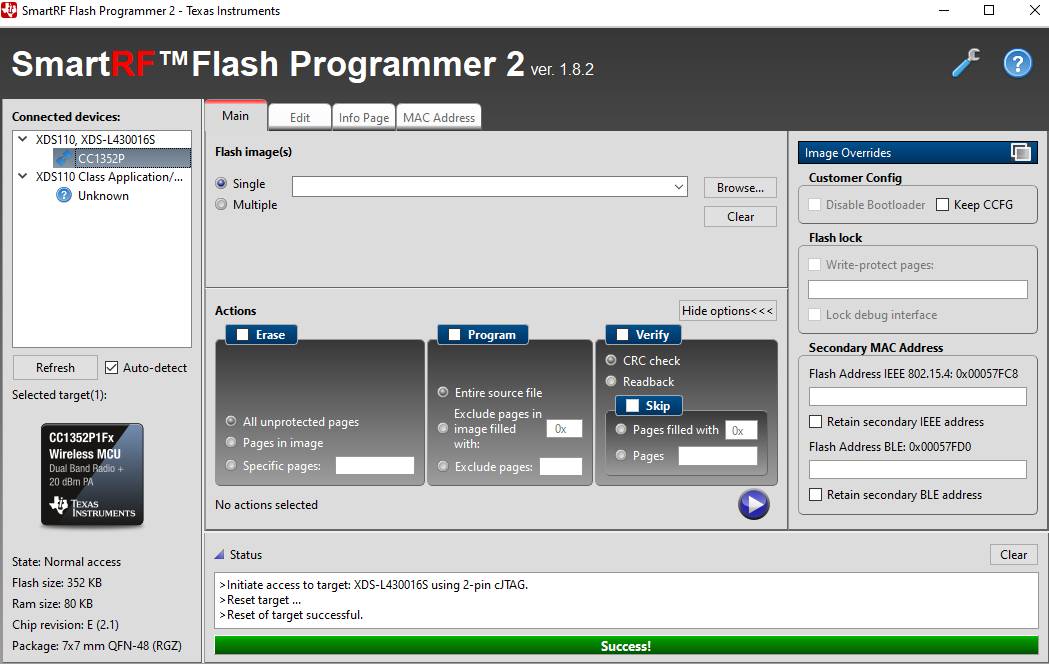
)
zigbee2mqtt:info 2019-10-19T12:50:02: Starting zigbee-herdsman...
zigbee2mqtt:error 2019-10-19T12:50:09: Error while starting zigbee-herdsman
zigbee2mqtt:error 2019-10-19T12:50:09: Failed to start zigbee
zigbee2mqtt:error 2019-10-19T12:50:09: Exiting...
zigbee2mqtt:error 2019-10-19T12:50:09: Error: SRSP - SYS - version after 6000ms
at Timeout.object.timer.setTimeout [as _onTimeout] (/app/node_modules/zigbee-herdsman/dist/utils/waitress.js:44:24)
at ontimeout (timers.js:436:11)
at tryOnTimeout (timers.js:300:5)
at listOnTimeout (timers.js:263:5)
at Timer.processTimers (timers.js:223:10)
npm
ERR! code
ELIFECYCLE
npm
ERR! errno 1
npm
ERR! zigbee2mqtt@1.6.0 start:
node index.jsnpm
ERR! Exit status 1
npm ERR!
npm ERR! Failed at the zigbee2mqtt@1.6.0 start script.
npm ERR! This is probably not a problem with npm. There is likely additional logging output above.
npm ERR! A complete log of this run can be found in:
npm
ERR! /root/.npm/_logs/2019-10-19T12_50_09_649Z-debug.log
2019-10-19T20:50:09: PM2 log: App [npm:0] exited with code [1] via signal [SIGINT]
2019-10-19T20:50:09: PM2 log: App [npm:0] starting in -fork mode-
2019-10-19T20:50:09: PM2 log: App
The text was updated successfully, but these errors were encountered: