You signed in with another tab or window. Reload to refresh your session.You signed out in another tab or window. Reload to refresh your session.You switched accounts on another tab or window. Reload to refresh your session.Dismiss alert
Additional information
when setting the enable joomla login to yes, the menu (and the login button is shown as you can see. But these two are not related! so should not be dependent on each other
The text was updated successfully, but these errors were encountered:
I'm confident that this is not possible (when looking at the code), it should only shown when the plugin "Kunena - Joomla Integration" has " Enable Joomla Login" set to yes.
the crypsis menubar widget, displays the "desktop-visible" and then triggers the "Widget/Login" (via subRequest('Widget/Login'); ?>)
the Widget/Login 'bails' when login is disabled in plugin:
./controller/widget/login/display.php
$login = KunenaLogin::getInstance();
if (!$login->enabled())
{
return false;
}
so that only displays the login menu when the plugin is set to login = yes.
the mobile hamburger menu is part of the login / lougout widget!
Just install 5.1.6dev2 to rule out if that makes a difference.
I will email you the credentials and link to my test site. Maybe you can sport the setting that does the magic'
Describe the bug
when looking at the forum from a mobile device, the menu bar is 'empty'.
To Reproduce
Steps to reproduce the behavior:
Expected behavior
The menu bar should have the left-side 'hamburger' dropdown menu
Actual result
the left side hamburger menu is not rendered
Screenshots

Desktop:
Mobile:

System information (please complete the following information)
Joomla version: 3.8.13
Kunena version: 5.1.5 (and earlier)
Php version: 7.1.x
Database version: mysql 5.6.x
Additional information
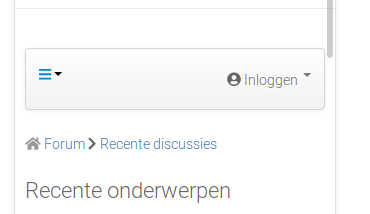
when setting the enable joomla login to yes, the menu (and the login button is shown as you can see. But these two are not related! so should not be dependent on each other
The text was updated successfully, but these errors were encountered: